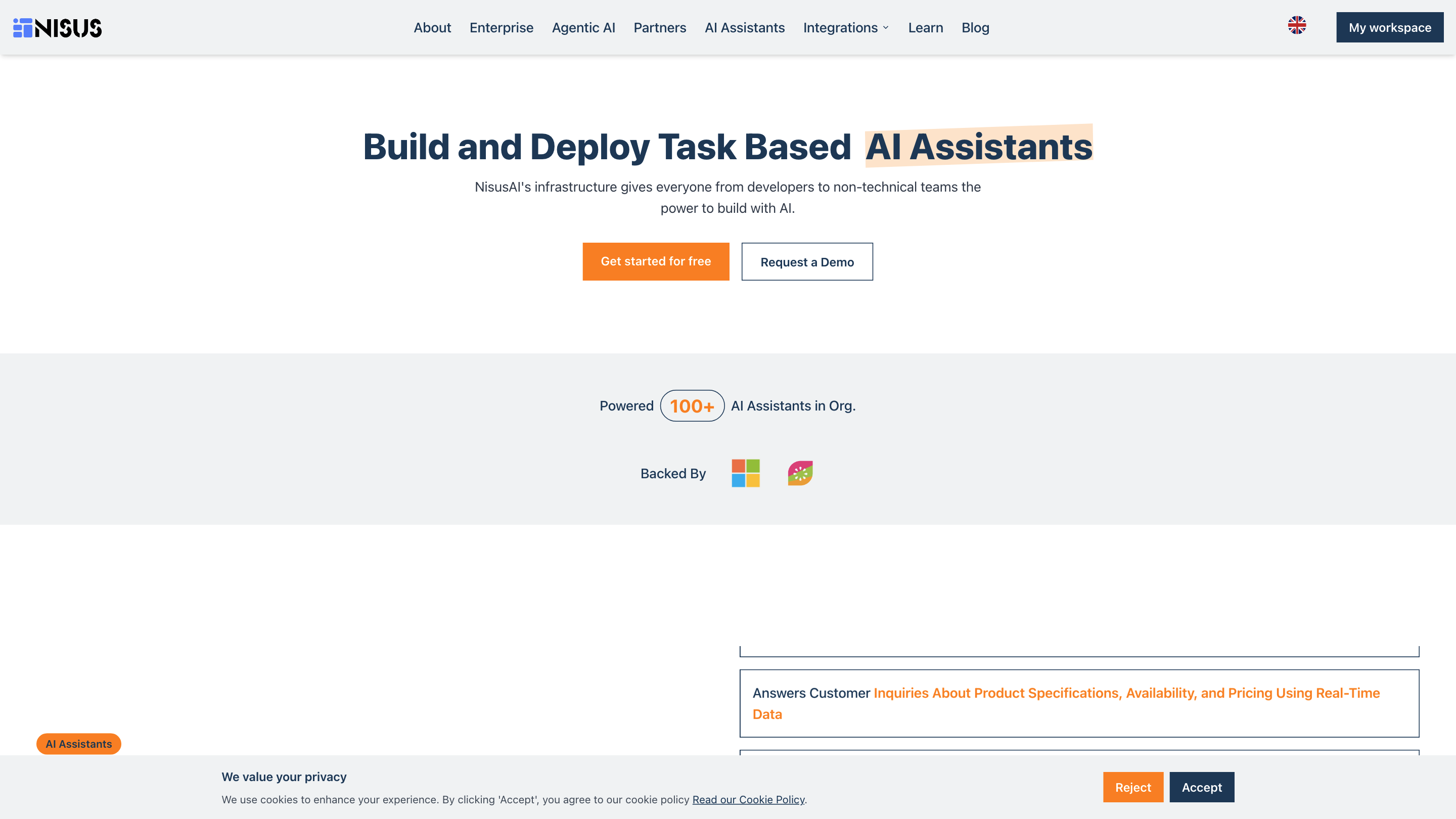NISUS-AI
Open siteCoding & Development
Introduction
AI platform for creating Generative AI assistants without coding
NISUS-AI Product Information
NisusAI is a platform to create customized AI assistants tailored for enterprise needs. It provides end-to-end capabilities to design, deploy, and monitor AI assistants that can handle a wide range of business processes, from data extraction and customer inquiries to sales quoting and inventory management. The solution emphasizes integration with existing workflows, real-time data access, and deployment across popular communication channels and enterprise tools. It also offers a structured four-step development cycle, built-in testing areas, and security/deployment options such as on-premises or VPC deployment to meet compliance requirements.
What NisusAI Offers
- Build and deploy task-based AI assistants for various business units (e.g., finance, sales, operations, customer support).
- Automate processes such as visual data extraction from invoices, real-time product inquiries, complaint logging, document-assisted onboarding, and tailored sales quotes.
- Generate targeted marketing campaigns using customer purchase history, preferences, and seasonal trends.
- Assist with onboarding by verifying documents and providing initial setup assistance.
- Real-time alerts and instructions for field teams during equipment malfunctions.
- Inventory monitoring with automated purchase requests and automated bidding for shortages.
- Visual damage assessment and result logging for insurance or reimbursement claims.
- Templates and presets to accelerate development of customized AI assistants (PromptSheriff, Cuisine AI, Fashion AI, etc.).
- Integration with Teams, WhatsApp, Discord, RPA processes, and hundreds of applications.
- Security and deployment options, including on-premises or private cloud hosting, local models, and access restrictions.
- A four-step development lifecycle: Analyze, Develop, Deploy, Monitor.
- Testing and iteration tools to rapidly test changes and publish instantly.
How NisusAI Works
- Analyze: Decide which processes to delegate and measure efficiency across business units.
- Develop: Use NisusAI’s development modules to customize AI models by adding documents or APIs.
- Deploy: Publish as a service and connect to collaboration tools and automation pipelines.
- Monitor: Track performance, review conversations, compute ROI, and refine deployments.
Getting Started
- Start for free and request a demo to explore capabilities.
- Access to a library of pre-built customized AI assistants for inspiration and speed-to-value.
- Use integrated testing areas for documents, services, and models to quickly test changes before production.
Safety, Security, and Compliance
- Supports on-premises or private cloud deployments to meet data residency and compliance requirements.
- Local AI model integration and controlled access to models and data.
- Designed to integrate with existing security and compliance frameworks.
How to Use NisusAI
- Analyze business processes to identify delegation targets and measure efficiency.
- Develop AI assistants with custom documents and APIs using the provided modules.
- Deploy the assistants as services and integrate with Teams, WhatsApp, Discord, and RPA.
- Monitor performance, ROI, and conduct iterative improvements.
Core Features
- AI Assistant development modules with customizable models and data sources
- End-to-end lifecycle: Analyze, Develop, Deploy, Monitor
- Deployment across Teams, WhatsApp, Discord, RPA, and other enterprise apps
- On-premises or VPC deployment for data security and compliance
- Local model support and controlled access to models/data
- Pre-built customized AI assistants (PromptSheriff, Cuisine AI, Fashion AI, etc.)
- Visual data processing and document-based automation
- Real-time alerts, onboarding support, and policy-compliant automation
- Integrated testing areas to quickly test changes and publish
- ROI tracking and performance analytics