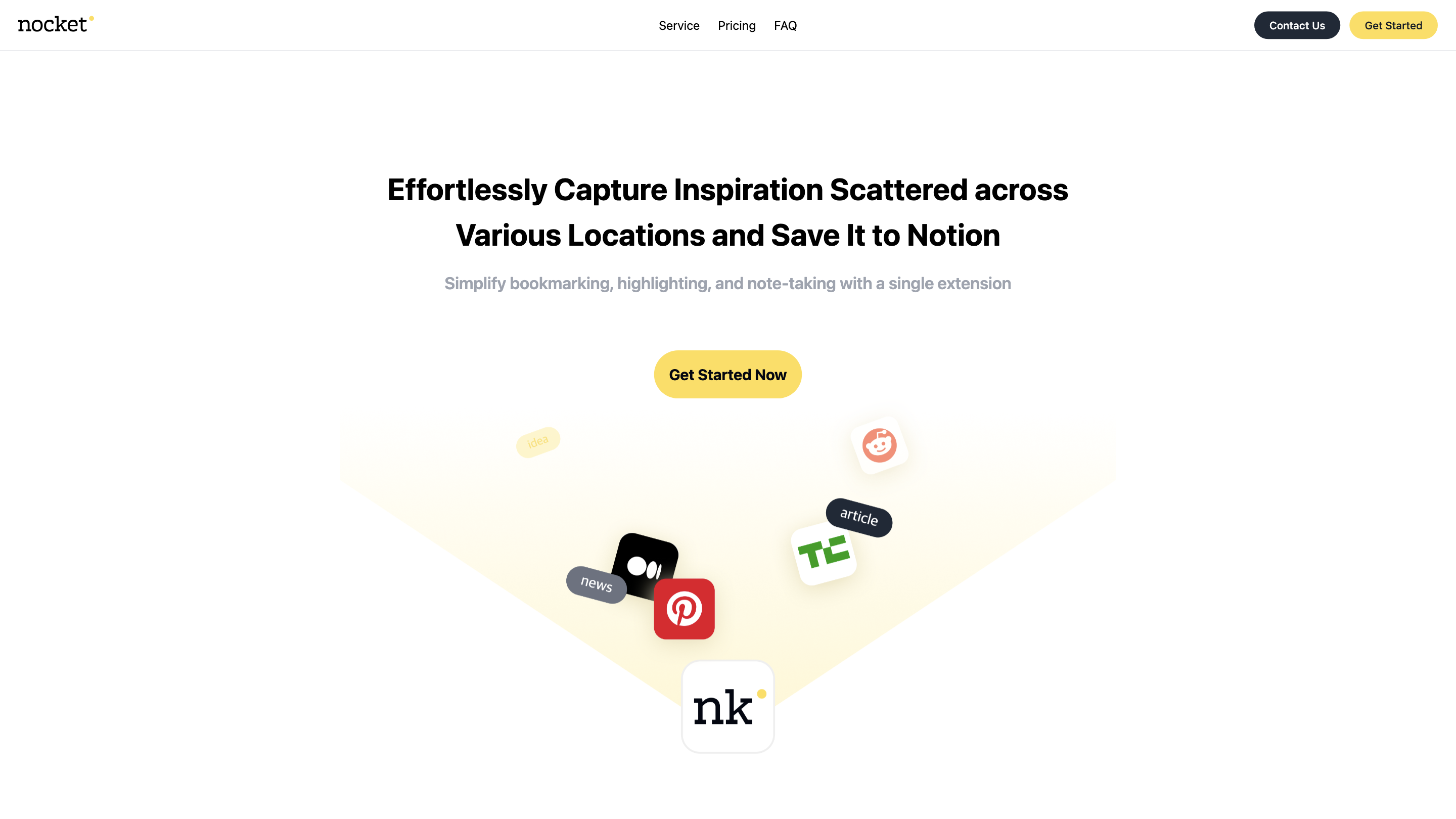Nocket.io
Open siteOffice & Productivity
Introduction
Revolutionizing web browsing with AI-powered Notion integration
Nocket.io Product Information
Nocket.io – Capture Inspiration from Web to Notion is a browser extension and workflow tool that helps you save, highlight, and summarize web content, and seamlessly integrate it with Notion. It enables bookmarking web pages, highlighting important text, jotting down ideas, rating usefulness, and generating AI-powered summaries for websites and YouTube transcripts. The tool is designed to streamline the journey from inspiration to ideation, with a focus on Notion connectivity and team collaboration (in higher plans).
Key Features
- Save web pages as bookmarks
- Highlight important sentences and paragraphs
- Instantly jot down thoughts and ideas
- Rate usefulness with star ratings
- AI-powered summaries for websites (5 AI summaries per day on Basic, unlimited on Pro)
- AI-powered YouTube video transcripts embedded into Notion
- Seamless Notion integration for notes, highlights, and summaries
- Collaboration features in Pro plan (support for collaborative work)
- Chrome/Chromium-based browser support; no mobile app yet (in development)
- Payment via Paddle; 100% refund within 3 days
How It Works
- Browse and capture inspiration using the Nocket extension in your browser.
- Save pages as bookmarks and highlight key sections.
- Add notes and ideas directly from the page.
- Generate AI summaries for pages or YouTube transcripts and push content to Notion.
- Use star ratings to evaluate content usefulness and organize your inspiration.
Plans and Pricing
- Free: Save, highlight, and note-taking for up to 5 web pages per day; 2 AI summaries per day
- Basic: Unlimited web page saving, highlighting, and note-taking; 2 AI summaries per day
- Pro: All Basic features plus collaborative work support, up to 3 Notion connections, unlimited AI-powered YouTube and website summaries
- VAT is excluded
How to Use Nocket.io
- Install the Nocket extension from the Chrome Web Store and start the tool.
- Save pages, highlight text, and jot down thoughts as you browse.
- Use AI summaries to generate concise overviews for pages or YouTube transcripts.
- Connect your Notion workspace to export or sync notes, highlights, and summaries.
Support and Policies
- Refund policy: 100% refund within 3 days of purchase
- Support: Email [email protected]; Knowledge Base available for guides and troubleshooting
- Browser support: Chrome and other Chromium-based browsers
- No mobile app currently; in development
Core Features
- Save web pages as bookmarks
- Highlight important sentences and paragraphs
- Instant jotting of thoughts and ideas
- Star-based usefulness ratings
- AI-powered website and YouTube transcript summaries
- Seamless Notion integration for notes, highlights, and summaries
- Collaboration support in Pro plan
- Unlimited web page saving and note-taking (Pro)
- Chrome/Chromium-based browser compatibility