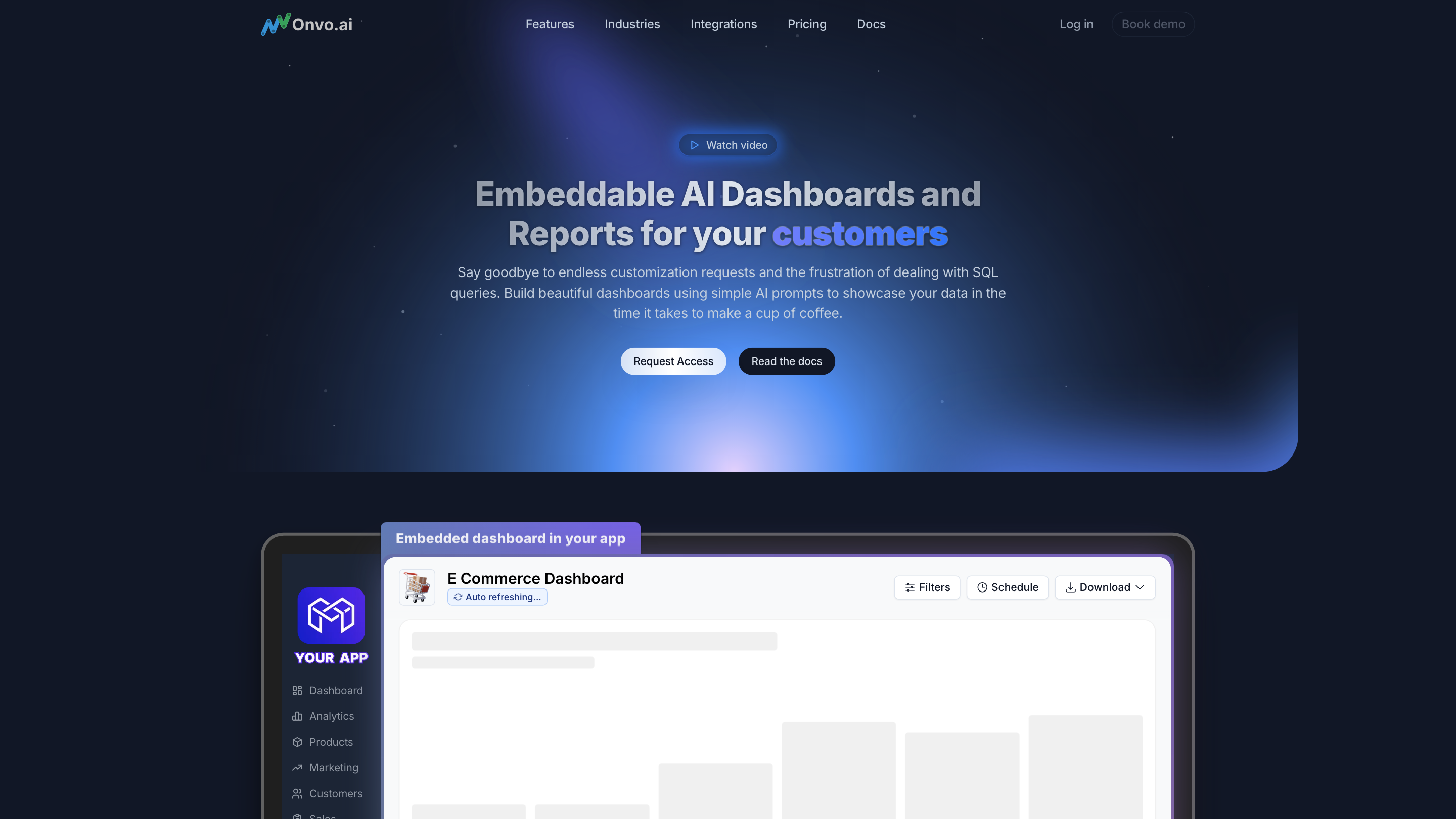Onvo AI
Open siteCoding & Development
Introduction
AI-powered Dashboard and Report Builder SDK.
Onvo AI Product Information
Onvo AI - Build and Embed Better Dashboards and Reports using AI
Onvo AI is an AI-powered data visualization and dashboard platform designed to help teams build beautiful, embeddable dashboards and reports without heavy SQL or coding work. Users can generate charts and layouts via natural language prompts, connect multiple data sources, customize branding, and embed interactive dashboards directly into applications or share as links, PDFs, images, or Excel files. The tool emphasizes time savings, improved UX for non-technical users, and secure data isolation across dashboards.
Key Capabilities
- Request Access and Read the docs to get started
- Data source integration: connect and consolidate data from multiple systems
- No-code/low-code chart generation via AI prompts (generate charts and changes with simple requests)
- Create and customize dashboards with branding, styling, and layout options
- Share and embed dashboards directly into apps or via interactive links, PDFs, images, or Excel exports
- Version control: manage dashboard copies with Git-like branching
- Multilingual interface: 30+ languages
- Multi-tenant, secure data isolation for multiple clients/users
- SDKs & APIs for embedding and extending functionality
- No-code widgets for rapid, integrated dashboards within products
- Data privacy and security: data stays within your systems
How to Use Onvo AI
- Connect Data Sources: Link SQL/NoSQL databases, Excel, Google Sheets, and custom API endpoints to your dashboard.
- Generate Dashboards: Use AI prompts to create charts, graphs, and layouts without writing code.
- Customize Styling: Apply fonts, colors, layouts, and branding to match your brand identity.
- Share & Embed: Publish dashboards in-app, or share as interactive links, PDFs, images, or Excel files.
- Manage Versions: Create and manage dashboard versions like branches to track changes.
Features and Tools
- No-code AI-driven chart generation and changes via simple prompts
- Data source integration from multiple systems (SQL, NoSQL, Excel, Google Sheets, API endpoints)
- Fully customizable styling to match brand identity
- In-app embedding, interactive sharing, and export options (PDF, image, Excel)
- Version control with dashboard copies and branching
- Multitenant with secure data isolation
- SDKs & APIs for embedding dashboards and adding custom functionality
- Localized UI with 30+ languages
- Multi-data-source support per dashboard
- AI-powered insights, automatic chart recommendations, and faster iterations
- On-premise hosting option (On-Premise Hosting)
How It Works
- AI leverages natural language prompts to generate visualizations and dashboards without manual coding.
- Data from connected sources is accessed securely, and dashboards are rendered with configurable styling and interactivity.
- Dashboards can be embedded into products or shared externally, with robust access controls and version history.
Safety, Privacy & Security
- Data privacy: all data remains on your systems; the platform emphasizes secure data isolation across dashboards.
- Access controls and role-based permissions help ensure secure sharing of dashboards and data sources.
Core Features
- No-code AI-driven dashboard and chart generation
- Multi-source data integration (SQL/NoSQL/Excel/Sheets/APIs)
- Native embedding into applications and shareable interactive links
- Branding and styling customization to align with corporate identity
- Versioning and branching for dashboards
- Multi-tenant, secure data isolation
- SDKs & APIs for deep integration and automation
- 30+ language support for broader usability
- On-Premise hosting option
- Automated insights and AI-assisted data analysis
Pricing & Plans
- Startup: $169 /mo
- Growth: $424 /mo
- Enterprise: Custom pricing
- Free trial available
- Features scale with plan, including number of dashboards, datasources, admin roles, and API access
Why Teams Choose Onvo AI
- Time savings: build dashboards faster with AI prompts instead of manual coding
- Enhanced UX for non-technical users through natural language interactions
- Seamless embedding and sharing for product experiences
- Strong data privacy and secure sharing controls
Learn More
- Read the docs
- Schedule a call
- Explore SDKs & API references