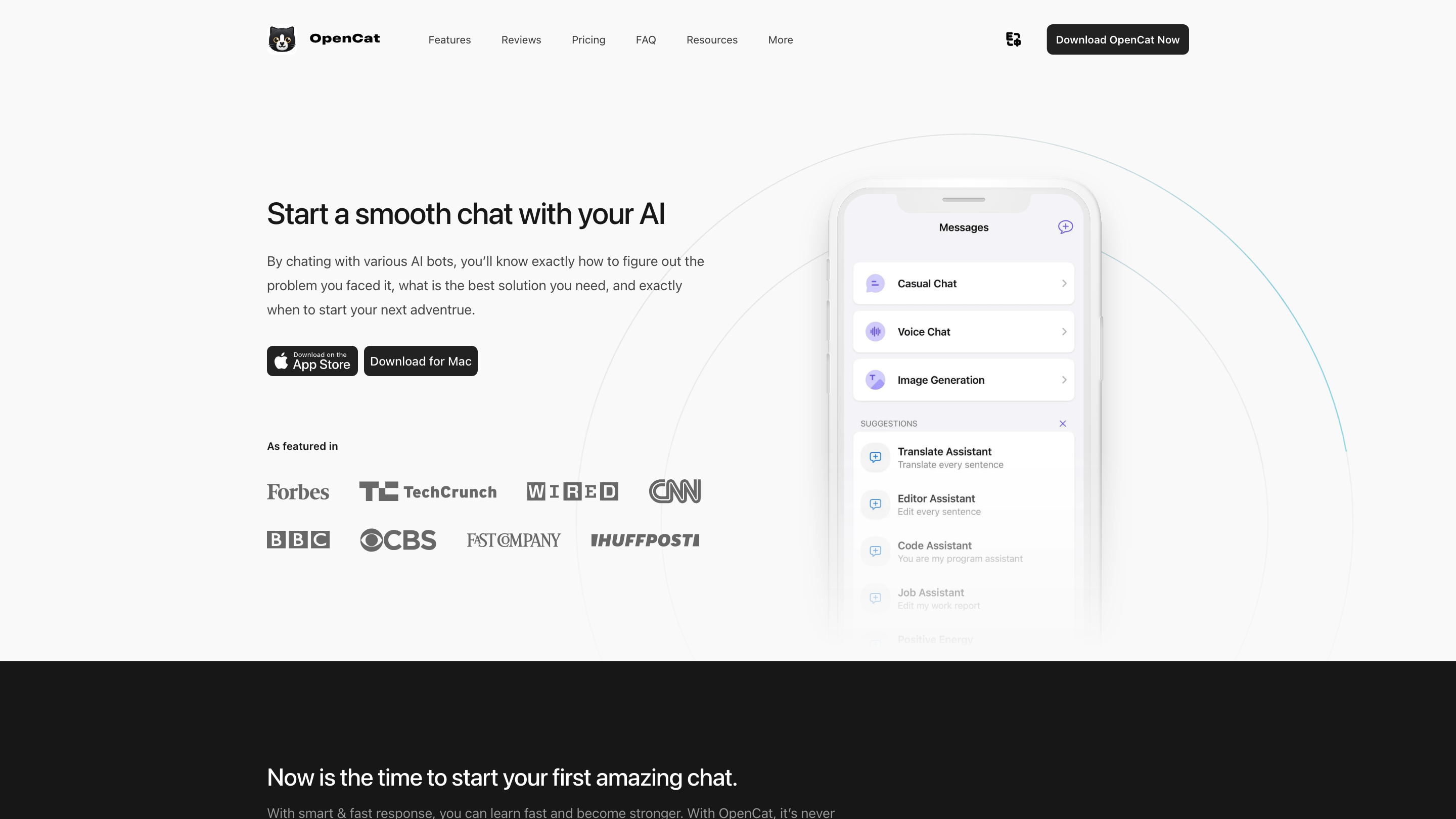OpenCat - Native iOS/macOS/iPadOS client for OpenAI/ChatGPT
Open siteCoding & Development
Introduction
OpenCat provides easy access to OpenAI's language model on Apple devices.
OpenCat - Native iOS/macOS/iPadOS client for OpenAI/ChatGPT Product Information
OpenCat is a ChatGPT-powered app client available for Mac, iOS, and iPad that provides an integrated AI chat experience with multiple AI models and extra capabilities. It emphasizes fast responses, voice and image interactions, translation, and seamless integration with Apple ecosystem features like Siri Shortcuts and iCloud sync. The platform targets both personal and business use, offering a free tier with optional Pro upgrades and team collaboration options.
Key Capabilities
- Voice Chat: Converse with AI cats using voice for hands-free interaction
- Text to Image: Transform text prompts into visually appealing images
- Image Chat: Chat with AI using images and emojis for a more interactive experience
- Translation: Translate text between languages to break down language barriers
- Keyboard Input: Use AI in all apps, including Messages, Notes, Mail, and more
- Siri Integration: Access AI chats via Siri Shortcuts without opening the app
- OpenCat for Team: Collaborate in a team to share chat experiences and tips
- Markdown Rendering: Format AI chats with bold, italics, links, and more
- Prompt Library: Access a library of prompts to jump-start AI chats
- Multiple Models: Chat with different AI cats using various models
How to Use OpenCat
- Download the app for Mac or iOS from the App Store or the official website.
- Open the app and start chatting with your preferred AI model.
- Use Voice Chat, Text to Image, Image Chat, or Translation as needed.
- Enable Siri Shortcuts for quick access, and utilize iCloud Sync to keep data across devices.
Plans and Pricing
- Free: Basic access to features
- OpenCat Pro: Premium features with a monthly or annual subscription
- Cloud AI & Team options: Enhanced capabilities for teams and advanced workflows
Security and Privacy
- OpenCat emphasizes data security with encryption to protect conversations and personal information. Cross-device sync via iCloud keeps data consistent across devices.
How It Differs
- Native Integration with iOS and macOS, including keyboard extension, Siri integration, and iCloud sync
- Support for multiple AI models, voice, image generation, and Markdown rendering within chats
Core Features
- Voice Chat: Converse with AI cats using voice and receive instant responses
- Text to Image: Generate visually appealing images from text prompts
- Image Chat: Chat using images and emojis for richer interaction
- Translation: Translate between languages
- Keyboard Input: Use AI in Messages, Notes, Mail, and more
- Siri Integration: Access AI chats via Siri Shortcuts
- OpenCat for Team: Collaborate with a team variant
- Markdown Rendering: Format chats with markdown
- Prompt Library: Access prompts to start AI conversations quickly
- Multiple Models: Choose among different AI models for diverse interactions
- iCloud Sync: Sync conversations across devices
- Cross-Platform Availability: Mac and iOS/iPadOS support
FAQ Highlights
- Availability: Handles iOS and macOS, downloadable from App Store or official site
- Security: Uses encryption to protect data and privacy
- Use in Business: Suitable for both personal and business use with integration options
- Free Trial: Pro features offer a free trial period
- Pricing: Free tier available; Pro and Team options with subscriptions
- Multi-Device: Supported across multiple devices with synced data
Why You Might Choose OpenCat
- Seamless Apple ecosystem integration (Siri, iCloud, keyboard extension)
- Rich set of AI capabilities beyond chat: image generation, translation, and markdown-rich messages
- Flexible usage for personal productivity or team collaboration