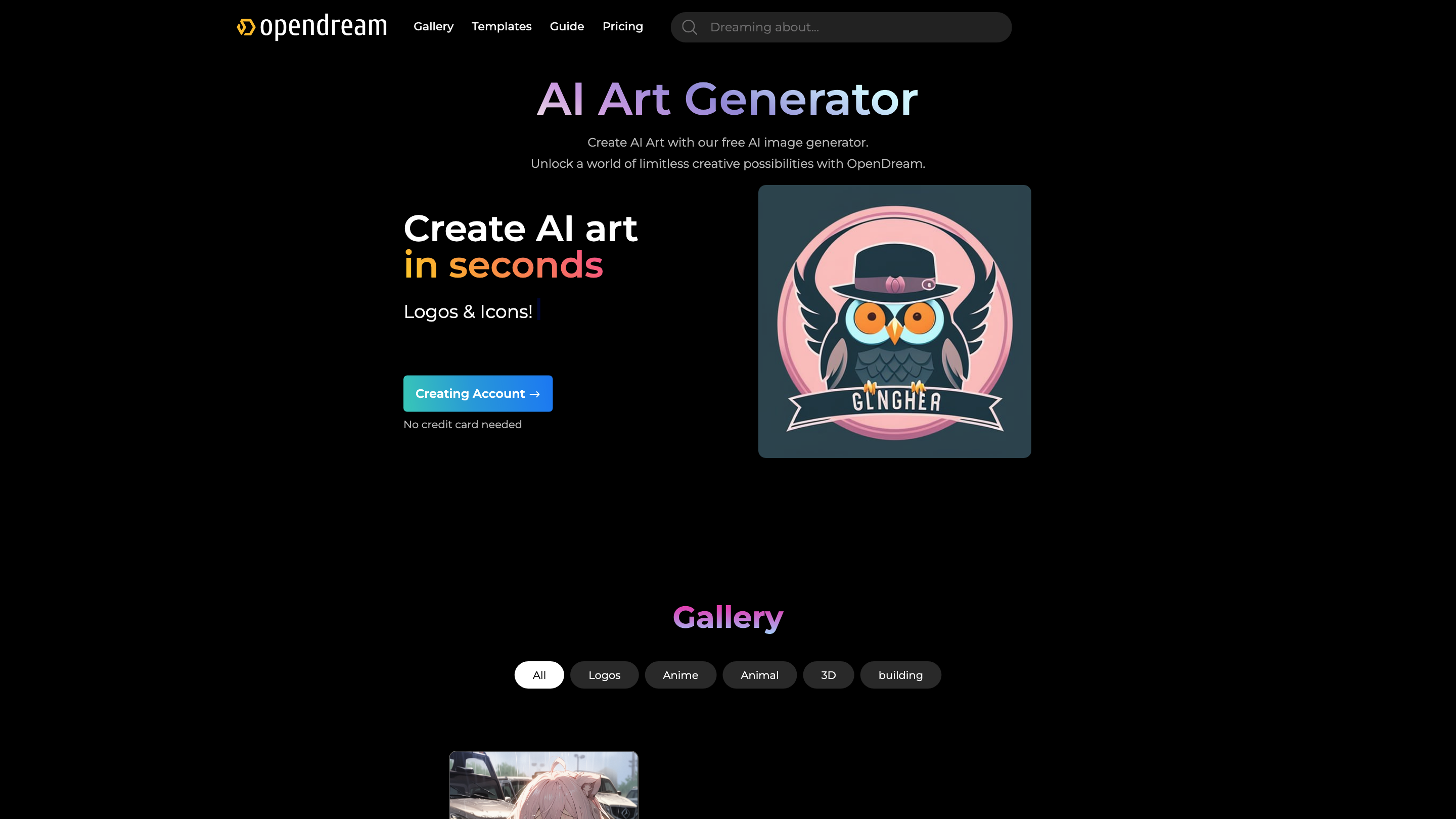OpenDream
Open siteArt & Creative Design
Introduction
Create stunning AI-generated artwork in seconds with OpenDream and unleash your creativity.
OpenDream Product Information
OpenDream AI Art Generator is a web-based tool that lets users create AI-generated art from simple text prompts. It offers a variety of image generation models, customizable templates, and a straightforward workflow to turn words into visually striking artworks, including photorealistic and anime-inspired styles. The platform emphasizes ease of use, rapid results, and flexible access with free and paid plans.
How to Use OpenDream AI Art Generator
- Create an OpenDream account (optional for some features).
- Choose a template or start from scratch. Pick from a wide selection of friendly, predesigned templates or skip this step to input your own prompt.
- Enter your prompt or description. Describe the image you want to generate with as much detail as you like.
- Click Create / Generate to render the artwork. Review the result and refine your prompt if needed.
- Save and share your AI-generated art.
Templates and Creative Prompts
- Porcelain with Dried Flowers
- DreamShaper by @narry
- Clay Emojis
- Mascots Logo Deliberate by @narry
- Angelic Art Dreamlike Photoreal 2.0 by @narry
- Mysterious Characters Dreamlike Anime 1.0 by @narry
- Old Town Scenery Dreamlike Photoreal 2.0 by @narry
- Hoodie Design Deliberate by @narry
- Disney Princess 3D Dreamlike Anime 1.0 by @narry
- Silhouette Wallpaper Dreamlike Photoreal 2.0 by @narry
- 3D Character Dreamlike Anime 1.0 by @narry
Image Generation Models Available
- Dreamlike Photoreal 2.0: Photorealistic image generation suitable for realistic renders.
- Dreamlike Anime 1.0: Anime-style image generation.
- Stable Diffusion 2.1: General-purpose high-quality image generation.
- Deliberate: Broad, unrestricted creative model.
Note: Free plan users have access to Dreamlike Photoreal 2.0 and Dreamlike Anime 1.0. Paid subscribers gain access to all four models and additional features.
How It Works
- You describe what you want to see with a text prompt.
- The platform uses AI image generation models to render visuals based on the prompt.
- Users can refine prompts to steer style, composition, and details.
Pricing and Access
- Free plan with limited features.
- Paid plans provide access to all generation models and additional capabilities. See OpenDream plans page for details.
Ownership and Use
- As the creator of the artworks, you generally retain ownership.
- You can use generated images for commercial purposes, provided you comply with platform policies and guidelines.
Platforms and Compatibility
- Accessible via modern web browsers (e.g., Safari, Google Chrome).
- Works on standard web interfaces without requiring specialized software.
Safety and Legal Considerations
- Use prompts responsibly and respect copyright and trademark laws.
- Review terms to ensure compliance when creating and using generated art.
Core Features
- Free AI Art Generator with optional paid plans for extended features
- Multiple generation models: Dreamlike Photoreal 2.0, Dreamlike Anime 1.0, Stable Diffusion 2.1, Deliberate
- Wide range of templates and prompts for quick artwork creation
- Prompt-based text-to-image generation with customizable outputs
- Ownership and commercial-use rights for created artworks (subject to policies)
- Web-based access via standard browsers with no specialized software needed