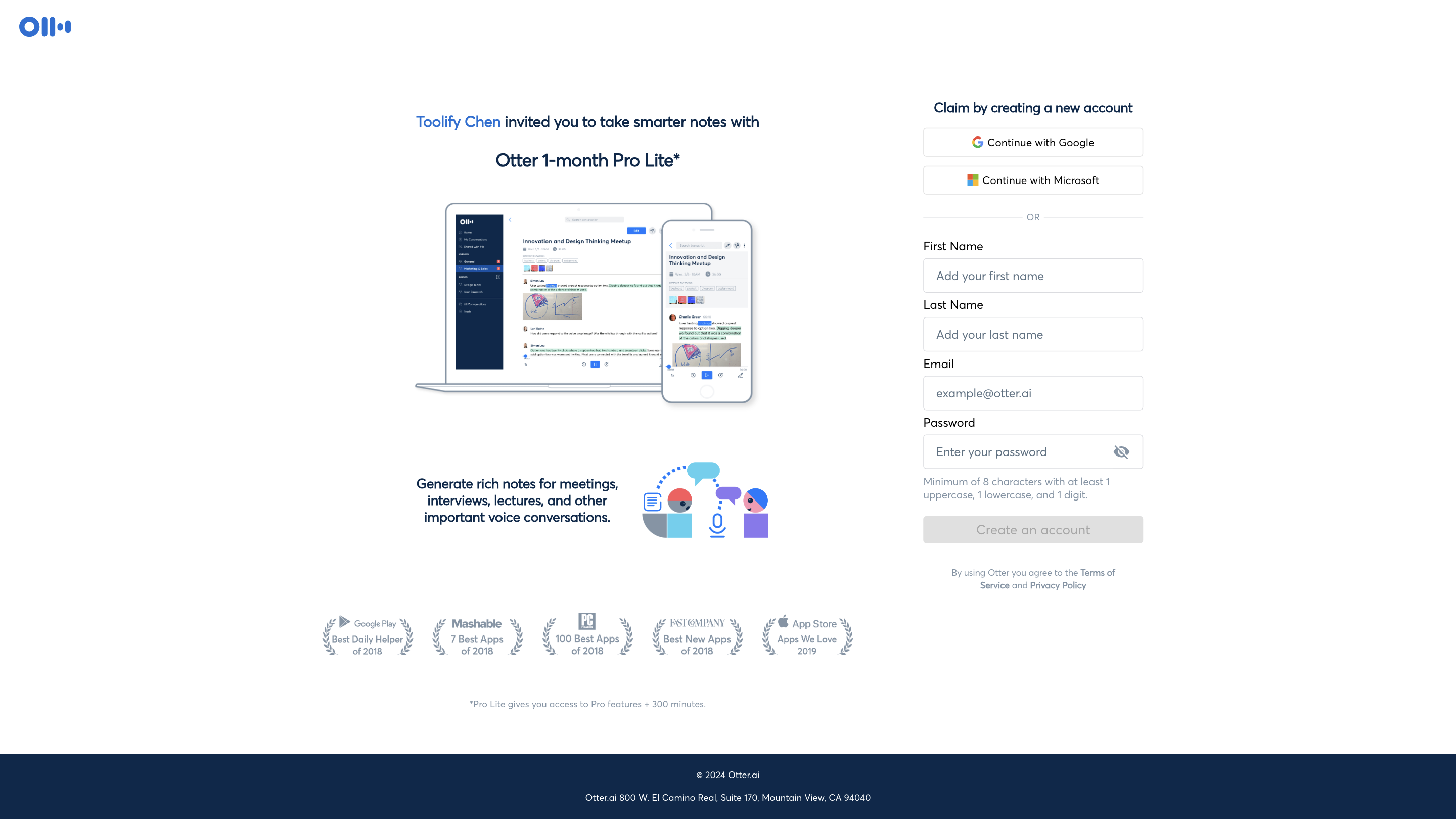Otter.ai
Open siteIntroduction
Otter.ai is a platform that provides automatic meeting notes, transcriptions, and summaries, improving productivity and collaboration.
Otter.ai Product Information
Otter: Smart Voice Notes for Meetings, Interviews, and Classes is a smart note-taking tool that records, transcribes, and organizes voice conversations. It combines audio, text transcription, speaker identification, inline photos, and key phrases to help business professionals, journalists, and students remember, search, and share important discussions. The service enables real-time recording, review, and cross-device access, turning voice into sharable, smart notes that synchronize audio, text, and images.
How Otter Works
- Record conversations in real time. Capture meetings, interviews, lectures, and more with high-quality audio.
- Automatic transcription. Otter provides live and post-recording transcription with speaker identification.
- Search and play. Quickly locate moments by keyword, speaker, or phrase and replay with synchronized text.
- Organize and edit. Tag, highlight, and add inline photos or notes to enrich notes.
- Share across devices. Access, review, and share notes from any device, ensuring collaboration and continuity.
Use Cases
- Business meetings and conference calls
- Interviews and journalism
- Class lectures and seminars
- Personal note-taking and study aids
- Team collaboration with searchable transcripts
Features
- Real-time voice recording with high-quality audio capture
- Automatic transcription with speaker identification
- Keyword search across all transcripts
- Inline photos and notes to enrich conversations
- Ability to edit, highlight, and organize notes
- Cross-device syncing for seamless access
- Shareable transcripts and notes for collaboration
- Suitable for individuals, education, and business environments
How to Use Otter
- Create or sign in to your Otter account (individual, business, or education tiers as applicable).
- Start a recording from any device (phone, tablet, or computer).
- Review and edit the live transcription, correct errors, and add highlights or photos.
- Search and filter by keyword, speaker, or date to find specific moments.
- Share notes with teammates or collaborators as needed.
Note: Otter emphasizes accessibility and collaboration by making conversations searchable and easily shareable across devices and teams.