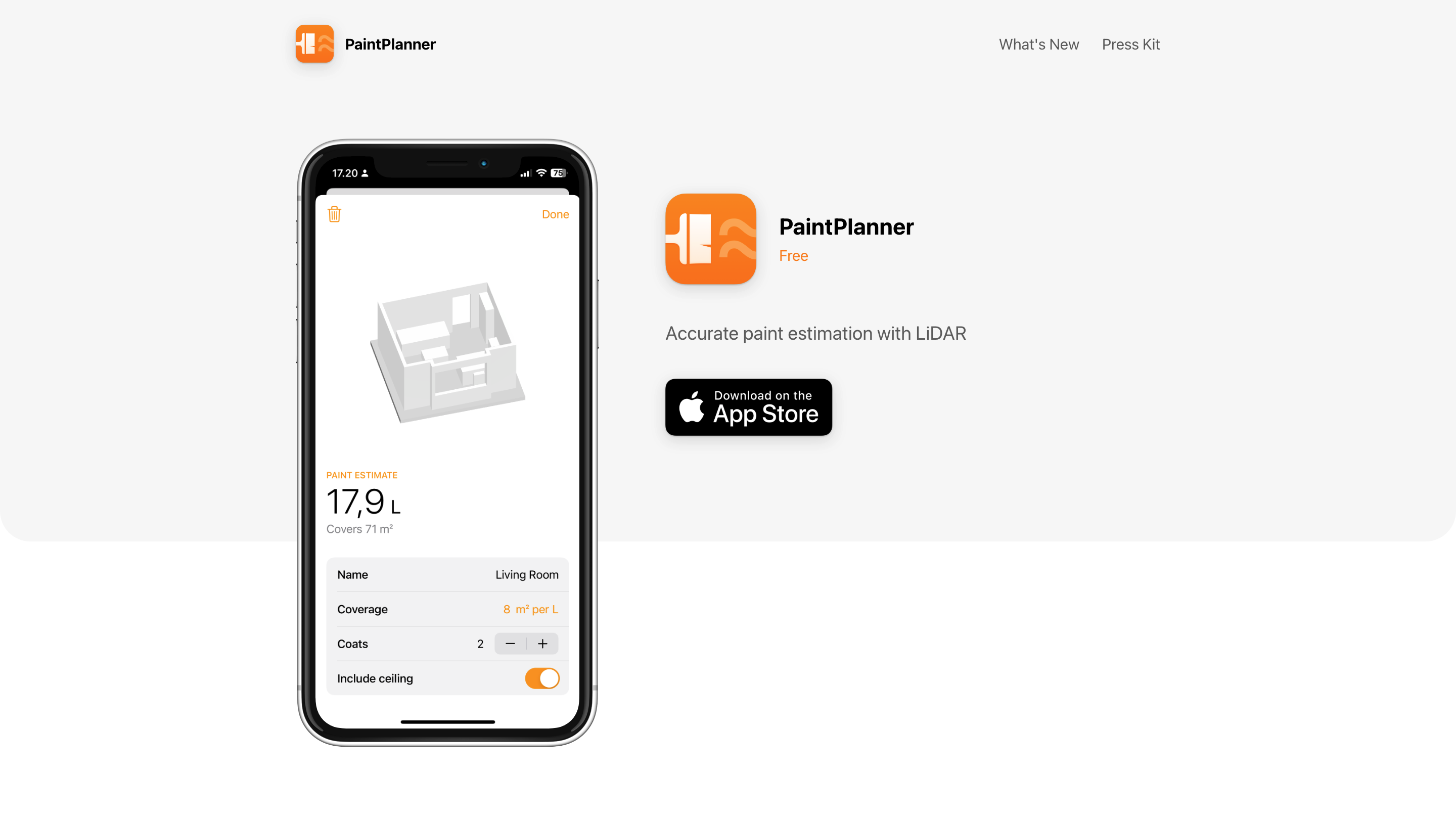PaintPlanner
Open siteInterior & Architectural Design
Introduction
PaintPlanner uses LiDAR to measure rooms accurately without manual entry and subtracts doors and windows for paint estimates.
PaintPlanner Product Information
PaintPlanner — Paint Calculator is a paint estimation tool that uses LiDAR to scan rooms and calculate accurate paint needs without manual measurements. It requires a LiDAR-supported device and subtracts doors, windows, and openings for precise calculations. You can save estimates and adjust the number of coats and paint coverage. Developed by Emil Baehr in Copenhagen.
How to Use PaintPlanner
- Open the app and start a LiDAR scan. Follow on-screen prompts to scan the room dimensions.
- Subtract openings. The tool automatically subtracts doors, windows, and other openings for accuracy; verify and adjust if needed.
- Enter paint details. Set the paint coverage (e.g., square feet per gallon) and the number of coats.
- Review estimate. Check total paint quantity, cost estimates (if applicable), and projected coverage.
- Save and plan. Save your estimate to revisit later or adjust coats and coverage as your project evolves.
Features
- LiDAR-powered room scanning for automatic dimension capture
- No manual entry required for primary measurements
- Automatic subtraction of doors, windows, and openings for accuracy
- Adjustable coats and paint coverage to refine estimates
- Save estimates for future reference and project planning
- Made by Emil Baehr in Copenhagen
Safety and Privacy Considerations
- Ensure proper use of LiDAR hardware and follow device-specific safety guidelines during scanning.
- Save and share estimates locally or per app guidelines; be mindful of privacy when sharing room plans.
Core Features
- LiDAR-based room scanning for accurate measurements
- Automatic subtraction of doors, windows, and openings
- No/manual-entry measurement required for primary dimensions
- Adjustable coats and coverage to tailor estimates
- Save and manage paint estimates within the app
- Localization and region-specific support (if applicable)
- Brand-made by Emil Baehr (Copenhagen)