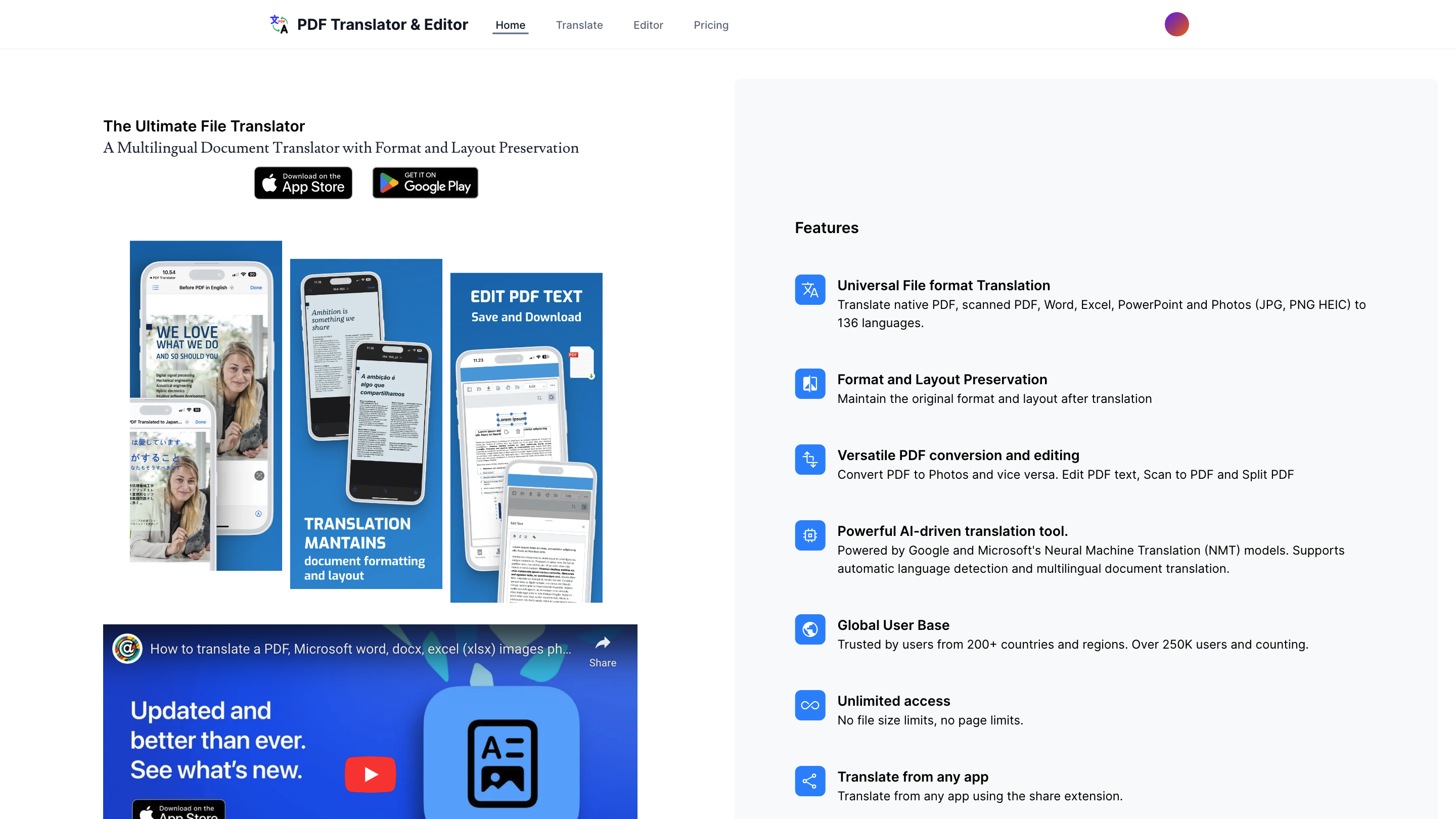PDF Translator
Open siteIntroduction
Translate PDF files into over 100 languages, preserving formatting and layout.
PDF Translator Product Information
PDF Translator and Editor
Overview
The PDF Translator & Editor is a multilingual document tool designed to translate and edit PDFs and related formats while preserving original formatting and layout. It supports translating native PDFs, scanned PDFs, Word, Excel, PowerPoint, and image formats (JPG, PNG, HEIC) into 136 languages. It also offers versatile PDF conversion and editing capabilities, including converting PDFs to photos and back, text editing, scanning to PDF, and splitting PDFs. The translation engine is powered by Google and Microsoft’s Neural Machine Translation (NMT) models with automatic language detection and multilingual document translation.
Key Highlights
- Translate across 136 languages with automatic language detection
- Preserve original format and layout during translation
- Convert between PDF and image formats (PDF ↔ Photos)
- Edit PDF text, scan to PDF, and split PDFs
- AI-driven translation powered by Google and Microsoft NMT
- No file size or page limits with unlimited access
- Share extension to translate from any app
- Public global user base (200+ countries) with 250k+ users
- Privacy-focused with no explicit data-storage claims in this summary
How to Use PDF Translator & Editor
- Choose your input type. Open a native PDF, scanned PDF, Word, Excel, PowerPoint, or an image (JPG/PNG/HEIC).
- Select target language(s). Pick from 136 supported languages; the tool can automatically detect source language.
- Translate and preserve layout. Translate the document while preserving original formatting and layout.
- Edit or convert. Use editing features to modify text, convert PDFs to photos, or split large PDFs as needed.
- Save or share. Save the translated/edited document or share via supported channels (share extension).
Note: This tool touts unlimited access with no file size or page limits for translations and edits.
Core Features
- Universal file format translation (PDF, Word, Excel, PowerPoint, Images) to 136 languages
- Format and layout preservation during translation
- PDF conversion and editing (PDF to Photos and Photos to PDF)
- Text editing inside PDFs, scanning to PDF, and PDF splitting
- AI-driven translation powered by Google and Microsoft Neural Machine Translation (NMT)
- Automatic language detection across languages
- No file size or page limits; unlimited access
- Share extension to translate from any app
- Broad global user base (200+ countries; 250K+ users)
Safety & Privacy Considerations
- The summary notes a public global user base and unlimited access; users should review Privacy Policy for data handling and storage specifics.