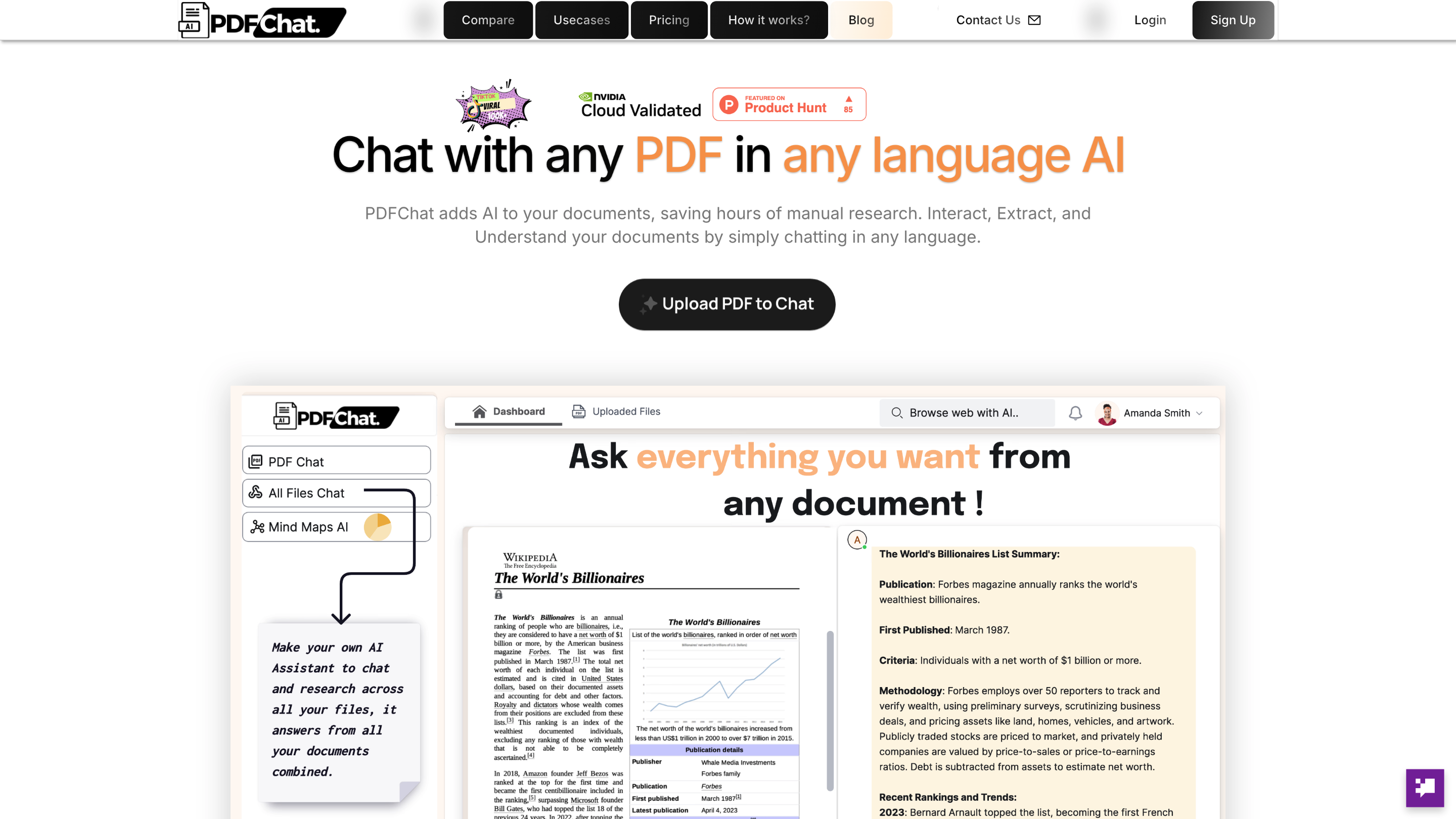PDFChat
Open siteEducation & Translation
Introduction
"PDFChat is an AI platform that lets you chat with PDFs in any language, making them more interactive."
PDFChat Product Information
PDFChat: AI-powered Personal PDF Assistant
PDFChat adds AI capabilities to your documents, enabling you to interact with, extract information from, and understand PDFs by simply chatting in any language. It supports scanned and unstructured PDFs, multilingual conversations, and powerful document summaries, making it an all-in-one AI assistant for your files.
How it works
- Upload your PDF to chat.
- Chat with the document in your preferred language to extract answers, generate summaries, or analyze content.
- Leverage AI to read, translate, translate to other languages, or summarize complex documents quickly.
Use Cases
- Instant QA and data extraction from documents
- Complex document analysis with multilingual support
- Generating concise summaries from long PDFs
- Visual mind maps and structured insights from your files
- Voice-activated commands to fetch information and read it aloud
Plans and Pricing (typical structure)
- Student/Ultra Pro: Affordable plan with unlimited chats and uploads for small documents.
- Professional/Ultra Max: Larger document handling, full access to AI tools, and more accurate answers.
- Enterprise: Custom-tailored solutions with GDrive/Dropbox integration, dedicated support, and team features.
Note: Plans include monthly and yearly savings options; exact features vary by tier.
Safety and Privacy
- Designed for personal and organizational use with emphasis on data handling practices.
- Details on data retention and security are provided in terms and conditions and privacy policy.
Key Features
- Upload PDFs and chat with them in any language
- Support for scanned and unstructured PDFs
- Multilingual conversations
- AI-powered extraction, summarization, and analysis
- Translate and translate-to-English capabilities
- Voice-activated commands to fetch information and read out results
- Mind maps and visually organized insights from documents
- Plan options for individuals, teams, and enterprises
- No manual search required; AI answers come directly from the document
- Easy onboarding with sign-up options (Google or email)
How to Get Started
- Sign up for an account (Google or email).
- Upload a PDF and start chatting in your language.
- Ask questions, request summaries, or translate sections as needed.
Frequently Asked Questions
- Is there a free trial? (Yes, there are entry-level options to explore the product.)
- Is it secure to upload documents? (Security and privacy details are provided in the policy.)
- How does billing work? (Plans vary; consult the pricing page for exact details.)
What People Say
"What if you could talk to PDFs? AI has made it possible!" — Early user quote "This is game-changing for anyone who deals with lengthy documents." — User testimonial
Additional Information
- Learn more about features, use cases, and pricing on the official site.
- Contact support for enterprise customization or questions about integrations (e.g., GDrive, Dropbox).
Core Features
- Upload PDF to chat and interact in any language
- Works with scanned and unstructured PDFs
- Multilingual chat and translation capabilities
- AI-driven extraction, summarization, and analysis
- Voice-enabled commands and text-to-speech
- Mind maps and visual representations of documents
- Tiered plans for individuals, professionals, and enterprises
- Privacy-conscious handling of documents and data