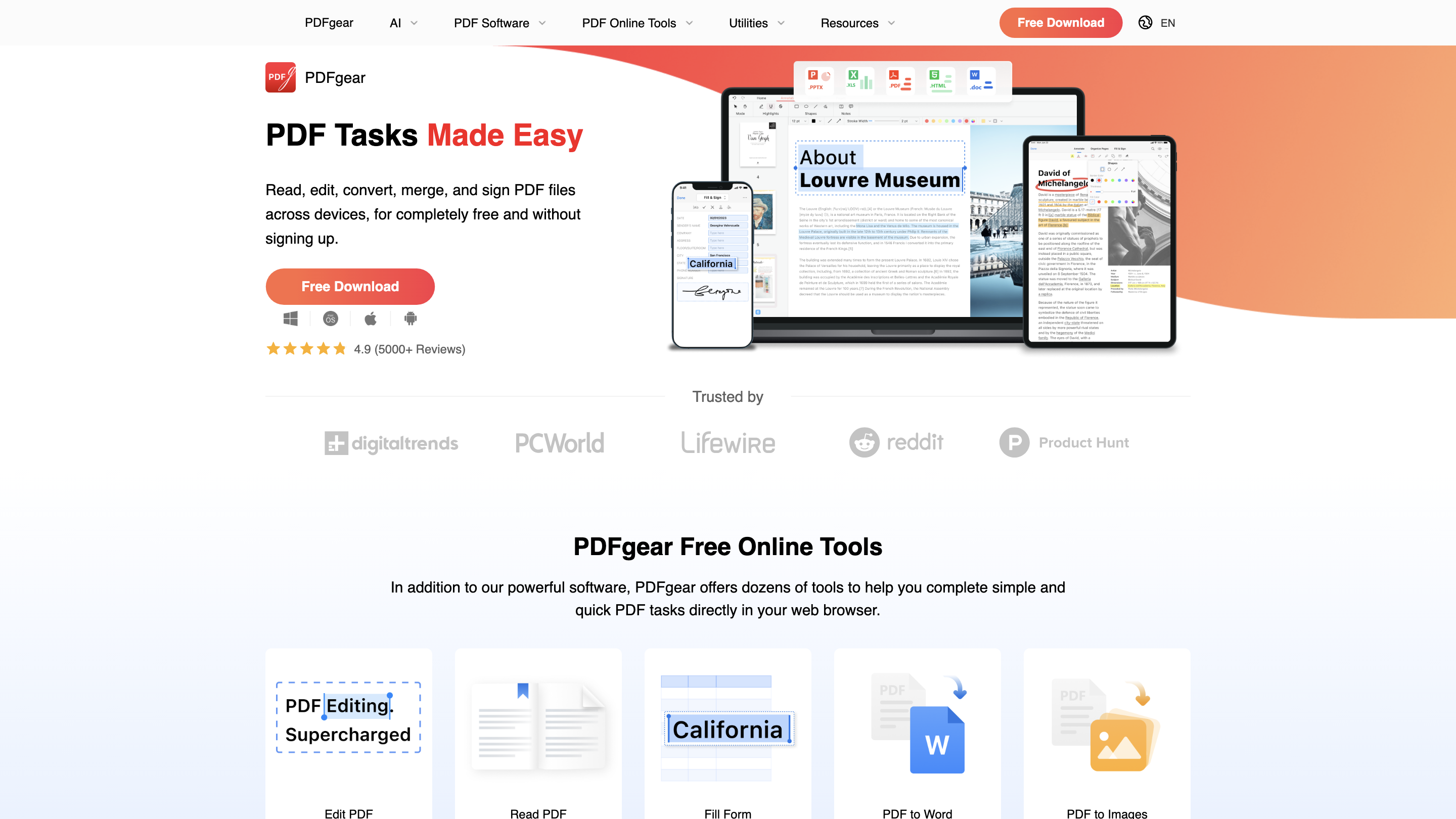PDFgear
Open siteOffice & Productivity
Introduction
Free PDF management software for editing and converting PDFs without restrictions.
PDFgear Product Information
PDFgear – Free PDF Editor Software & Online Tools
PDFgear is a free, AI-powered PDF editor and suite of online tools designed to help you read, edit, convert, merge, sign, and manage PDFs across devices without the need to sign up. It emphasizes accessibility, cross-platform compatibility (Windows, Mac, iOS, Android), and a broad set of features to simplify common PDF tasks directly in your web browser or via downloadable apps.
How PDFgear Works
- Edit PDFs as if they were editable documents: modify text, images, shapes, signatures, and fillable form fields.
- Annotate and markup: highlight, underline, strikethrough, add notes, stamps, and comments.
- Convert files: convert PDFs to and from Word, TXT, JPG, Excel, PPT, and more with lossless batch conversion when applicable.
- OCR: extract text from image-based PDFs or scanned documents with multi-language support.
- Sign and secure: add signatures (including inking) and manage document signing workflows.
- Advanced operations: merge, split, compress, and organize PDF pages.
- Cross-device continuity: switch between desktop, web, and mobile devices and continue working on PDFs.
How to Use PDFgear
- Open PDFgear in your browser or download the desktop/mobile apps.
- Choose the task (Edit, Convert, Annotate, OCR, Sign, Merge, Split, Compress, etc.).
- Upload your PDF(s) and perform the operation. Download the result when done.
Disclaimer: PDFgear emphasizes free access and tool availability without mandatory sign-up. Always ensure you have the right to modify and handle documents.
Core Features
- Free online tools and desktop/mobile apps with no mandatory sign-up
- Edit PDFs: modify text, images, shapes, links, and fillable form fields
- Annotate PDFs: highlight, underline, strikethrough, add notes, stamps, and comments
- Convert PDFs: PDF <-> Word, TXT, JPG, Excel, PPT, etc. with batch conversion
- OCR: extract text from images and scanned PDFs with 30+ language support
- Sign PDFs: add signatures, including mouse-drawn inking
- Merge and Split: combine or separate PDF pages
- Compress: reduce PDF file size without significant quality loss
- Cross-device usage: work across Windows, Mac, iPhone, iPad, and Android