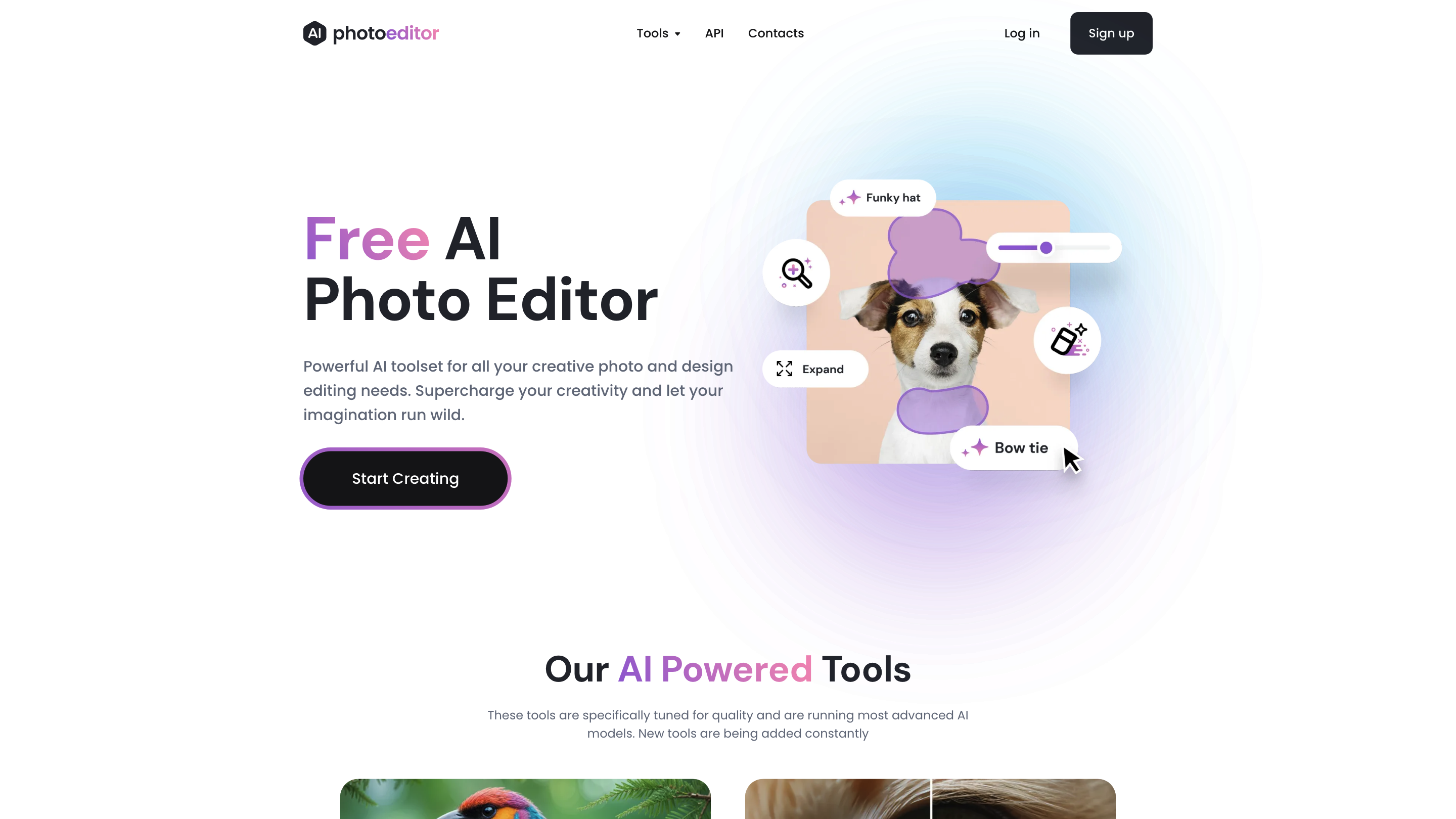PhotoEditor.AI
Open siteImage Generation & Editing
Introduction
Powerful AI photo editing tools for any image
PhotoEditor.AI Product Information
Free AI Photo Editor: Automatic Photo Editing with AI Tools is a web-based AI-powered photo editing suite designed to transform images quickly with a suite of integrated AI tools. It enables users to generate images from text, enhance, expand, remove backgrounds, inpaint, and perform a broad range of edits directly in the browser or on mobile, without requiring additional downloads. The platform emphasizes accessibility, privacy, and affordability, offering most features for free with optional upgrades for higher resolutions and advanced capabilities.
How to Use Free AI Photo Editor
- Upload your photo or image. Supports JPG, PNG, HEIC, WEBP up to 15 MB.
- Select a tool & edit. Choose from AI Image Generator, Detailer, Expand, Inpaint, Remove BG, Cleanup, Enhance, or Upscale and apply changes. Processing starts automatically.
- Download the result. Free plan outputs up to 720px; higher resolutions are available with PhotoEditor PRO.
Use Cases
- Personal photo edits, real estate images, eCommerce product photos, marketing visuals, and automotive imagery.
- Quick object removal, background changes, upscaling for prints, and texture/ detail enhancement.
Safety & Privacy
- All uploaded photos are encrypted and processed securely. Images are deleted within 1 hour after processing. No data resale to third parties.
Advanced AI Tools
- AI Image Generator
- AI Detailer
- AI Object Remover
- AI Generative Expand
- AI Generative Fill
- AI Background Remover
- AI Enhance
- AI Upscale
- Extra API access
How It Works
- Upload an image, pick a tool, and let AI perform the transformation. The platform runs in a browser and on mobile devices without requiring additional downloads.
Pricing & Availability
- 100% free for most features with 720px download limit on free plans. Pro subscription (PhotoEditor PRO) unlocks higher resolutions and additional capabilities.
Core Features
- AI Image Generator to convert text prompts into images
- AI Detailer to add natural texture and depth
- AI Object Remover to remove unwanted elements
- Generative Expand to extend images beyond current borders
- Generative Fill for context-aware edits
- Background Remover for quick isolation
- Cleanup to remove watermarks, text, or objects
- Enhance to sharpen and improve image quality
- Upscale to up to 4K or higher resolutions (PRO)
- Web and mobile access with no heavy downloads
- Free access with 720px download limit; PRO for higher quality
- Privacy-first: data is encrypted and deleted after processing