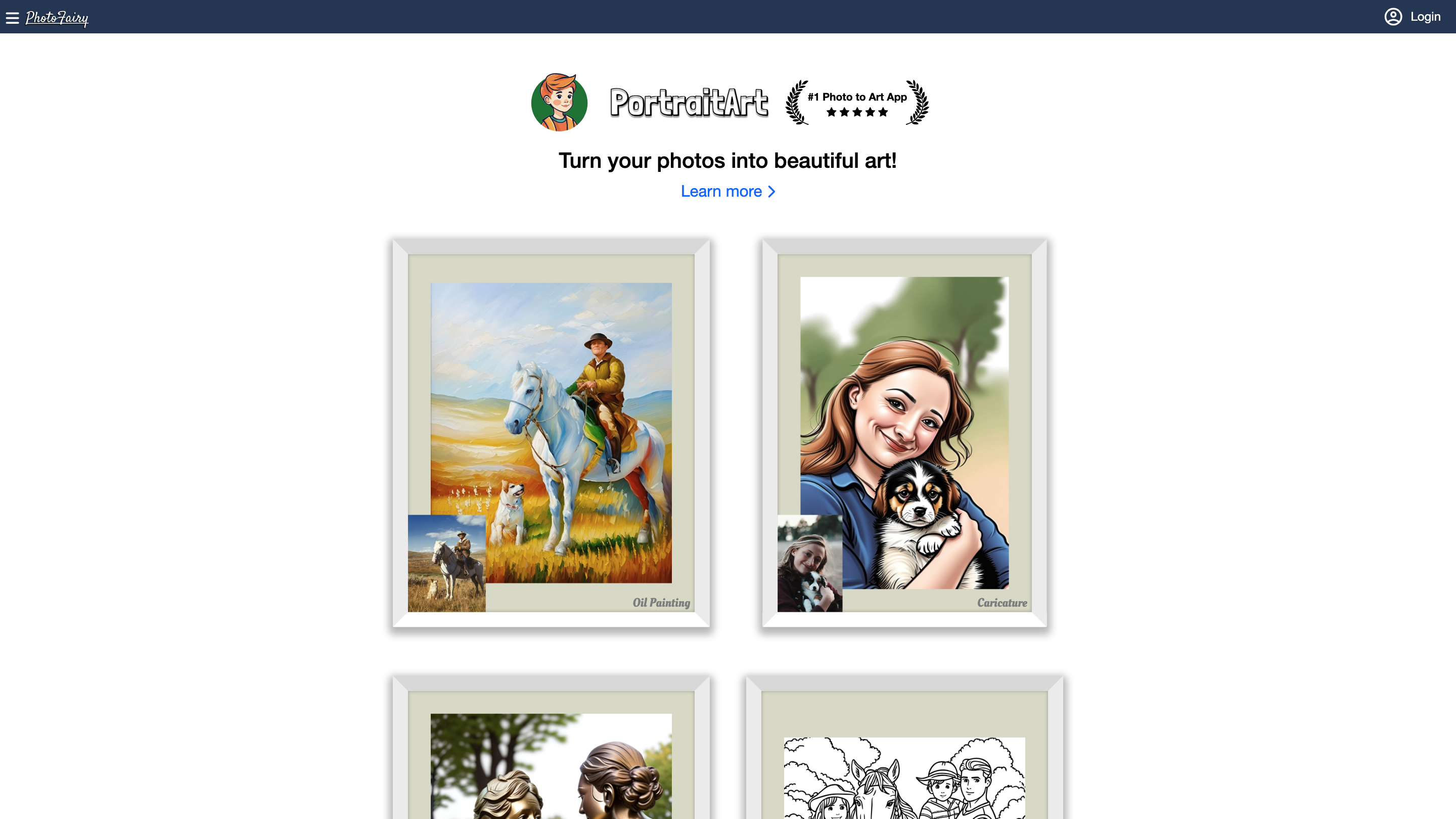PhotoFairy
Open siteImage Generation & Editing
Introduction
User-friendly photo editor and graphic designer with cutting-edge AI.
Featured
PhotoFairy Product Information
PhotoFairy is an AI-powered photo editing and graphic design tool designed to turn photos into personalized art and provide a wide range of editing capabilities. It offers an infinite canvas, a rich set of AI-driven effects, object cutout and background removal, generative completion, 50+ preset styles, and creative workflows to reimagine images, cartoons, lettering, and more. The platform emphasizes quick transformations, creative experimentation, and accessibility for users ranging from casual enthusiasts to designers.
How PhotoFairy Works
- Upload or start from an image on the PhotoFairy canvas.
- Apply AI-powered edits, style transfers, and object manipulations using one of the many presets or your own custom edits.
- Iterate with multiple styles and effects, including background removal, object cutouts, and generative completions to reimagine scenes.
- Save or export your artwork in your preferred format.
Use Cases
- Object cutout / Background removal
- Generative completion
- 50+ preset styles for quick transformations
- Reimagine common objects
- Letter arts and doodle/hand-drawn style reinventions
- Virtual try-ons and wardrobe/style visualization
- Transform image style (oil painting, caricature, sculpture, coloring page, cartoonize, etc.)
- Create posters, banners, and design drafts with an infinite canvas
- Visualize landscaping ideas and design with basic shapes
- Design by composing shapes and abstract forms
- Turning scribbles into fine art
- Double exposure and 3D-like effects
Features Overview
- Infinite AI-powered canvas for photo editing and graphic design
- Object cutout and background removal for precise edits
- Generative completion to creatively extend or modify imagery
- 50+ preset styles to apply quick artistic transformations
- Reimagine common objects and scenes with AI
- Letter arts and stylized text effects
- Virtual try-on capabilities for fashion and items
- Style transfer and image-to-art transformations (oil painting, caricature, sculpture, coloring page, cartoonize, etc.)
- Cartoonize, painting, and illustration style variants
- Doodle and handwriting-inspired effects
- Background and scene editing (e.g., day-to-night, season changes, sky replacement)
- Compose shapes and design layouts for graphic design projects
- Perspective and image rectification tools for architectural or product visuals
- Infographic and design macros for data visualization
- Mockup and screen mockup capabilities for UI/UX previews
- Real-time previews and iterative workflows
How to Use PhotoFairy (General Guide)
- Sign up for free and access the canvas.
- Upload your photo or start with an existing project on the canvas.
- Choose an editing path: background removal, object cutout, style transfer, or generative completion.
- Apply presets or customize styles to achieve your desired look.
- Utilize additional tools (text, shapes, infographics) to finalize your design.
- Save, export, or share your artwork.
Safety and Privacy Considerations
- Ensure you have rights to edit and use the uploaded images.
- Review any licensing or usage terms for AI-generated outputs.
- Maintain awareness of ethical usage for AI-generated content.
Core Features Summary
- Infinite AI canvas for expansive editing and design
- Object cutout and background removal for precise composition
- Generative completion to extend or transform imagery creatively
- 50+ preset styles for fast artistic results
- Wide range of style transformations (oil painting, caricature, sculpture, coloring page, cartoonize, etc.)
- Virtual try-on and fashion visualization capabilities
- Design tools for lettering, infographics, and shape-based composition
- Landscape and architectural visualization helpers (transformations like day/night, seasons, sky changes)
- Perspective correction and image rectification
- Easy export and sharing options