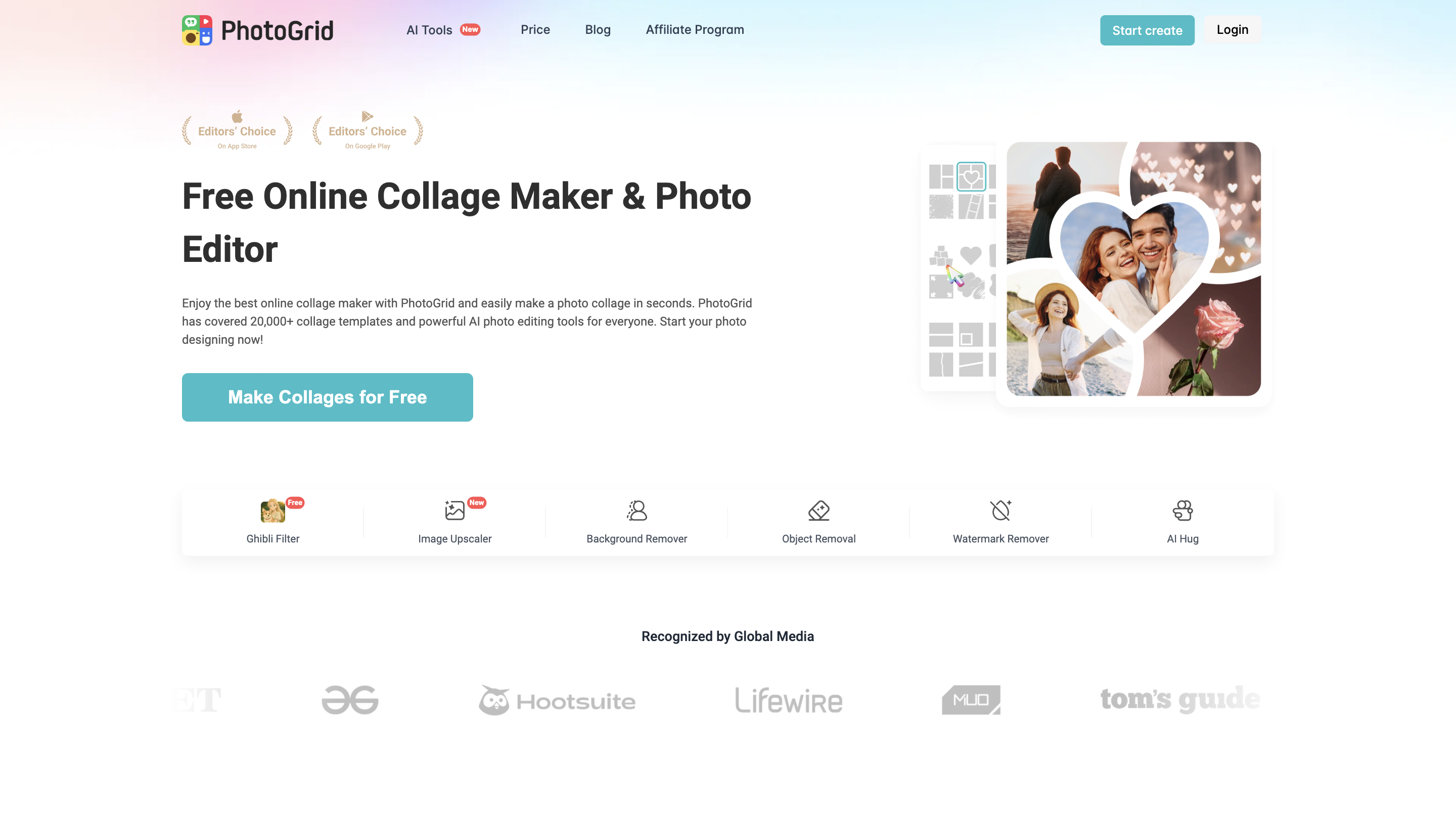PhotoGrid | Collage Maker
Open siteIntroduction
Online tool for creating photo collages.
PhotoGrid | Collage Maker Product Information
Online Collage Maker & Photo Editor (PhotoGrid) is a free online toolset for creating photo collages and editing images with a blend of AI-powered features and a vast library of templates and resources. It emphasizes quick collage creation, powerful AI editing, and accessible design resources to help users produce vibrant visuals for social media, marketing, or personal projects. The platform highlights thousands of templates, 75+ AI filters, and a suite of AI tools to simplify editing, background removal, object removal, upscaling, and more, all aimed at speed and ease of use.
How to Use Online Collage Maker & Photo Editor
- Start a new project: Begin a collage or open a single image to edit.
- Choose templates or layouts: Browse 20,000+ collage templates and 10,000+ design resources (stickers, backgrounds, text effects) to shape your design.
- Edit with AI tools: Use one-click AI features to remove backgrounds, upscale images, enhance quality, remove watermarks, or generate AI-driven variations.
- Add elements: Insert stickers, text, effects, and layout grids to customize your collage or photo edit.
- Export: Save or share your final image or collage in your preferred format.
Disclaimer: Tools may offer features that rely on AI processing and cloud resources. Availability and specifics may vary by region and over time.
AI Tools & Image Enhancements
- Background Remover
- Object Removal
- Image Upscaler
- Image Enhancer
- Watermark Remover
- AI Hug (AI-generated hugging videos)
- Studio Ghibli Filter
- 75+ AI Filters
- AI Replacer (replace unwanted objects)
- AI Headshot generation
- AI Templates and Generated AI capabilities
Templates & Design Resources
- 20,000+ Creative Templates for collages, posters, cards, social posts, etc.
- 10,000+ design resources including stickers, backgrounds, and text effects
- 15 modules ranging from classic collages to social-media-focused styles
- Themed filters and styles (e.g., Studio Ghibli-inspired, painterly effects, etc.)
Key Benefits
- Easy-to-use online collage maker with drag-and-drop simplicity
- Large library of templates and resources for quick creations
- AI-assisted editing to speed up workflows and enhance visuals
- No specialized design skills required; suitable for social media, marketing, and personal projects
Safety and Licensing Considerations
- Ensure proper rights to use and modify images; respect copyright and privacy when sharing generated content.
Core Features
- Free online collage maker with a vast library of templates (20k+ templates)
- AI-powered photo editing tools (background removal, object removal, upscaling, enhancement)
- Watermark removal and AI-based content generation/replacement
- AI Hug and other AI-generated media capabilities
- Studio Ghibli Filter and 75+ AI filters for creative styling
- 10k+ design resources (stickers, backgrounds, text effects)
- Large assortment of layouts and collage templates for quick composition
- Easy sharing and exporting options for social media and projects
- Cross-platform access via web (no heavy software installation required)