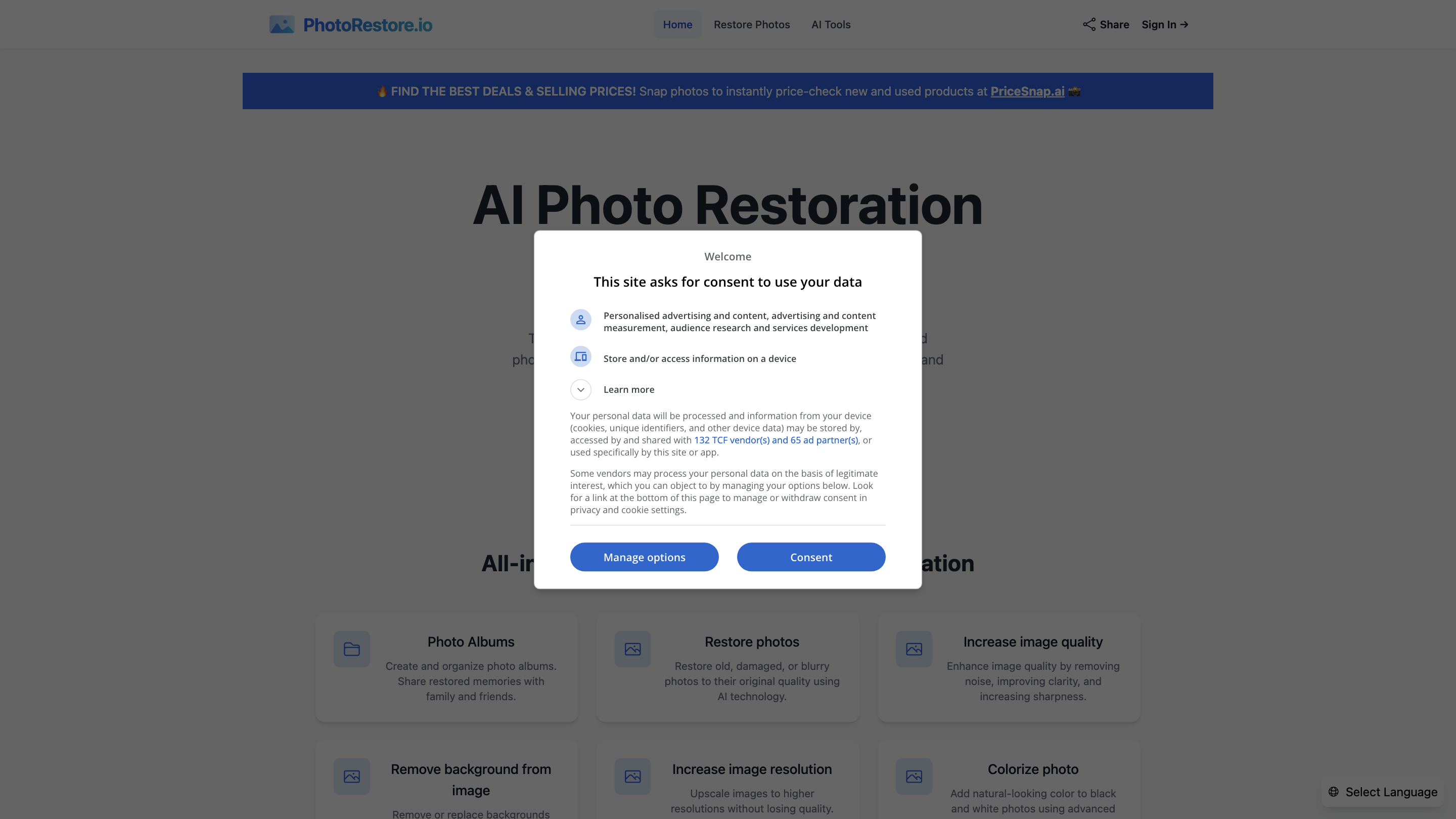PhotoRestore.io
Open siteImage Generation & Editing
Introduction
Repair old and blurry photos with AI technology.
PhotoRestore.io Product Information
AI Photo Restoration & Album Management - Restore, Organize & Share Photos is an AI-powered tool suite that helps you restore old or damaged photos, enhance quality, remove backgrounds, increase resolution, colorize black & white images, and organize photos into albums for easy sharing. The platform emphasizes simple, guided workflows: upload images, choose enhancement options, and download improved results. It supports batch processing, multi-photo albums, and sharing capabilities to preserve and enjoy memories with family and friends.
How to Use AI Photo Restoration & Album Management
- Upload Your Photos: Upload single or multiple photos in common formats (JPG, PNG, etc.).
- Choose Enhancement Options: Select restoration features such as noise removal, clarity improvement, background removal, upscaling, colorization, and more.
- Download Enhanced Photos: Retrieve your professionally restored images in high quality. Create and manage albums to organize and share memories.
Capabilities and Tools
- AI-powered photo restoration for old, damaged, or blurry photos
- Increase image quality: noise removal, sharpening, and clarity enhancement
- Remove or replace backgrounds with professional precision
- Increase resolution with upscaling without sacrificing quality
- Colorize black & white photos
- Create and organize photo albums for easy sharing
- Share restored memories with family and friends
How It Works
- Upload your photos (single or multiple).
- Choose the enhancement options you want.
- Download enhanced photos and organize them into albums for sharing.
Safety and Privacy Considerations
- Ensure you have the rights to modify and share photos; respect copyright and privacy when restoring and sharing images.
Core Features
- AI-powered photo restoration for damaged or blurry images
- Noise reduction, sharpening, and quality enhancement
- Background removal or replacement with precision
- Image upscaling to higher resolutions
- Colorization of black and white photos
- Album creation and organization for easy sharing
- Batch processing for multiple photos
- Simple, guided workflow from upload to download
- Options to share albums with family and friends
- Support for common image formats and straightforward export