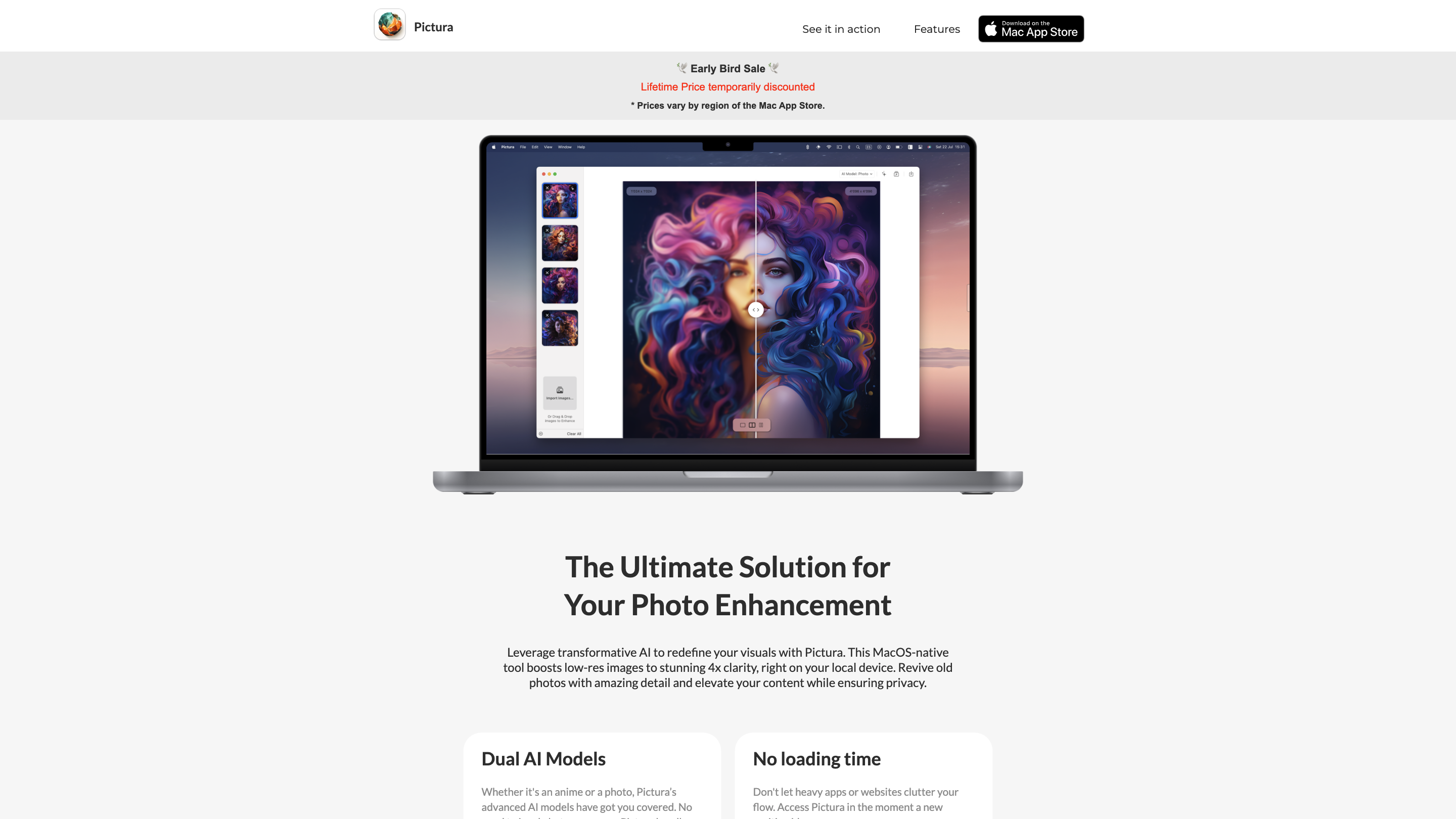Pictura
Open siteImage Generation & Editing
Introduction
Pictura is a MacOS photo enhancement tool that uses AI to improve image quality.
Pictura Product Information
Pictura is a macOS-native AI-powered photo enhancement tool that boosts low-resolution images to stunning 4x clarity directly on your device, preserving privacy by keeping all processing local. It offers dual AI models tailored for general pictures and anime artwork, enabling users to enhance photos and anime with high detail and refined aesthetics without relying on external servers. The app emphasizes drag-and-drop simplicity, instant results, and secure storage of enhanced images.
How to Use Pictura
- Drag & Drop a photo (or multiple images) into Pictura.
- Enhance with a single click to apply the high-resolution boost (General or Anime model).
- Save your enhanced images with one-click saving to your preferred location.
Pictura processes locally on your Mac, leveraging Apple Silicon optimization and the Neural Engine for fast, private image enhancement.
Dual AI Models
- Photo AI Model: Enhances ordinary pictures, increasing detail and sharpness while preserving natural textures.
- Anime AI Model: Amplifies resolution and refines unique art elements in anime-style images.
Key Benefits
- Native Mac app with Apple Silicon optimization
- Local processing ensures photo encryption and privacy on your Mac
- Drag & Drop workflow for quick, lossless enhancements
- Instant high-resolution boost with minimal waiting time
- Simple, one-click saving to securely store enhanced images
How It Works
- Import images via drag-and-drop.
- Apply the appropriate AI model (Photo or Anime) to upscale and refine details.
- Save enhanced images locally; no data is uploaded to the cloud.
Safety and Privacy Considerations
- All processing occurs on your Mac; your photos remain under your control.
Core Features
- macOS-native application with native optimization for Apple Silicon
- Dual AI models: General Photo AI and Anime AI
- Local, on-device processing with no data sent to servers
- Drag & Drop image import for quick workflow
- One-click enhancement and one-click saving
- 4x upscaling to improve detail and clarity
- Photo encryption-like privacy on your Mac (no cloud dependency)