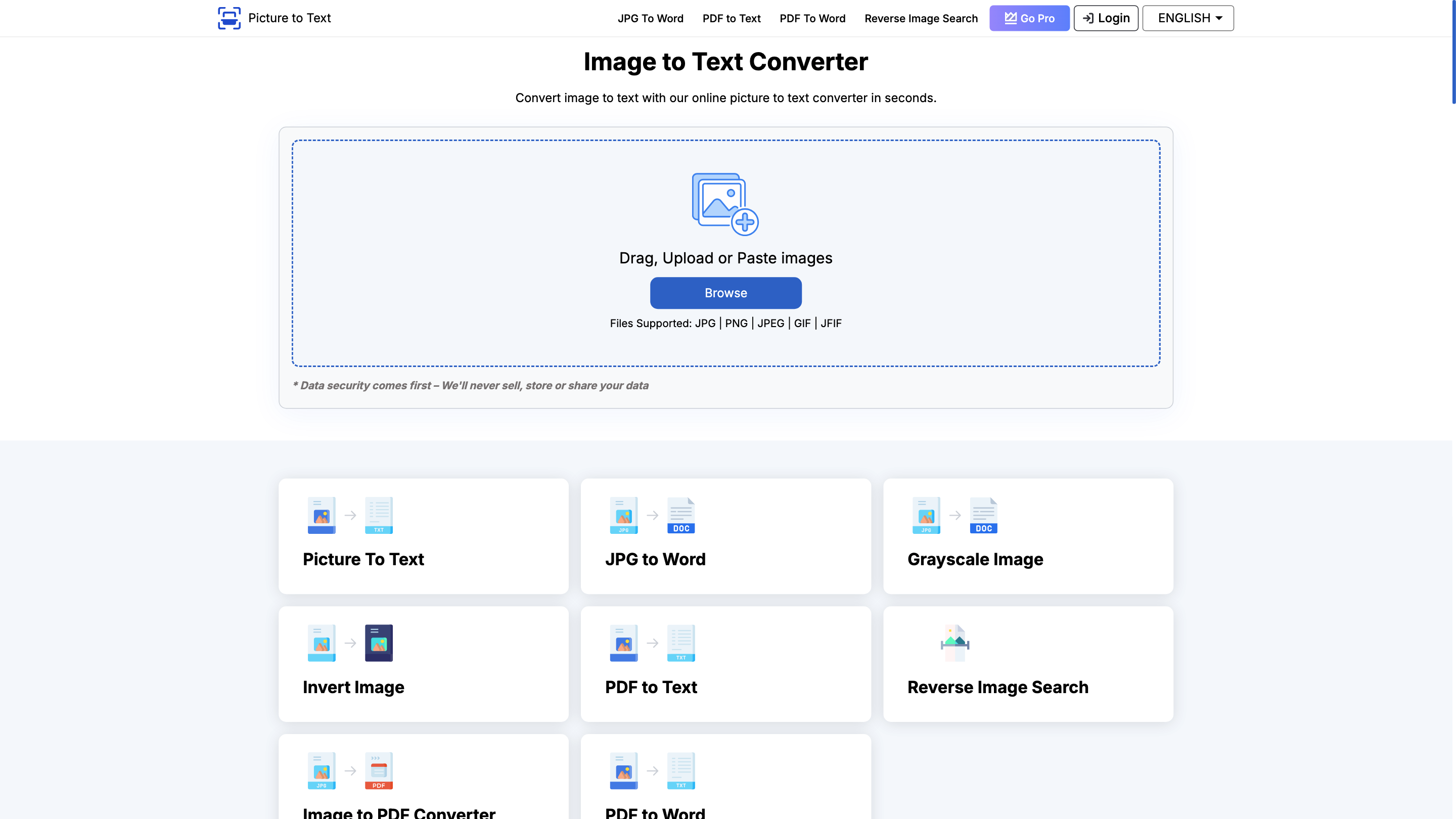Picture to Text Converter
Open siteOffice & Productivity
Introduction
Convert images to text easily
Featured
Picture to Text Converter Product Information
Image to Text Converter (Free & Accurate) - Picture to Text
Image to Text Converter is an online OCR tool that transforms images into editable text in seconds. Powered by advanced OCR/AI technologies, it supports multiple image formats, languages, and provides fast, private, and convenient text extraction for personal and professional use.
Key Capabilities
- Convert images to editable text quickly (JPG, PNG, JPEG, GIF, JFIF, TIFF, and more)
- Multi-language support (20+ languages including EN, ES, FR, RU, KO, DE, IT, PT, VI, TR, TH, and more)
- Batch processing options for handling multiple images efficiently (free and premium tiers)
- Data privacy: data security prioritized; we do not sell, store, or share your data; uploaded files are removed after processing
- Additional related tools and cross-feature options (JPG to Word, Image to PDF, PDF to Word, PDF to Text, etc.)
How It Works
- Upload, copy/paste, or drag and drop images into the input box.
- Hit Convert to start OCR processing.
- Copy the extracted text or download it as a TXT file.
The tool uses OCR (Optical Character Recognition) to analyze image content, identify text characters, and produce editable, searchable text. It combines OCR and AI techniques to handle printed text, handwriting, and various image qualities.
Why Use This Tool
- Save time by digitizing documents, notes, and screenshots
- Create editable text from a wide range of image types
- Facilitate data entry, document digitization, and content repurposing
- Support for translating signboards, menus, and signs in foreign languages
- Useful for students, professionals, researchers, journalists, and educators
Use Cases
- Digitize office documents, invoices, reports, and contracts
- Extract text from screenshots and handwritten notes
- Translate signboards and signage into your language
- Improve accessibility by converting images with text to editable formats
- Help with data entry and archival of scanned materials
Safety and Privacy
- Data security is prioritized: we never store or sell your images or extracted text
- Images are deleted after processing
- Free to use with optional premium features for advanced needs
Pricing Tiers (Overview)
- Free access with core OCR capabilities
- Premium plans offering batch processing and additional OCR features
How to Use Image to Text Converter
- Upload images (JPG, PNG, GIF, TIFF, etc.) or paste image links.
- Click Convert to extract text.
- Copy the text or download as TXT.
Supported Formats and Languages
- Supports JPG, PNG, GIF, TIFF, JPEG, JFIF, WEBP and more
- Batch processing for multiple images (free and premium tiers)
- Multilingual OCR for 20+ languages including English, Spanish, French, Russian, Korean, German, Danish, Turkish, Italian, Portuguese, Indonesian, Thai, Vietnamese, Arabic, and more
- Additional tools: JPG to Word, Image to PDF, PDF to Word, PDF to Text, and related conversions
- Private and secure: no storage or sharing of user data; files deleted after processing
- User-friendly interface with three simple steps: upload, convert, retrieve
Core Features
- No sign-up required for basic OCR access
- High-accuracy text extraction from images
- Support for multiple image formats and batch processing
- AI-enhanced text recognition to handle low-quality images and handwriting
- Text copy/download options for easy integration into workflows
- Privacy-first approach: data not stored or shared