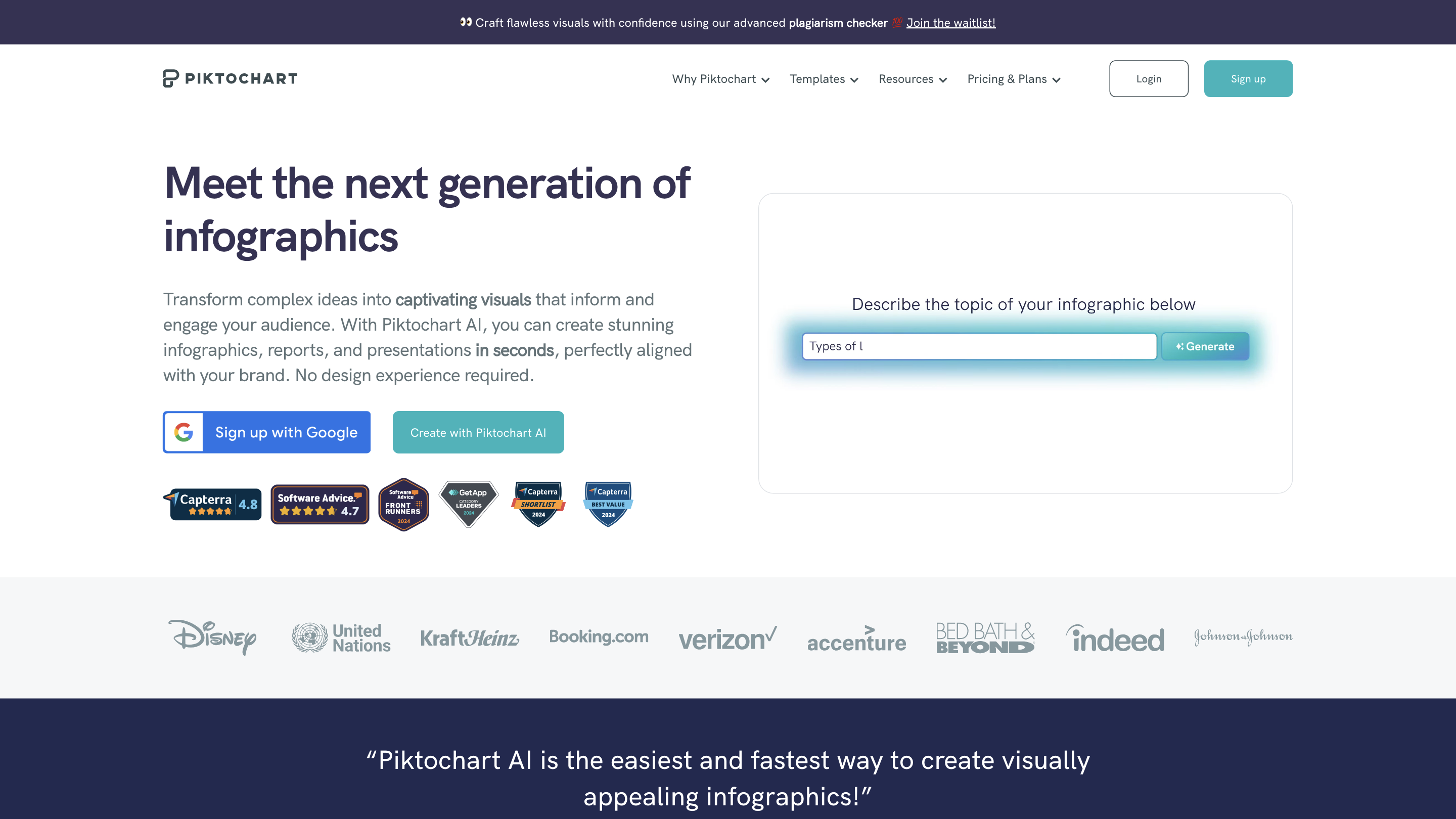Piktochart
Open siteIntroduction
Create professional-looking infographics and designs without any design experience.
Piktochart Product Information
Piktochart is a visual design platform that helps users craft infographics, presentations, reports, social media graphics, and more with AI-powered design capabilities. It targets individuals and teams across education, marketing, HR, healthcare, finance, and nonprofits, enabling rapid creation of on-brand visuals without requiring advanced design skills. The platform emphasizes brand consistency through features like Brand Kit and Branded Templates, collaborative workspaces, and a wide library of design components, templates, and data visualization options. Piktochart provides AI design tools to generate images, documents, summaries, and banners, along with traditional visual tools such as charts, diagrams, maps, flowcharts, and tables. It also supports video content creation and social media video editing, plus a range of templates for common use cases. The goal is to transform complex information into clear, engaging visuals that align with a brand and resonate with audiences.
How to Use Piktochart
- Choose a template or start from scratch. Select from infographics, presentations, reports, posters, social graphics, or other formats.
- Add content and visuals. Import data, write copy, and customize with icons, images, diagrams, and charts.
- Leverage AI features. Use AI Design Generator, AI Image Generator, AI Document Generator, or AI Summary Generator to accelerate creation.
- Brand consistently. Apply Brand Kit and Branded Templates to ensure on-brand visuals across materials.
- Collaborate and share. Work in a shared workspace with colleagues, then publish or export for print, web, or social media.
Core Capabilities
- Infographics, reports, presentations, posters, banners, social media graphics, and print materials
- AI Design Generator for rapid visuals and layouts
- AI Document Generator to convert text into polished documents
- AI Image Generator to create contextually relevant images from prompts
- AI Summary Generator to transform long texts into concise visuals
- Data visualization tools: charts, graphs, diagrams, maps, flowcharts, tables
- Brand Kit and Branded Templates for brand consistency
- Collaboration features for team workflows
- Video tools for social content and video editing
- Extensive template library across use cases and industries
How It Works
- Users select formats and input content or data.
- AI features generate visuals, images, or documents from prompts or existing text.
- Users customize with design components, brand assets, and templates.
- Outputs can be exported for print, web, or social platforms.
Safety and Legal Considerations
- Use responsibly for informative and educational visuals; respect copyright and licensing for images and data.
Core Features
- AI Design Generator for fast, on-brand visuals
- AI Document Generator to transform documents into visuals
- AI Image Generator for contextually relevant images from prompts
- AI Summary Generator to distill content into visuals
- Wide range of templates: infographics, reports, presentations, posters, social graphics, banners
- Charts, diagrams, icons, illustrations, photos, and maps for rich visuals
- Brand Kit and Branded Templates to ensure consistency
- Collaboration workspace with commenting and revisions
- Video Tools for social videos and video cropping
- Print-ready and web-ready exports