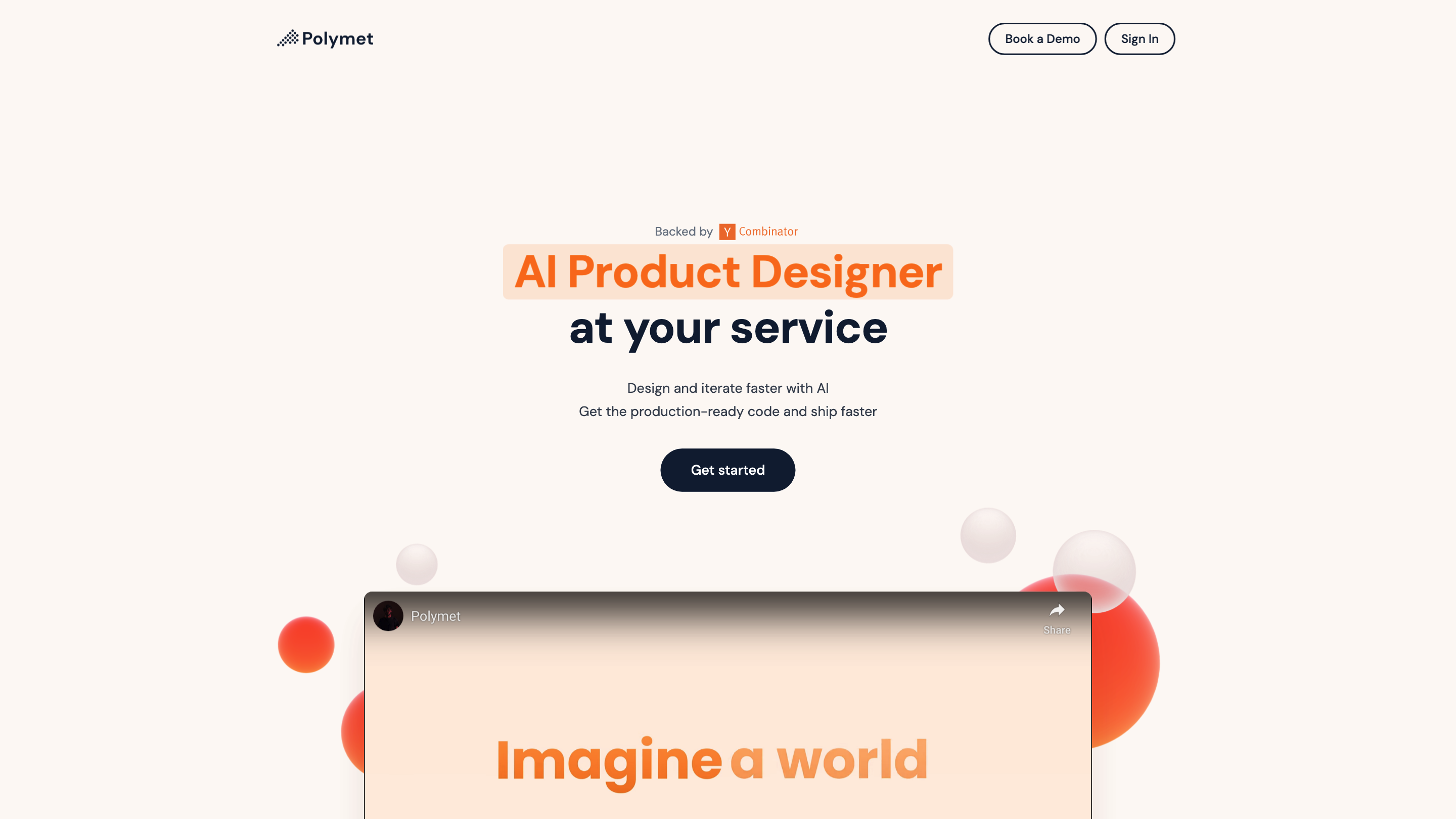Polymet
Open siteCoding & Development
Introduction
AI design tool for rapid prototyping and coding.
Polymet Product Information
Polymet — Idea to Prototype in Seconds is an AI-powered design and prototyping tool that helps teams turn ideas into interactive interfaces quickly. It supports describing needs in natural language, uploading sketches or images, and iterating designs with AI. Polymet can output production-ready code (React with Shadcn by default, with options to design from ground up or use your preferred UI kit) and integrates with Figma and your codebase. It’s designed for easy collaboration and rapid iteration across teams, with upcoming support for Vue, Svelte, and React Native.
How Polymet Works
- Describe what you need or provide images: explain your UI in English, or paste sketches/images to convey your ideas.
- Edit and iterate: the AI designs the interface and you refine it with quick prompts and tweaks.
- Preview and code: view a functional prototype with preview links and obtain production-ready code.
Key Features
- AI-driven design from natural language, sketches, or images
- Directly paste images or upload assets to kickstart iterations
- Works with your existing designs by copying/pasting images to mimic current interfaces
- Figma integration for seamless import/export of components
- Project sharing and team collaboration: invite teammates and share prototypes
- Code output in React using Shadcn UI by default, with options to design from ground up or specify a UI kit
- Plans for Vue, Svelte, and React Native support coming soon
- Enterprise/Pro roadmap: Figma imports and GitHub integration for seamless workflow with existing components and design systems
- Preview links provide functional prototypes for demos and user flow validation
- Support and contact: [email protected]
How to Use Polymet
- Start from an idea or upload sketches/images to communicate design intent
- Use natural language or visual assets to drive AI-generated UI
- Iterate rapidly by editing prompts and assets, then re-generate designs
- Export production-ready React code (with optional UI kit) or request a ground-up design path
- Share previews with your team or stakeholders and collect feedback
Integrations & Collaboration
- Integrates with Figma for seamless design to code workflow
- Copy/paste workflow to mirror your existing designs
- GitHub integration planned for Enterprise/Pro users
- Team management: invite members and share projects
Safety and Support
- If you encounter issues, contact [email protected]
Core Features
- AI-driven UI design from natural language, sketches, or images
- Paste or upload assets to accelerate design iterations
- Figma integration for component-level workflow
- Produce production-ready React code with Shadcn UI by default
- Option to design from ground up or specify a UI kit
- Team collaboration: invite teammates and share projects
- Preview links to showcase functional prototypes
- Upcoming support for Vue, Svelte, and React Native
- GitHub integration and broader design-system support planned for Enterprise/Pro