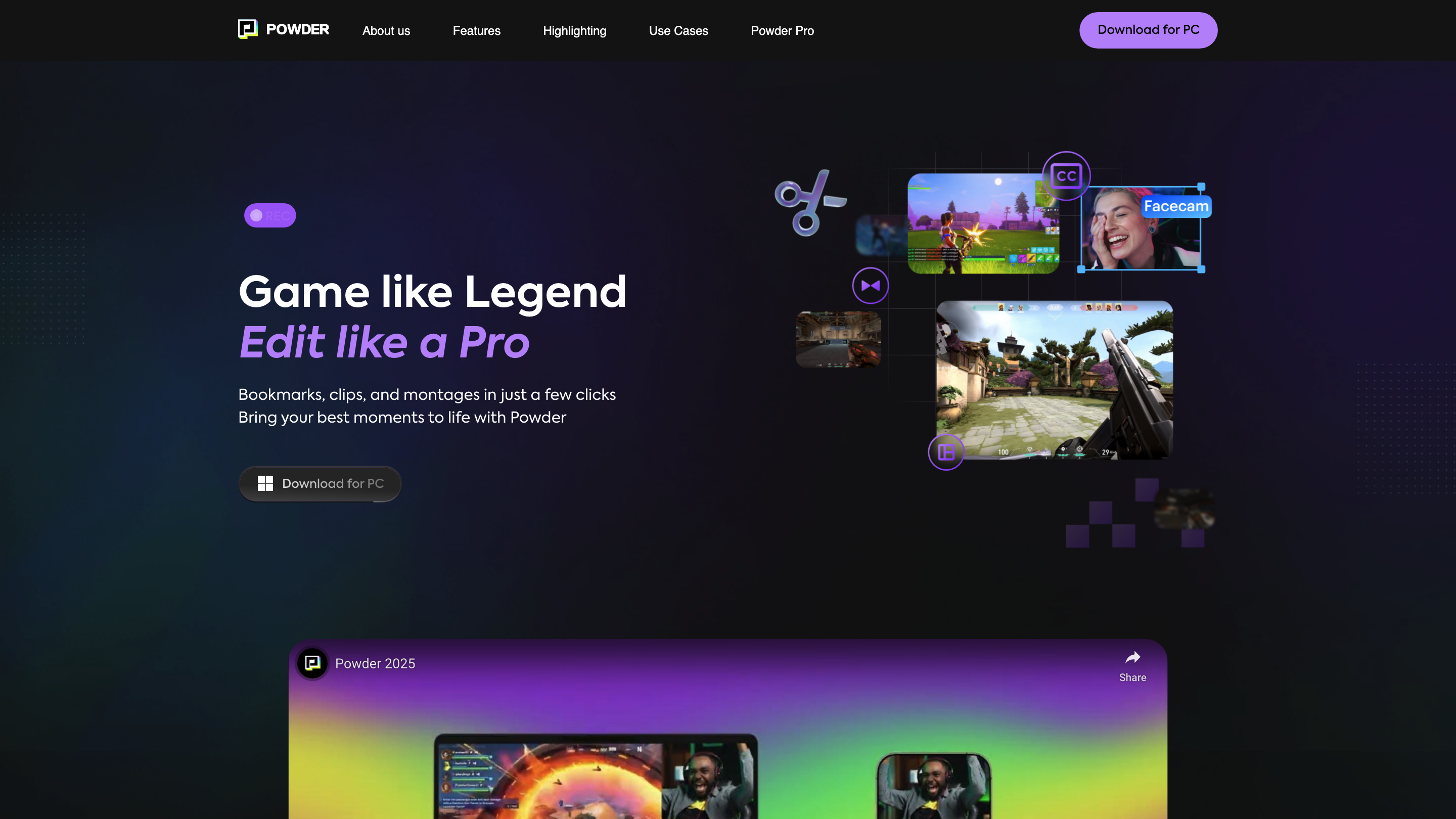Powder
Open siteVideo & Animation
Introduction
Transform streams into short, shareable clips with AI.
Powder Product Information
Powder – AI-Powered Clipping and Video Editing for Gamers is a Windows PC application that automates highlight clipping, video editing, and content management for gaming streams and recordings. It analyzes gameplay or streams from platforms like Twitch, YouTube, and Kick to generate short, shareable clips and montages, with AI-driven automontages, subtitles, and social-ready templates. The tool emphasizes local processing, fast turnaround, and integration with gaming workflows for creators, editors, and teams.
How Powder Works
- Capture or Import your gameplay: Use the built-in screen recorder or import existing VODs/streams.
- AI Analysis: Powder automatically identifies key moments, bookmarks, and highlights using AI, taking into account in-game events, emotions, and audio cues.
- Auto Clipping & Montages: Generate 10+ to 100+ clips per session and transform them into ready-to-share montages.
- Video Editing & Subtitles: Apply vertical templates, add AI-generated subtitles, and format content for social platforms.
- Export & Share: Output social-ready videos quickly for platforms like Shorts, Reels, and TikTok.
Core Features
- Local AI processing on Windows (no cloud costs)
- Screen recording with low resource usage
- Automatic highlight identification and bookmarking
- Auto clip and montage generation (10+ to 100 clips per session)
- AI automontages for quick, post-ready content
- AI-generated subtitles for accessibility and engagement
- Vertical templates optimized for social media
- Content management for organizing clips and edits
- Real-time integrations with gameplay and streaming workflows
- Support for 40+ popular games with a universal game support option
- AMD XDNA NPUs optimization via Powder Pro for enhanced performance
- Free access with paid plans available for professionals/teams
Use Cases
- Content creators and streamers who want fast, hands-off highlight reels
- Editors needing a personal AI assistant to generate social-ready montages
- Teams creating weekly highlight reels and promotional clips
- Anyone looking to reclaim time from manual clipping and editing
Platform & Availability
- Windows PC (no Linux, no macOS, no mobile app)
- Desktop app with a built-in screen recorder and import options
- Free features available, with paid Powder Pro for advanced capabilities
How to Use Powder
- Download and install Powder for Windows.
- Sign up with your email or Razer ID.
- Record gameplay or import a VOD/stream.
- Let Powder analyze and auto-generate clips and automontages.
- Edit with vertical templates and AI-generated subtitles, then export.
Safety and Privacy
- Powder runs locally on your PC, reducing dependency on cloud processing and data exposure.
Pricing & Plans
- Powder is free for gamers; paid subscription available for professional creators and organizations. For inquiries, contact [email protected].
Key Performance & Benefits
- 10+ hours saved per week through automated bookmarking and clipping
- Up to 100 clips per session for extensive social content
- Accelerated growth with more frequent, higher-quality posts
Quick Start Example
- “New screen recording” to begin capturing gameplay
- Powder analyzes the recording, extracts the best moments, and suggests clips
- Apply AI automontages and vertical templates, then export for social sharing
Safety and Legal
- Use Powder for personal content creation and compliant sharing of clips from your own gameplay or content you have rights to.
Core Features Summary
- Local AI processing on Windows for privacy and cost control
- Built-in screen recorder with low resource usage
- Automatic bookmarking and highlight detection
- Auto clipping and montage generation (bulk support)
- AI automontages for quick content creation
- AI-generated subtitles for accessibility
- Vertical templates for social platforms
- Local content management to organize media
- AMD XDNA NPUs optimization with Powder Pro
- Universal game support for non-listed titles