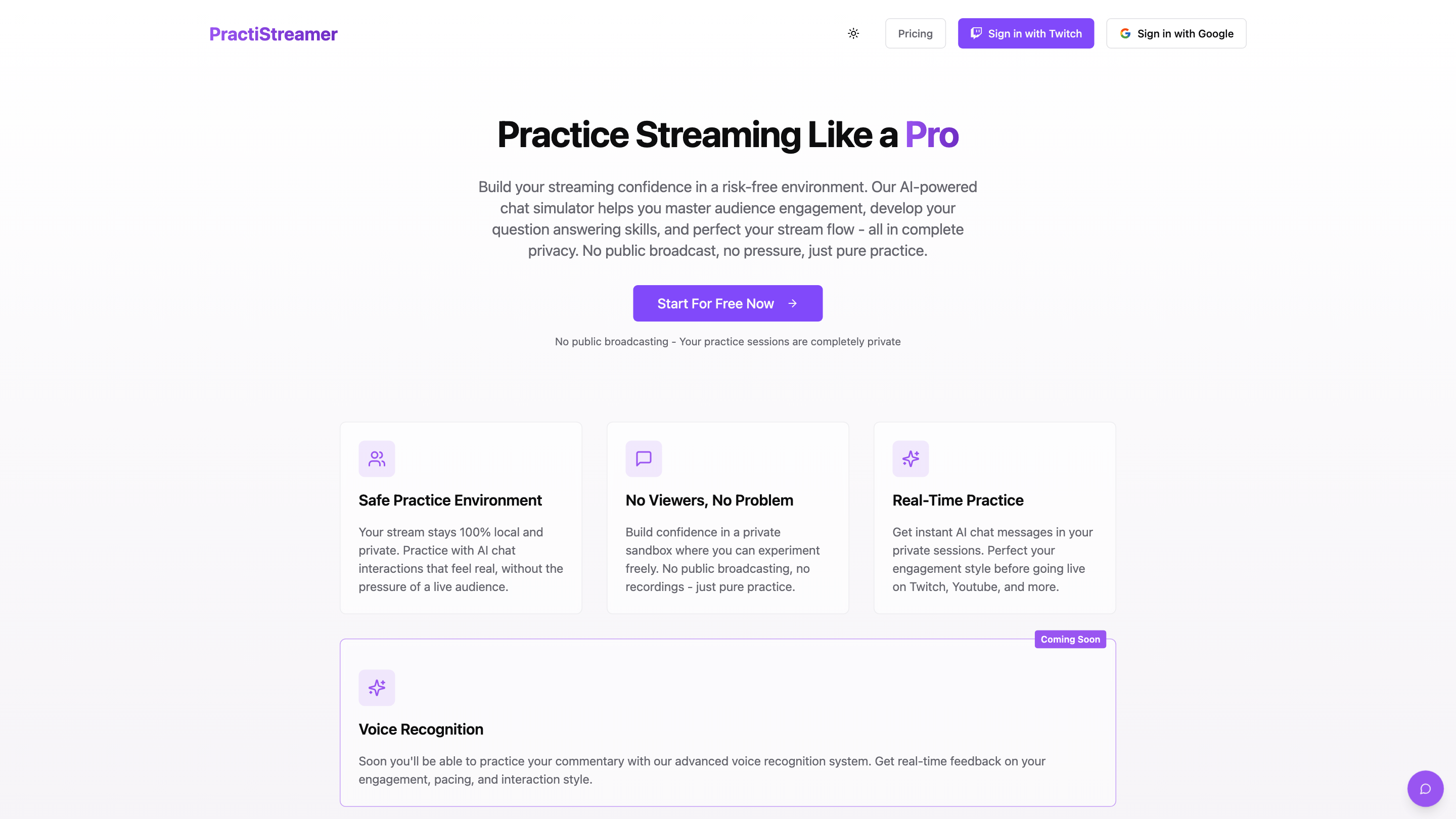PractiStreamer
Open siteChatbots & Virtual Companions
Introduction
AI chat simulator for streamers to practice privately.
PractiStreamer Product Information
AI-Powered Streaming Practice Tool | PractiStreamer
PractiStreamer is an AI-powered practice tool designed to help you build streaming confidence in a risk-free, private environment. It simulates real AI chat interactions to help you master audience engagement, question answering, and stream flow without public broadcasting.
Key Benefits
- 100% private and local practice: No public viewers, no recordings, and everything stays in your environment.
- Real-time AI chat practice: Instant, lifelike messages to refine your engagement style.
- Safe sandbox for experimentation: Build confidence and refine your stream flow before going live on Twitch, YouTube, and more.
- Upcoming features: Voice recognition for real-time feedback on commentary, pacing, and interaction.
How to Use PractiStreamer
- Set Up Your Virtual Camera: Use OBS, StreamLabs, or any virtual camera software and configure your scenes as you would for a real stream.
- Select Your AI Chat Personalities: Choose from 12 different personalities that match your target audience and interaction style.
- Start Your Practice Stream: Go live in your private practice environment and interact with AI chat that responds in real-time.
Try It Now — It’s Free
- Your Private Streaming Sandbox: 100% Private Practice, Risk-Free Environment, No public audience.
How It Works
- In a private sandbox, you interact with AI chat messages that simulate a live audience.
- The platform emphasizes privacy and local processing to ensure your practice sessions remain confidential.
- Future enhancements will include voice recognition to provide real-time feedback on delivery and engagement.
Safety and Privacy
- Practice sessions are completely private with no public broadcasting or recording.
- Your stream remains local to your device, ensuring a secure practice environment.
Core Features
- Private, local practice environment with no public viewers or recordings
- Real-time AI chat interactions that mimic audience responses
- 12 diverse AI chat personalities to tailor practice to your target audience
- Simple 3-step setup to start practicing quickly
- Upcoming voice recognition for feedback on pacing, delivery, and interaction