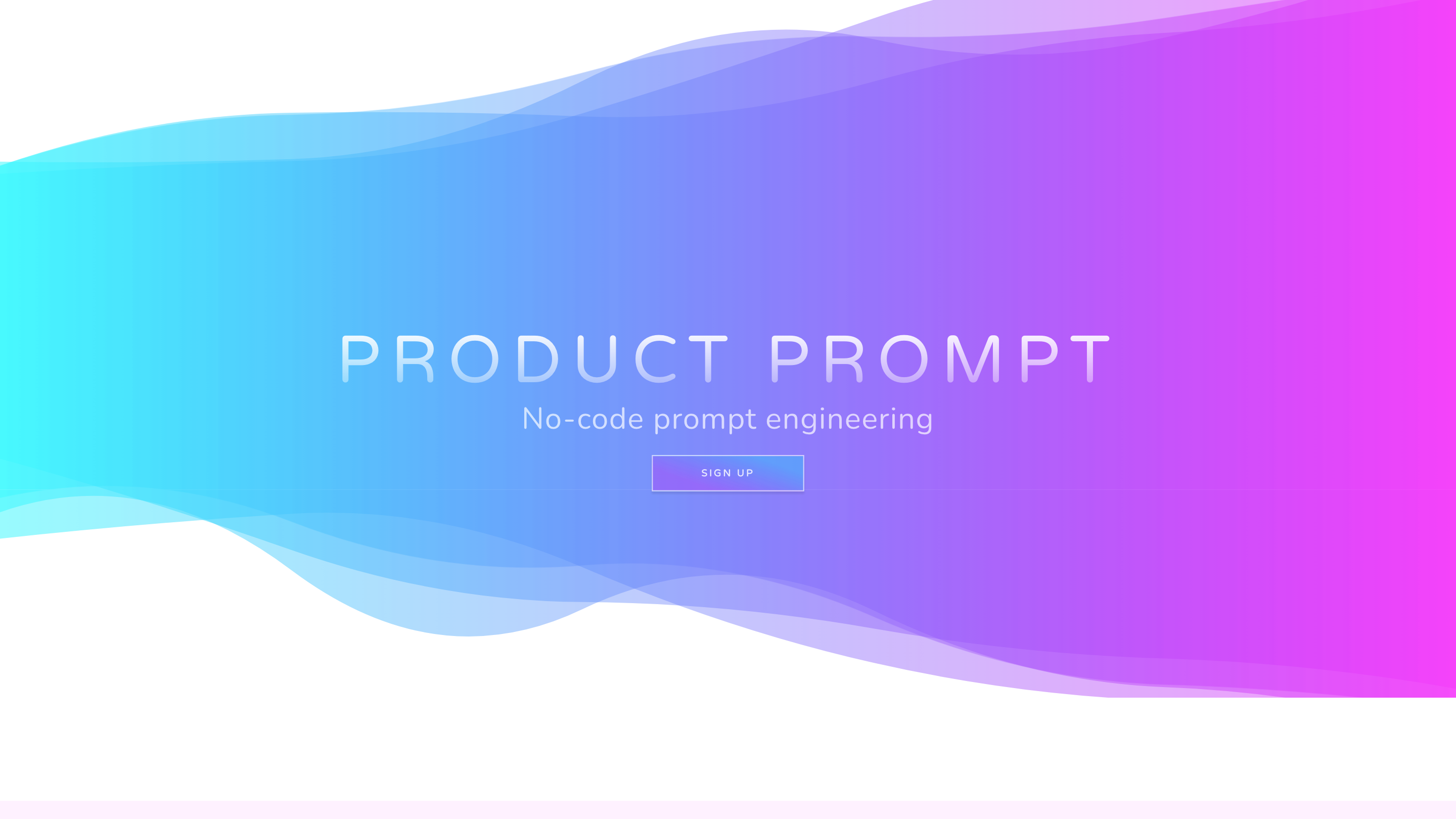Product Prompt
Open siteCoding & Development
Introduction
Simplify prompt composition for generative AI.
Product Prompt Product Information
Product Prompt is a no-code prompt engineering and experimentation tool that helps teams iterate on LLM prompts using their own product data. It enables fast prototyping, safe data handling, and centralized collaboration so non-developers can contribute to prompt design and feature validation. The platform emphasizes privacy, prompt history, easy sharing, and a scalable approach to refining prompts for new and existing features.
How it works
- Upload and organize product data. Import data and organize it into a structure that the LLM can reference during prompting. Use data masking to replace sensitive information as needed.
- Set up prompts with templating. Define prompts with placeholders and control what product information to include and how it should be organized.
- Run experiments. Execute prompts, compare results, and auto-save each run to build a history of prompt configurations.
- Share and collaborate. Share prompt setups and experiment histories with team members to collaborate without exposing customer data.
Core Features
- No-code prompt engineering: design and test prompts without writing code
- Product data integration: leverage your own product data as context for prompts
- Privacy and data masking: replace sensitive information to protect customer data
- Prompt history: auto-save parameters and results for easy rollback and comparison
- Sharing and collaboration: share prompt setups and results with team members
- Prototyping for features: experiment with prompts to validate new and existing features
- Free tier and paid plans: accessible entry point with premium options
Why use Product Prompt
- Accelerates experimentation: empower non-developers to craft and test prompts rapidly
- Reduces engineering time: reuse data and templates to minimize coding
- Improves feature discovery: validate ideas quickly using real product data
How to Use Product Prompt
- Upload data and define the data node structure that your prompts will reference.
- Create prompts with templating to include or exclude specific data and to control text instructions for the LLM.
- Run prompts and review outputs, then adjust parameters as needed.
- Share prompts and the full experiment history with teammates for feedback and iteration.
Pricing
- Try Product Prompt for free
- Premium at $29/month
Safety and Privacy Considerations
- Replace sensitive customer data with placeholders before sharing or prototyping
- Use the history and sharing features to collaborate without exposing raw data