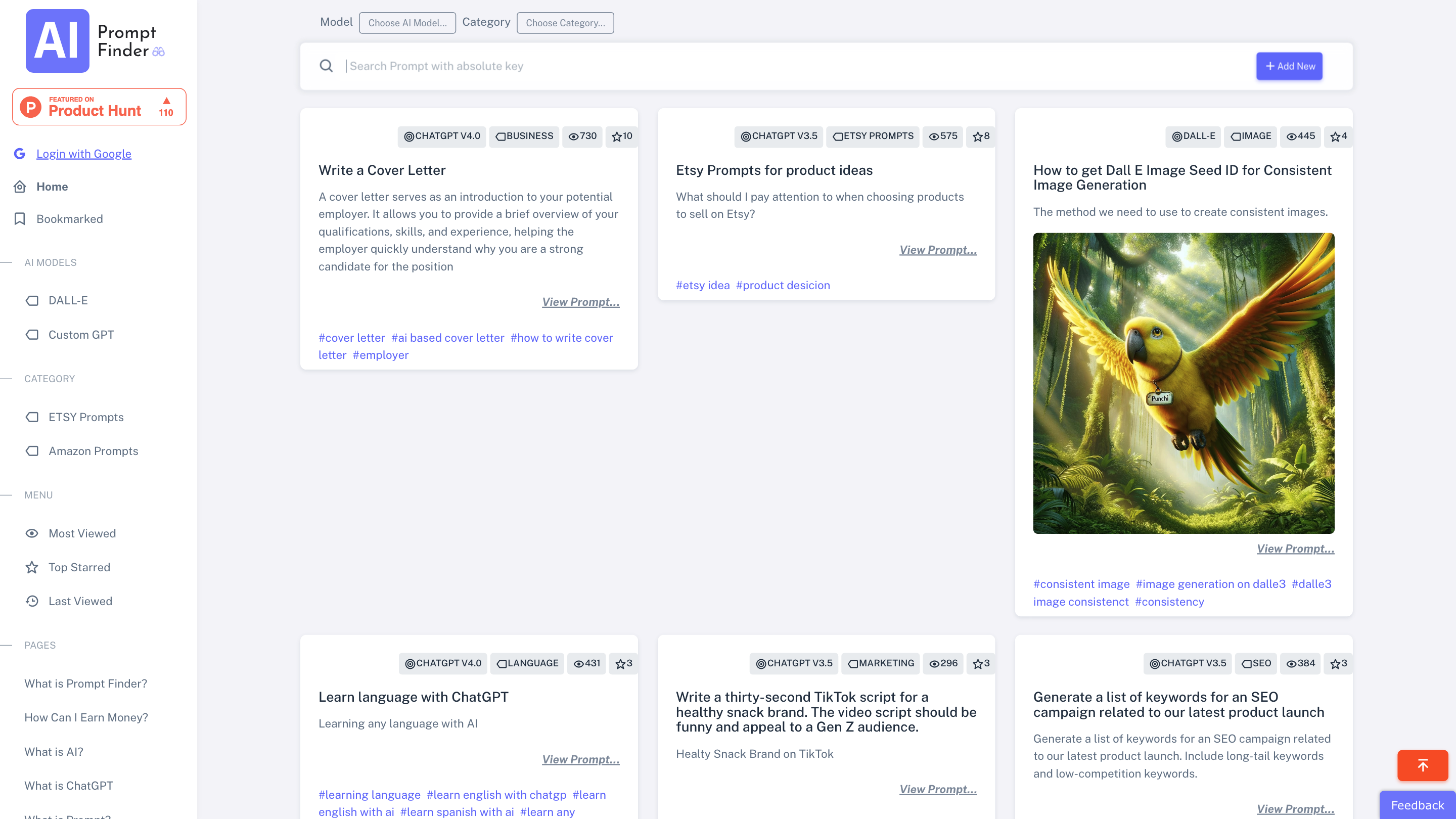Prompt Finder
Open siteIntroduction
Publish, share, and access expertly crafted prompts for AI tools.
Prompt Finder Product Information
Prompt Finder is a platform that hosts and shares prompts designed for various artificial intelligence tools. It helps users publish, discover, and refine prompts to maximize the performance and output of AI models. The system supports filtering by AI model and category, bookmarking prompts, and managing private prompts for personal or team use. It emphasizes helping users create high-quality requests to elicit the best results from AI tools, whether they are crafting prompts from scratch or using ready-made prompts from contributors.
How to Use Prompt Finder
- Choose an AI Model: Select the desired AI model from the model picker (e.g., DALL-E, custom GPT variants, etc.).
- Choose a Category: Filter prompts by category to find relevant prompts quickly (e.g., image generation, text editing, data analysis, etc.).
- Browse Prompts: Explore prompts listed with their titles, view counts, votes, and tags.
- View Prompt: Click a prompt to view its full content, usage notes, and examples.
- Use Prompt: Copy or run the prompt directly within your chosen AI tool.
- Save and Organize:
- Bookmark prompts you find useful for quick access later.
- Save prompts to private prompts if you want to keep them for personal or team use without sharing publicly.
- Publish Your Prompt: Create and publish your own prompts to contribute to the community and help others optimize AI interactions.
- Private Prompts & Requests: Manage private prompts and request prompts from others if available, using the private prompt count and related features.
Tip: The platform aims to improve the quality of AI outputs by guiding you to craft precise and effective prompts and by leveraging expert-generated prompts.
How It Works
- Users select an AI model and category to filter prompts.
- Each prompt shows metadata such as view count, votes, and tag associations.
- View prompts to understand usage patterns and tweak prompts for better results.
- Sign up or login may be required to manage bookmarks, private prompts, or publish prompts.
Safety and Best Practices
- Use prompts responsibly and respect platform and model terms of service.
- Avoid sharing prompts that could cause harm or violate privacy or copyright policies.
- Verify results and avoid misrepresentation when using prompts for critical applications.
Core Features
- Model and Category filtering to quickly find relevant prompts
- View, copy, and run prompts within supported AI tools
- Bookmarking and private prompts for personal organization
- Publish and share your own prompts to contribute to the community
- Private prompt management with counts and controls
- Prompts with metadata including view counts and voting for community curation