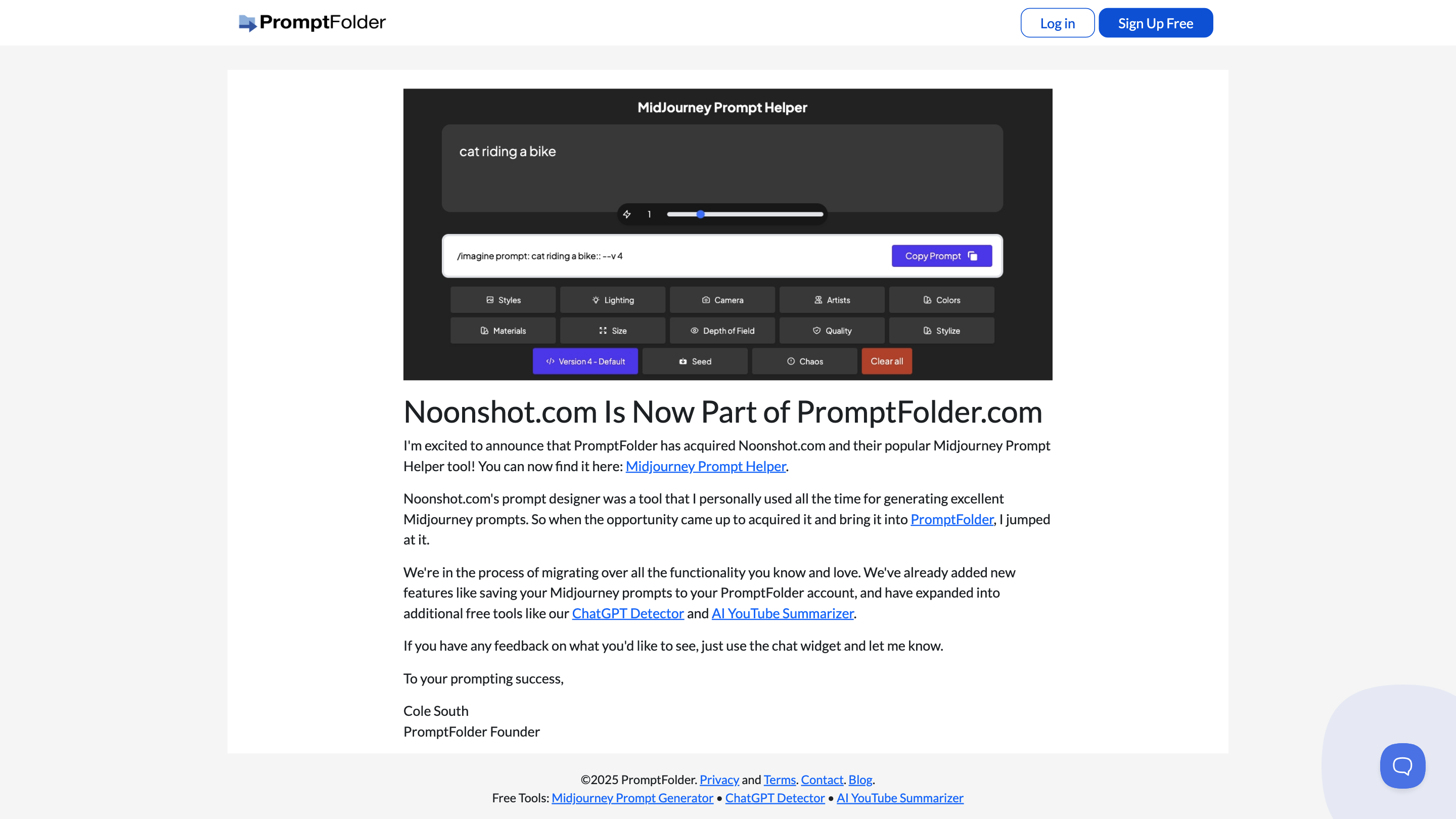PromptFolder
Open siteOffice & Productivity
Introduction
AI prompt manager for ChatGPT, Midjourney & more
PromptFolder Product Information
PromptFolder: AI Prompt Manager for ChatGPT, Midjourney & More is a prompt management and productivity tool designed to help users organize, save, and execute prompts across AI platforms like ChatGPT and Midjourney. It offers an integrated workspace to create, name, categorize, and quickly reuse prompts, with features geared toward brainstorming, editing, and streamlining prompt workflows. The platform emphasizes convenient prompt organization, rapid access, and cross-tool compatibility through an extension that can be used directly in ChatGPT.
How to Use PromptFolder
- Create or open a prompt folder. Organize prompts by topic or project.
- Add or edit prompts. Save prompts, edit their text, and assign names (e.g., “Holiday Email Subject Line”), with options to save changes automatically.
- Run prompts in context. Use the prompt directly within ChatGPT or via the Chrome extension for seamless integration.
- Move, delete, or reorganize prompts. Manage folders and prompts to keep your workspace tidy.
Core Features
- Centralized prompt management for ChatGPT, Midjourney, and related AI tools
- Prompt creation, editing, naming, and autosave capabilities
- Chrome extension for direct use within ChatGPT and supported interfaces
- Folder-based organization and prompt movement between folders
- Quick prompts for common tasks (e.g., subject lines, SEO titles, blog ideas)
- Prompts designed to streamline repetitive AI tasks and improve workflow efficiency
- Import/export options for prompts and folders (where supported by the platform)
How It Works
- Create prompts or use existing templates to brainstorm and refine AI outputs.
- Save prompts in named folders for easy retrieval.
- Use the Chrome extension to access and run prompts inside ChatGPT without switching apps.
- Manage your prompts by renaming, moving, or deleting items as your needs evolve.
Safety and Considerations
- Ensure prompts comply with platform policies and terms of service.
- Review generated outputs, especially when reusing prompts across different AI models or domains.
FAQ
- What platforms are supported? ChatGPT, Midjourney, and related AI tools with extension support.
- Can prompts be shared across users? Sharing options depend on platform capabilities and permissions.
- Is there a sign-up requirement? The content references a sign-in flow typical for in-app experiences; refer to the actual product for current access requirements.