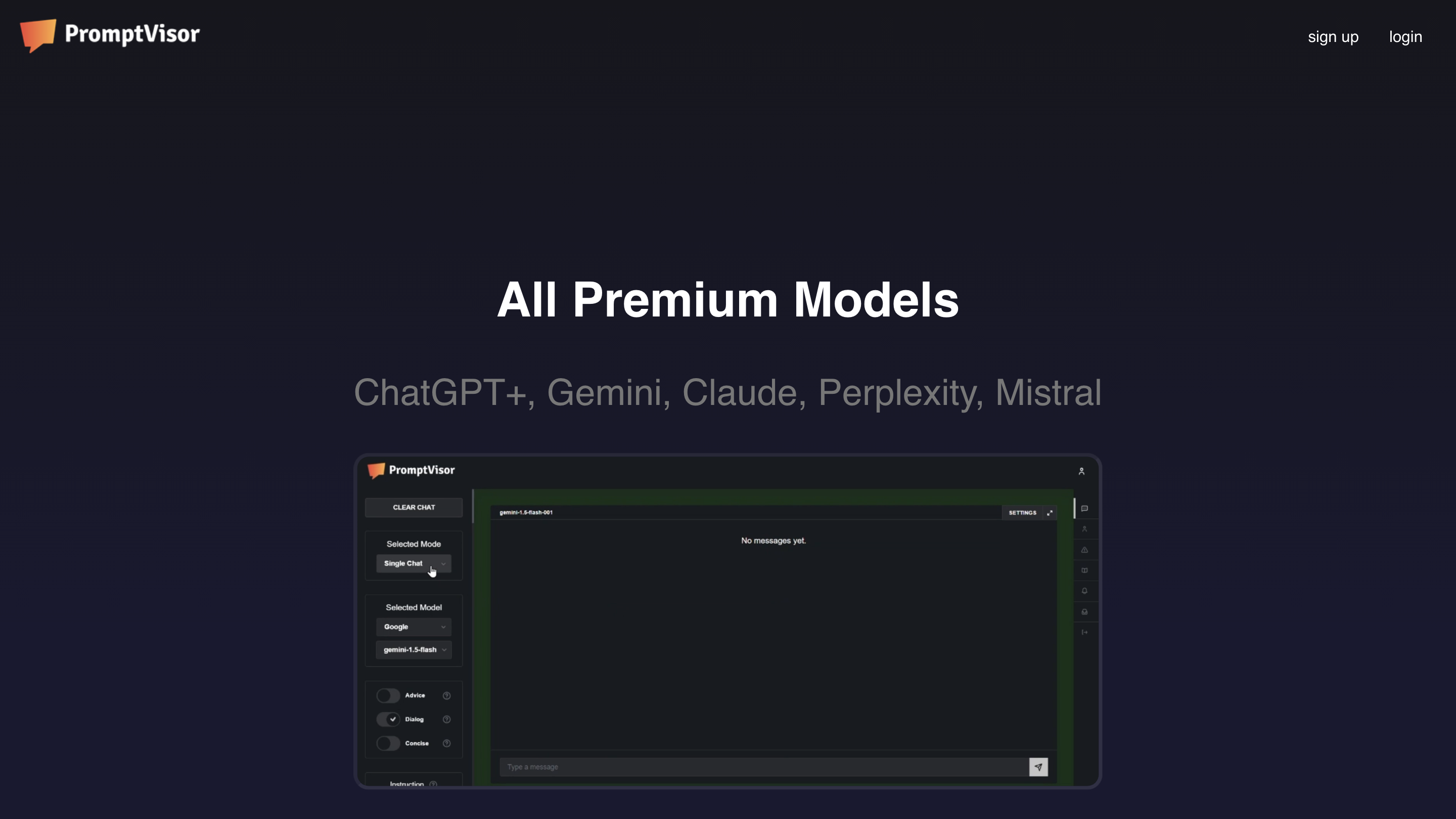PromptVisor
Open siteIntroduction
AI chatbot for dynamic prompting and multiple AI models.
PromptVisor Product Information
PromptVisor Overview
PromptVisor is an all-in-one AI assistant platform offering access to multiple leading AI models and creative prompting tools. It provides sign-up and login flows, model selections (including ChatGPT+, Gemini, Claude, Perplexity, and Mistral), a prompting helper toolbox, and policy disclosures regarding cookies, data collection, and privacy. The platform emphasizes a seamless, multi-model chat experience with centralized access to diverse AI capabilities, plus cookie controls for basic functionality and optional analytics and advertising preferences.
How to Use PromptVisor
- Create an account or log in. Use the Sign Up / Login workflow to access the model suite and tools.
- Choose a model. Switch between available models (e.g., ChatGPT+, Gemini, Claude, Perplexity, Mistral) depending on your task.
- Interact via chat. Enter prompts, ask questions, or generate content using the selected model.
- Access tools and prompts. Use the Prompting Helpers for Creativity and Productivity to refine prompts, run templates, and optimize outputs.
- Review cookies and privacy settings. Manage essential cookies for functionality and opt into non-essential cookies for analytics and advertising as desired.
Tools and Features
- Multi-model access: ChatGPT+, Gemini, Claude, Perplexity, Mistral, and other supported models
- Prompting Helpers: A collection of templates and tips to boost creativity and productivity
- Centralized chat interface: One place to manage conversations across models
- Access to Toolbox: A curated set of prompts, templates, and utilities to accelerate work
- Privacy controls: Cookie management with functional cookies required for site operation and optional non-essential cookies for advertising and analytics
How It Works
- Sign in to access a unified chat environment where you can select from multiple AI models.
- Each model processes prompts independently; you can compare responses and continue the conversation with the same prompt or switch models.
- The Toolbox offers ready-to-use prompts and productivity templates to streamline tasks such as brainstorming, drafting, coding, and research.
Safety and Privacy Considerations
- The platform uses cookies and tracking technologies to enhance user experience and deliver features like advertising and analytics. Users may opt in or out of non-essential cookies.
- Review the privacy policy and cookie disclosures to understand how data is handled and shared.
Core Features
- Sign-up and login to access multiple AI models from one dashboard
- Model lineup includes ChatGPT+, Gemini, Claude, Perplexity, Mistral, and more
- Prompting Helpers for Creativity and Productivity to optimize prompts
- Centralized Toolbox with prompts and templates
- Cookie and data collection controls with basic functional cookies mandatory for operation
- Transparent privacy and terms information accessible within the platform
Quick Reference: Model Access and Settings
- Models: ChatGPT+, Gemini, Claude, Perplexity, Mistral, and additional integrations
- Interfaces: Web chat, model selection dropdown, and prompt input area
- Preferences: Cookie controls for functional vs. non-essential tracking
Note: This description summarizes the publicly described features and privacy notes of PromptVisor as provided. Always refer to the official site for the latest capabilities and terms.