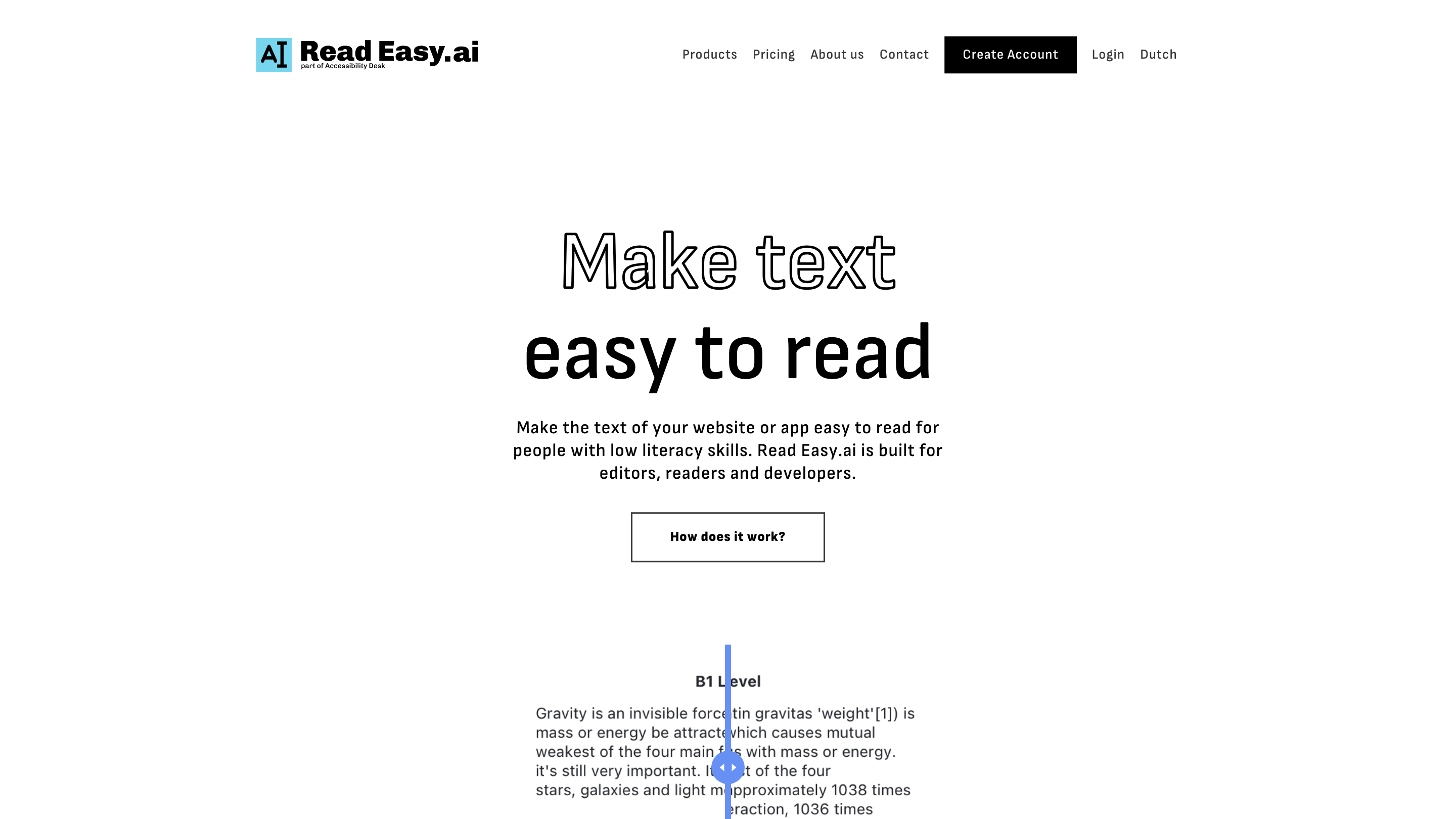Read Easy.ai
Open siteEducation & Translation
Introduction
Read Easy.ai makes text on websites or apps easily readable for low literacy users.
Read Easy.ai Product Information
Read Easy.ai is an accessibility-focused toolset designed to make text easier to read and understand, especially for people with low literacy skills. It offers Microsoft Word and Outlook add-ins, a Chrome extension for browsers, and a Developer API to integrate readability analysis, multilingual support, and dyslexia-oriented optimization into your own applications. The platform emphasizes real-time feedback, inclusivity, and broad language support to help editors, readers, and developers create clearer communications.
How it works
- Word and Outlook add-ins provide real-time readability improvements and suggestions within familiar Microsoft Office apps.
- Chrome extension lets users simplify and enhance text on any website with a single click.
- Read Easy API enables seamless integration of readability features into your software, enabling multilingual support and dyslexia optimization.
Features
- Real-time readability analysis and suggestions inside Microsoft Word and Outlook
- Chrome browser plugin to simplify text on any webpage
- Developer API for integrating readability, multilingual support, and dyslexia-focused optimization into apps
- Multilingual support (English, Spanish, German, Dutch, Portuguese, and more)
- Compatibility with popular platforms and technologies (React, React Native, Swift, Vue.js, WordPress, and custom solutions)
- Editor-facing feedback on text simplicity and the reasons why certain words or sentences are difficult
- Accessibility-focused research-backed content aimed at improving comprehension for diverse audiences
- Privacy-conscious approach with information about data handling and user control
How to use
- Use the Word/Outlook add-ins to check and improve readability while editing documents and emails.
- Install the Chrome plugin to simplify web text while browsing.
- For developers, use the Read Easy API to integrate readability improvements into your apps and services.
Safety and Accessibility Considerations
- Aims to support people with reading difficulties and improve understanding across audiences.
- Provides guidance on making content more accessible and easier to comprehend.
Core Benefits
- Improves text clarity and comprehension for broad audiences
- Supports editors with actionable feedback on simplicity
- Multilingual and dyslexia-focused features to widen reach
- Easy integration via Office add-ins, a Chrome extension, and a versatile API
- Compatible with a wide range of technologies and platforms