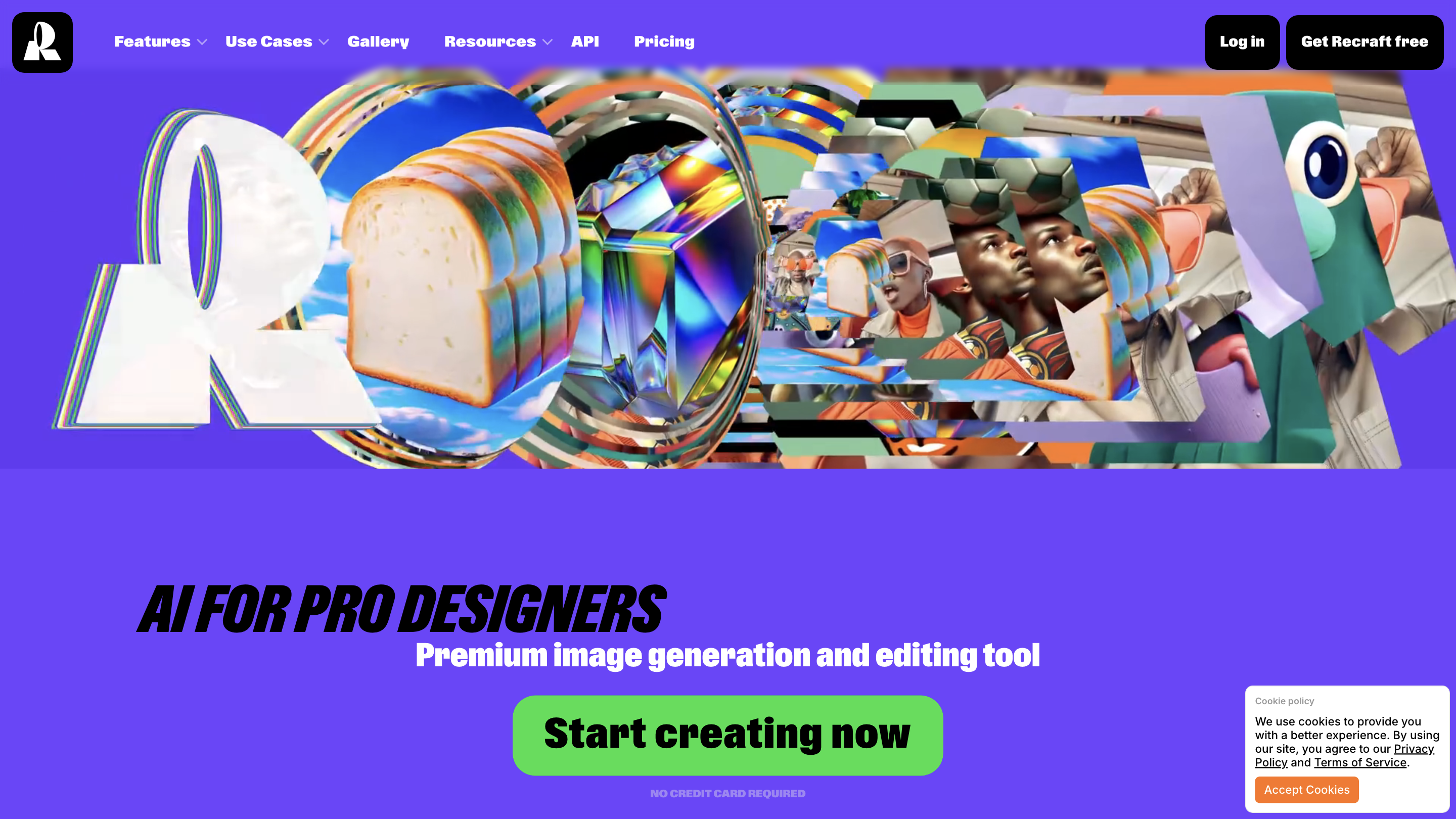Recraft AI Artboard
Open siteArt & Creative Design
Introduction
AI artboard for creating vector art, icons, and 3D images
Recraft AI Artboard Product Information
Infinite AI Artboard - Recraft is a comprehensive AI-powered design suite for professional designers that combines AI image generation, vectorization, editing, mockup creation, and collaboration tools in a single platform. It enables rapid ideation, production-ready assets, and brand-consistent visuals through a wide range of AI-assisted capabilities and a collaborative canvas for teams. The tool emphasizes predictable results, extensive style experimentation, and real-time feedback to accelerate creative workflows.
How it helps you
- Generate and edit high-quality images and vectors with AI, including logos, icons, ads, characters, and stock imagery.
- Convert raster images to vector format, upscale images, remove backgrounds, erase elements, and recolor assets.
- Create mockups and collages, then export as SVG for scalable branding or reuse in other projects.
- Save and share styles for brand consistency across teams and projects.
- Collaborate in real-time on a shared canvas, with live feedback and iteration tracking.
- Access a gallery of resources and a gallery of user-generated styles to spark ideas and maintain consistency.
Core Features
- AI Image Generator to create custom visuals from prompts
- AI Image Vectorizer to convert rasters to scalable vectors
- AI Vector Generator for rapid vector asset creation
- AI Photo Editor for precise image adjustments
- Mockup Generator to visualize designs on real-world surfaces
- Collaging to assemble multiple assets into cohesive layouts
- Recolor for quick palette exploration and brand alignment
- Background Remover and Eraser for clean composites
- Image Upscaler to preserve quality on enlargement
- SVG Export for scalable, editable vectors
- Recraft Sharing and Collaboration on a live Canvas
- Style Library to store and reuse brand-consistent looks
- Stock Images and Icons library integration
- Logos, Ads, Characters, and Brand Assets templates
- Platform accessible across devices with a collaborative workflow
How to Use
- Start a new project on the Canvas and import or generate assets.
- Apply AI tools to generate, vectorize, edit, or recolor as needed.
- Create mockups and collages to visualize integration in real contexts.
- Upscale or refine assets, remove backgrounds, or erase unwanted elements.
- Export SVGs or other formats and share styles with your team for consistency.
Safety and Considerations
- Designed for professional design workflows; respect licensing and asset usage rights when sourcing stock content and templates.
Brand and Collaboration Benefits
- Predictable results with a rich library of styles and templates.
- Collaborative canvas enables real-time feedback and coordinated brand execution across teams.
- Large-scale asset generation supports rapid ideation and production at scale.