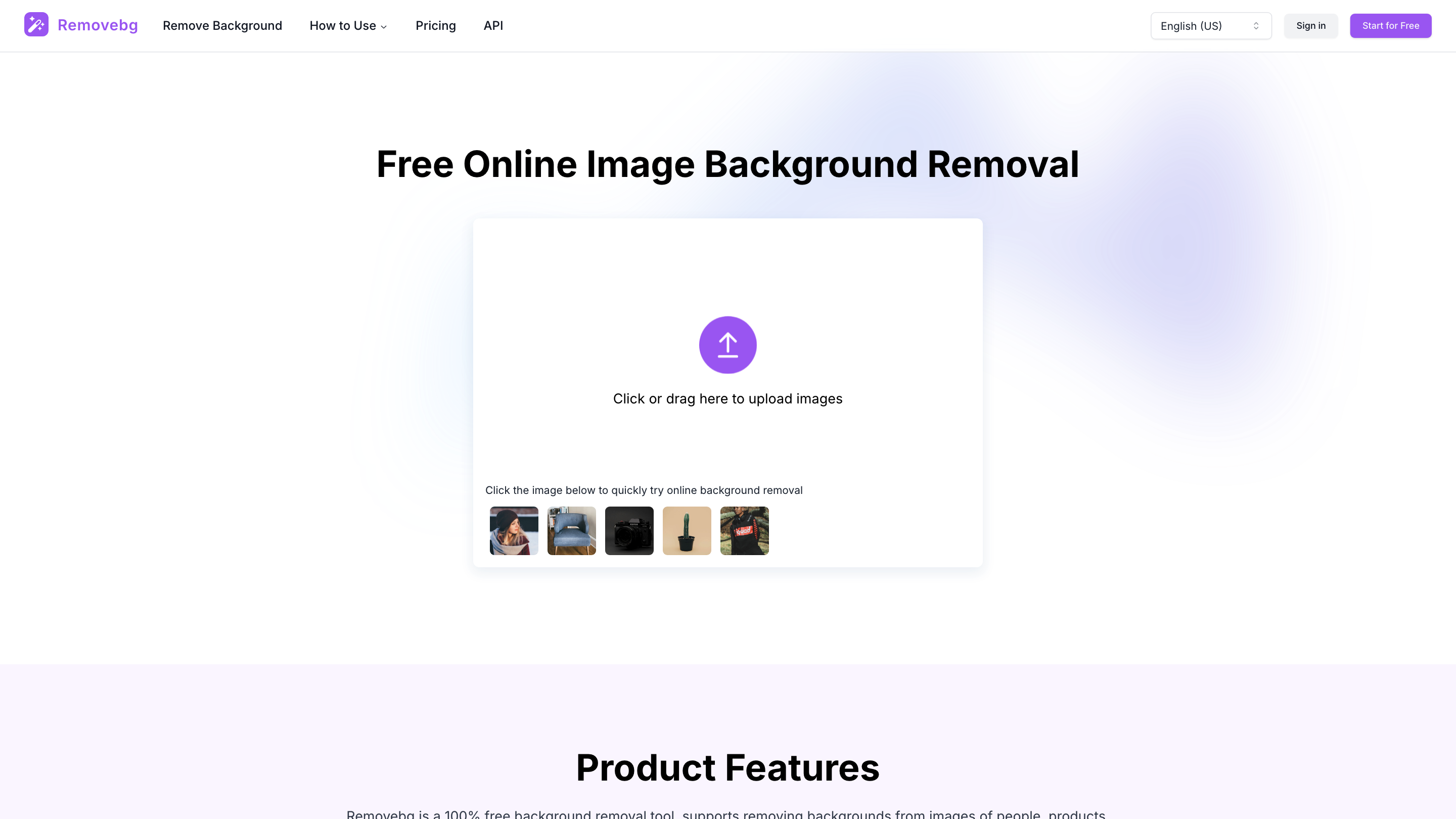Remove Bg
Open siteImage Generation & Editing
Introduction
Save time and enhance professionalism with our free AI tool that removes backgrounds from images
Remove Bg Product Information
Remove Background from Images for Free Online | Removebg Free Online Image Background Removal is a free online tool that automatically removes backgrounds from images across various subjects including people, products, animals, cars, and logos. It supports quick background removal to enhance product presentation, social media graphics, and personal memories with a single click.
Overview
- 100% free background removal tool
- Supports a wide range of subjects (people, products, animals, cars, logos, etc.)
- Designed to boost visual appeal for e-commerce, marketing, branding, and personal use
- Quick, single-click background removal with optional further editing
How to Use Removebg
- Open Removebg at Removebg.one in your browser.
- Upload your image by clicking the upload button or dragging the file.
- The background will be removed automatically. Optional: modify the background or perform secondary edits to fix any blemished pixels.
- Download the cutout result to your computer.
Use Cases
- E-commerce product photography: create consistent, professional product images
- Graphic design: isolate subjects for banners, posters, and marketing materials
- Social media content creation: remove distractions for cleaner visuals
- Photography post-processing: quick background removal for portraits and scenes
- Marketing and advertising: create striking visuals with clean, transparent backgrounds
- Personal use: simple background removal for presentations, gifts, or personal websites
Target Audiences
- E-commerce professionals: improved product visuals and conversion
- Digital marketers: fast ad and social content creation
- Graphic designers: easy subject isolation for creative work
- Software developers: potential API integration for automated background removal
- Photographers: streamlined post-processing workflows
- General users: user-friendly solution for everyday image editing
How It Works
- Upload an image
- The AI-powered background removal engine isolates the main subject
- Download the result with a transparent background or replace the background as desired
FAQ Highlights
- Supported formats: PNG, JPG, JPEG, WEBP
- Maximum image size: 10 MB; dimensions up to 6400px in either width or height
- Processing time: typically around 8 seconds, up to ~28 seconds during peak times
- Batch processing: not supported at this time
- Availability: online, no registration required
Always-On Capabilities
- Free online background removal with no sign-up required
- Quick automatic background removal for images of people, products, animals, cars, logos, and more
- Post-processing options to refine cutouts and replace or customize backgrounds
- High compatibility with common image formats (PNG, JPG, JPEG, WEBP)
- Useful for e-commerce, marketing, graphic design, photography, and personal projects
- Web-based access across devices (desktop and mobile browsers)