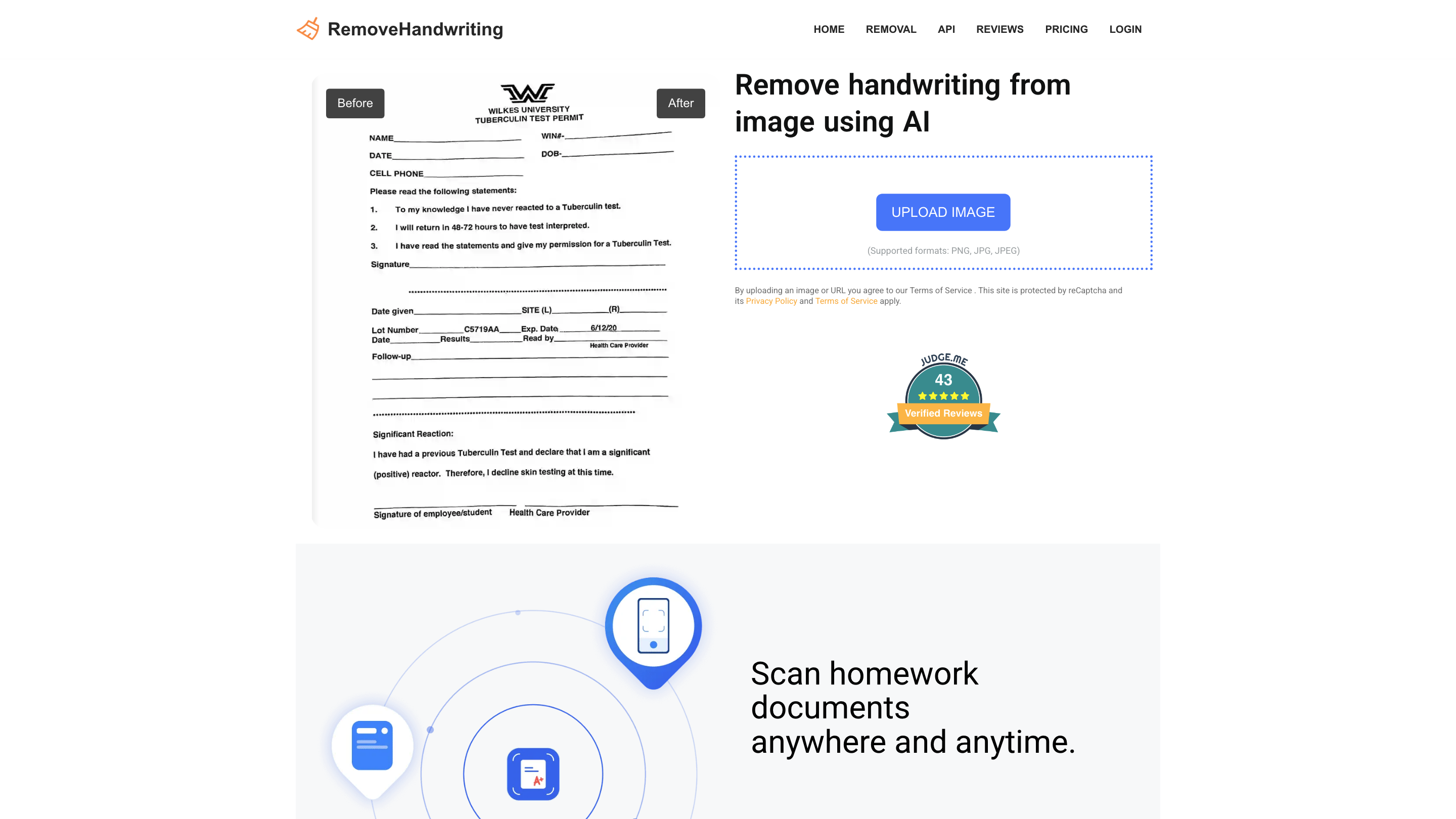RemoveHandwriting
Open siteImage Generation & Editing
Introduction
Remove handwriting from images & PDFs
RemoveHandwriting Product Information
RemoveHandwriting - The Only Free Online Tool for Image & PDF
RemoveHandwriting.com is an AI-powered tool that removes handwritten marks from images and performs basic graphic corrections on images and documents. It also offers automatic trimming, stain removal, enhancement of shadowed areas, and restoration of aged documents. The service emphasizes ease of use, quick results, and privacy, with a credits-based system for processing images.
Key Capabilities
- Erase handwriting from images quickly
- Basic document and image restoration: curling, shadows, wrinkles, stains, obstructions, and moiré patterns
- Detects document shapes, locates areas, and corrects distortions caused by warping and creasing
- Flatten curved or curled documents and restore distorted documents
- Enhance visibility in shadowed areas and restore aged documents
- Support for standard image formats (JPG, PNG, JPEG). For PDFs, convert to images first (via external tool) and upload.
- Privacy-focused: data deletion after processing; credits-based usage; no unlimited free processing
How to Use
- Upload an image (PNG, JPG, JPEG) or provide a URL. By using the site you agree to the Terms of Service and Privacy Policy.
- The AI automatically detects handwriting and removes it, returning a clean image in seconds.
- Download the result and print if needed.
Credits and Pricing
- The service uses a credits system. Each image processed consumes one credit. Registered users start with 1 credit. Additional credits can be purchased.
- Free trials are available, but unlimited free usage is not offered due to operational costs.
Supported Scenarios
- Educational use: remove handwriting from class notes or tests for personal use
- Business use: erase handwritten notes from documents for printing or redrafting
- Document management: restore aged or worn documents for public display without revealing handwritten content
Data Privacy and Security
- Data is designed to be deleted after processing; the site emphasizes privacy. The tool notes that data is not used for training.
- No mobile app is provided to enhance data security, but the site is accessible on mobile browsers.
Processing Time
- Typical processing time is a few seconds, depending on server load, image size, and network quality.
How It Works
- Upload a photo of your document with handwriting.
- The AI recognizes and removes handwritten marks.
- Download the cleaned image for printing or sharing.
FAQ Highlights
- How to remove handwriting from PDF online? Convert the PDF to images and upload the images for processing.
- Will data be leaked? The site promises deletion after 10 minutes and privacy protections; data is not used for training.
- Is there a mobile version? No dedicated app; the website works on mobile browsers.
Core Features
- AI-based handwriting removal for images
- Automatic document restoration (curling, warping, creases, wrinkles, stains, shadows, obstructions, moiré)
- Accurate document shape detection and area localization
- Distortion correction and flattening of curled documents
- Image enhancement for better readability
- Support for JPG, PNG, JPEG formats; PDF handling via image conversion
- Privacy-focused with automatic data deletion and no training data reuse
- Credits-based usage with a defined free credit allowance
- Simple, fast online workflow without the need for installed software