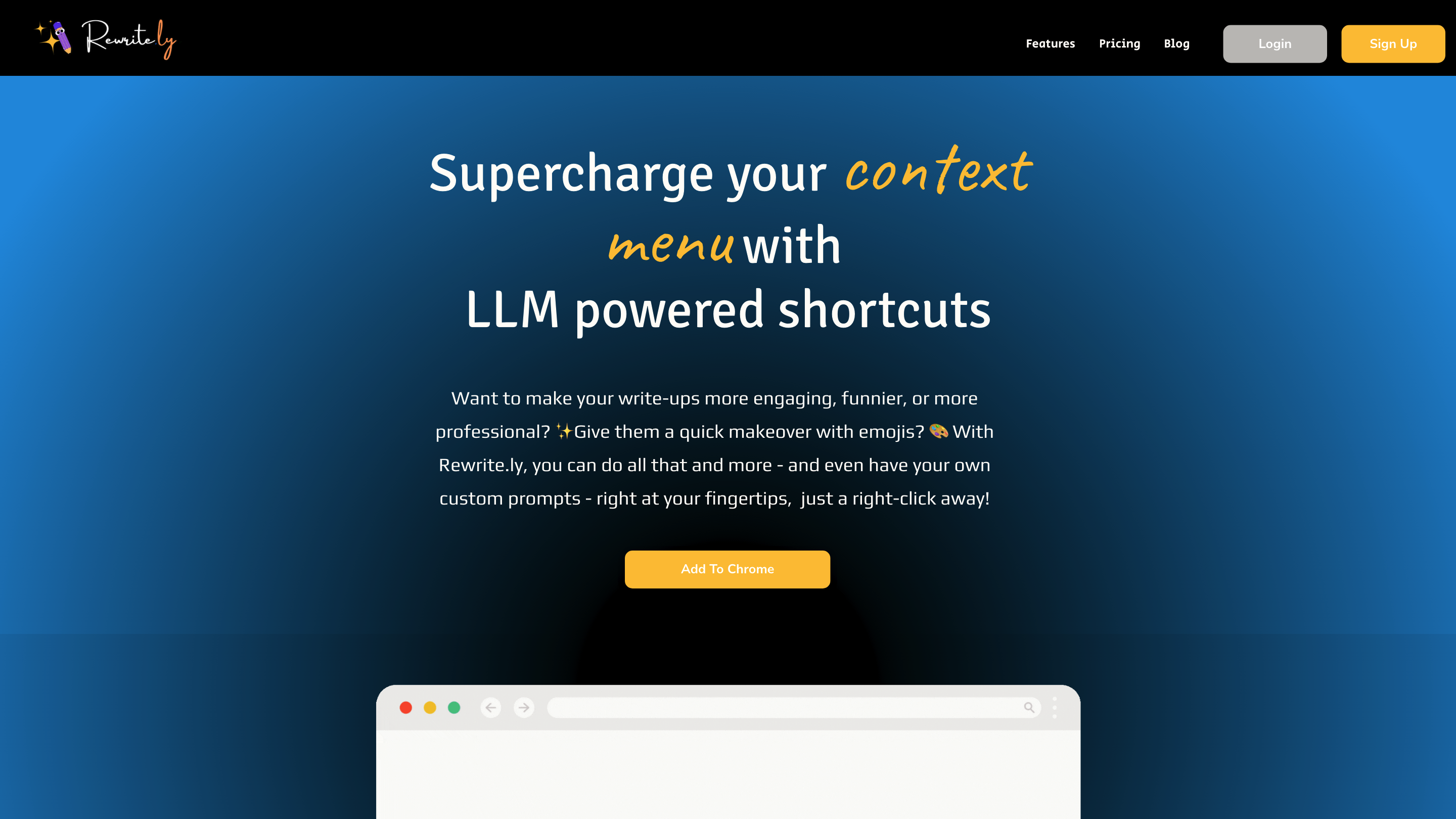Rewrite.ly
Open siteIntroduction
Chrome extension for AI-powered text manipulation shortcuts.
Rewrite.ly Product Information
Rewritely is a Chrome extension that supercharges your context menu with LLM-powered shortcuts to transform and rewrite text directly via right-click. It enables users to quickly enhance write-ups, adjust tone and style, add emojis, convert content to bullet points, and apply custom prompts for their personal workflow. The extension emphasizes quick access, personalization, and productivity by letting users build unlimited prompts and prompts library to streamline rewriting and content manipulation tasks.
How it works
- Right-click to access shortcuts. From anywhere on the page, invoke Rewrite.ly’s prompts to rewrite, summarize, or adjust content without leaving the current tab.
- Choose or create prompts. Use built-in prompts or add your own custom prompts to tailor outputs to your voice and style.
- Inline editing and iteration. Rewrite results can be edited in place, and subsequent prompts can act on the edited copy for iterative refinement.
- Fine-tune a portion at a time. Select a section of text to apply focused edits while preserving the rest.
- Chrome integration. Install the extension to access shortcuts directly in Chrome and build a personalized productivity toolkit.
Key Capabilities
- Right-click shortcuts to rewrite, summarize, translate, and adjust tone
- Add emojis, convert content to bullet points, and make content more catchy
- Change tone to more professional or other styles
- Create unlimited custom prompts for personal prompts and workflows
- Inline editing and prompt iteration on edited copies
- Selective text fine-tuning to keep surrounding content intact
- Prompt Library to reuse and refine rewrite workflows
- Chrome-extension integration for easy access
How to Use Rewrite.ly
- Install the Chrome extension. Add Rewrite.ly to Chrome.
- Open any text source. Highlight text or open a page where you want to rewrite content.
- Invoke with a right-click. Choose a rewrite/prompt from the context menu.
- Apply and refine. Review the output, edit in place if needed, and run additional prompts on the edited copy.
- Save templates for reuse. Build and manage your custom prompts in the Prompt Library.
Features
- Right-click access to LLM-powered rewrite shortcuts
- Built-in prompts plus unlimited custom prompts
- Tone adjustment (e.g., more professional, casual, humorous)
- Emoji insertion and content embellishment
- Convert content to bullet points
- Summarization and translation options
- Inline editing: apply next prompts on edited text
- Portion-level text selection for targeted edits
- Prompt Library for faster iteration
- Chrome extension integration for quick accessibility
- Privacy-conscious: operates within the browser, with user-managed prompts
Tool Overview
Rewritely is designed for users who want to personalize their writing style, speed up edits, and maintain consistent voice across content. It emphasizes ease of use, quick access via the context menu, and the ability to tailor prompts to individual workflows.
What’s Included
- Chrome extension name: Rewrite.ly
- Brand sections: Features, Pricing, Blog, More, Privacy Policy, Terms & Conditions, Contact
- Contact and corporate address: 8A, Sinfield Street, Ermington, NSW Australia
- © 2024 by Rewrite.ly