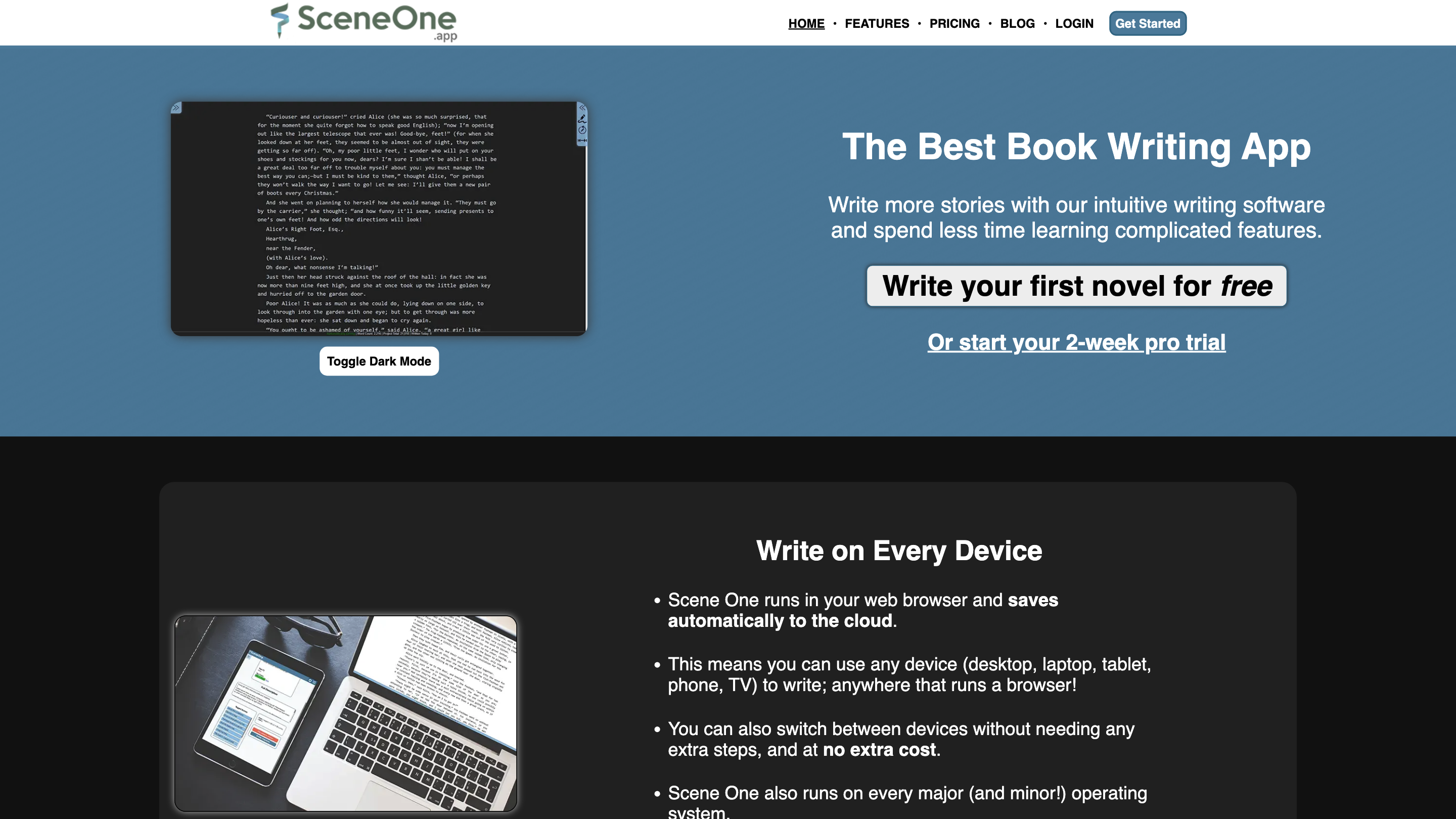Scene One
Open siteWriting & Editing
Introduction
A free online writing software with AI Assistant to help writers write better.
Scene One Product Information
Scene One is an online book writing software with an integrated AI writing assistant designed to help writers create, organize, and revise stories across devices. It runs in a web browser, saves to the cloud automatically, and supports multi-device work without extra setup. The platform emphasizes structure, organization, collaboration, and revision workflow for writers of all levels.
Key Overview
- Cloud-based writing in any browser-enabled device (desktop, laptop, tablet, phone, TV).
- Automatic cloud save and cross-device syncing.
- Flexible manuscript organization: scenes, snippets, chapters, nested folders, or a deep act/scene structure.
- Wiki-style tracking for characters, locations, and items with tagging to quickly locate mentions.
- Revision and reminder tooling to plan edits and manage deadlines.
- Plan, write, revise, and export within a single workspace.
- Several pricing tiers including a free plan and trial periods for standard features.
How It Works
- Create a project and start writing in scenes, chapters, or as a single document.
- Use drag-and-drop to reorganize structure and create nested folders for easy navigation.
- Build project wikis to track characters, locations, and items with tags; Scene One automatically tracks mentions across your manuscript.
- Add reminders and notes to scenes or entire projects via the Revision Board to guide revisions.
- Export your manuscript to PDF or Word DocX when ready.
What You Can Do
- Write in scenes, snippets, chapters, or a custom structure.
- Track characters, locations, and items with a wiki system and tags.
- Maintain a revision board with filters to prioritize issues during revision.
- Attach reminders to scenes or projects for future edits and deadlines.
- Plan with a beat sheet manager (Save the Cat! style) to shape plots.
- Export flexible parts or entire works to PDF or Word DocX.
- Access writing blogs and resources to improve storytelling and structure.
Plans and Pricing
- Free plan: Create one story up to 100,000 words, PDF export only, some wikis read-only after trial, trial features for 2 weeks.
- Standard plan: Create unlimited stories, cloud-saving of words and notes, PDF/Word exporters, wikis with automatic mention tracking, project sharing, beat sheets, revision board, and more. Priced at $9 USD per month.
- All plans include cloud saving, analytics, project and scene reminders, dark mode, and focus mode.
- Two-week trial available for standard features when signing up.
Notes on Usage
- Sign-up is required to access cloud features and trials.
- Trial items and features may revert to read-only after the trial period as applicable.
- Updates and further features are regularly added as Scene One evolves.
Core Features
- Cloud-based writing across all devices with automatic save
- Flexible manuscript organization: scenes, chapters, snippets, or deep act structures
- Wiki-style tracking for characters, locations, and items with tagging
- Revision Board with filters for prioritizing edits
- Reminders linked to scenes or projects
- Beat sheet planning (Save the Cat! style) for plotting
- PDF and Word DocX export options
- Project sharing and collaboration within Scene One
- Built-in AI writing assistant to assist drafting and idea generation (AI Writing Assistant)
- Focused writing modes and dark mode for an enhanced workflow
How to Use Scene One
- Sign up and start a new story project.
- Structure your manuscript with scenes, chapters, or a chosen outline.
- Create wikis for characters, locations, and items; tag and link mentions throughout the manuscript.
- Add revision reminders and use the Revision Board to manage edits.
- Use beat sheets to outline your plot and guide writing.
- Export finished work to PDF or Word DocX.
What’s Included in the Free vs Standard Plans
- Free: 1 story, up to 100,000 words, PDF export available, trial features for 2 weeks.
- Standard: Unlimited stories, cloud save, PDF/Word DocX exporters, wikis, mention tracking, project sharing, beat sheets, Revision Board, and more.
© 2025 SceneOne.app - Terms of Service - Privacy Policy - Contact - About