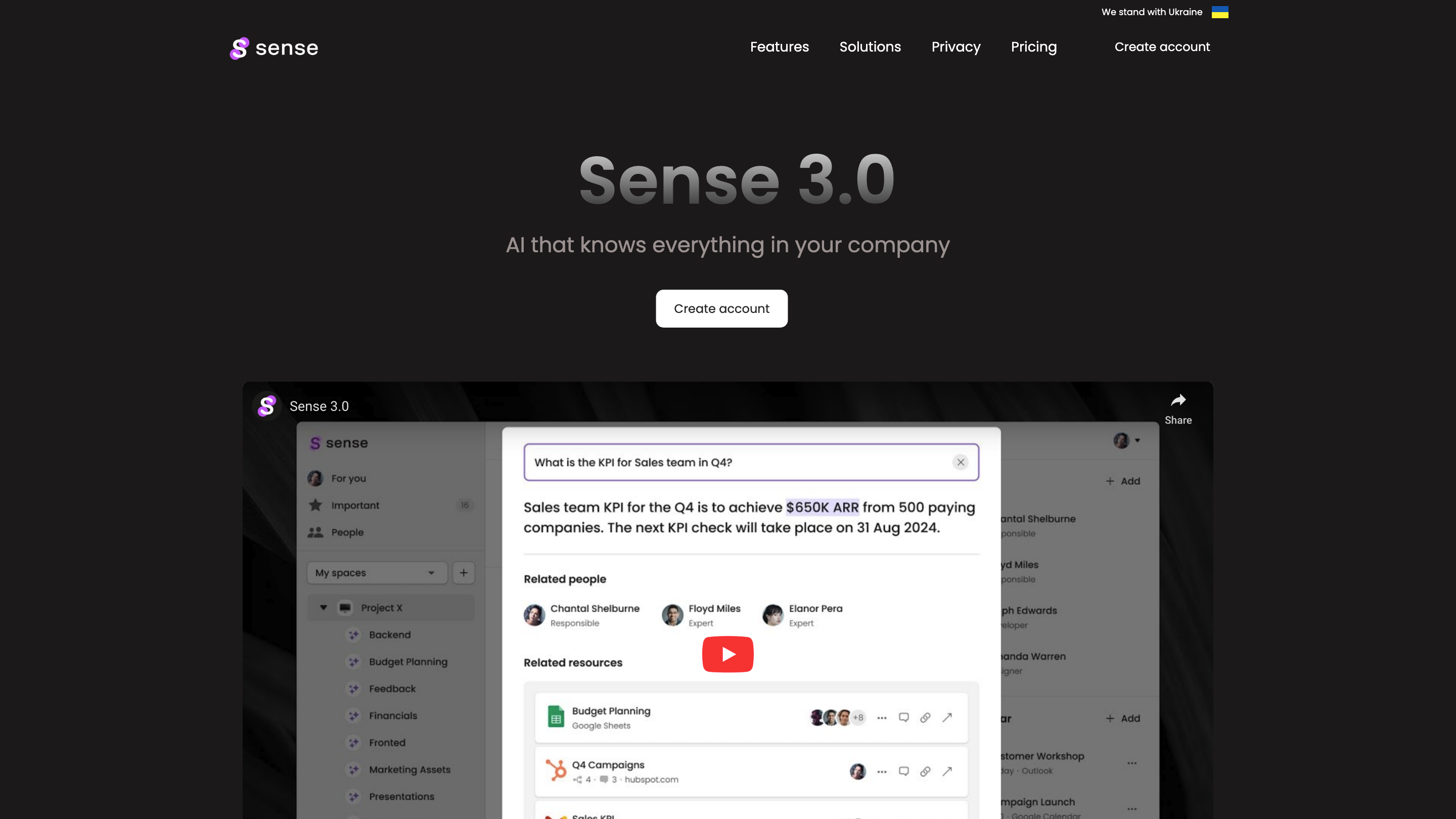Sense
Open siteIntroduction
Sense helps convert work chaos into order by automatically organizing and syncing team and personal information.
Featured
Sense Product Information
Sense 3.0 — AI that knows everything in your company
Sense 3.0 is an AI-powered knowledge and integration platform designed to act as a single source of truth for your organization. By connecting with your core apps and automatically organizing assets, updates, and resources, Sense helps teams discover what they need, when they need it, without data silos. It emphasizes privacy and security, with GDPR-compliant data handling and encryption.
Key Capabilities
- AI-powered enterprise search: Ask Sense anything and get accurate, context-aware results spanning your company’s apps, documents, chats, and events.
- Single source of truth: Automatically generates a unified, organized workspace where related resources are linked and prioritized for quick access.
- Spaces and resource organization: Creates spaces to group related assets, resources, and updates, making it easy to find what’s relevant to a project or team.
- Cross-app relationships: Uses algorithms to infer relationships between assets across Confluence, Google Drive, Notion, Slack, Jira, GitHub, SharePoint, and more, including links, mentions, and file relationships.
- Personal relevance at scale: Prioritizes updates and information that matter to you, even among millions of updates, chats, events, and notifications.
- Rich integrations: Connects with a wide ecosystem of tools to consolidate workflows across Sales, Marketing, Customer Support, Project Management, Engineering, and more.
How It Works
- Create an account or log in with Google.
- Connect the apps you use (e.g., Confluence, Google Drive, Notion, Jira, Slack, Microsoft Teams, SharePoint, Outlook, Notion, Figma, and more).
- Sense indexes and analyzes your assets to build relationships and a unified knowledge graph.
- Access a single interface where updates, assets, and resources are organized and prioritized for you.
Sense does not store data from connected apps on its own servers; it uses encrypted data exchange and storage, with servers located in Germany and GDPR compliance. Access controls are inherited from the connected apps, ensuring users only see what they have permission to view.
Integrations (Examples)
- Confluence
- Dropbox Business
- Google Drive
- Google Slides
- Jira
- Microsoft Teams
- Microsoft SharePoint
- Outlook
- Slack
- Notion
- Google Calendar
- Asana
- Github
- Gmail
- Trello
- Figma
- Coming soon: Airtable, Basecamp, Bitbucket, Dropbox Intercom, Lattice, Miro, Salesforce, Zendesk, OneDrive
Security & Privacy
- Data protection via strong encryption for data exchange and storage.
- GDPR-compliant operations with data hosted on Germany-based servers.
- Fine-grained access control: users can access only resources they have permission to view, determined by the source app’s own permissions.
- Safe cross-app relationships through algorithmic graph building, with careful handling to avoid exposing restricted data.
Getting Started
- Create an account or log in with Google.
- Connect your essential apps to Sense.
- Start querying and organizing: Sense will generate a unified workspace and surface relevant assets and updates.
Pricing & Trials
- 50-search-permissional trial period is available to explore capabilities before selecting a plan.
Safety and Legal Considerations
- Sense aggregates data from connected apps but respects app-level permissions.
- It is designed for internal, collaborative use within teams and organizations.
Core Features
- AI-powered enterprise search across connected apps and assets
- Automatic generation of a single source of truth / unified knowledge graph
- Spaces to organize resources and updates by project or team
- Automatic relationship mapping between assets across tools (documents, chats, files, mentions, links)
- Personal relevance prioritization across large volumes of activity
- Extensive integrations with popular work tools (Confluence, Google Drive, Jira, Slack, Teams, Notion, etc.)
- Strong security posture: encryption, GDPR compliance, and app-based access controls
- No data storage on Sense for connected app content beyond secure processing