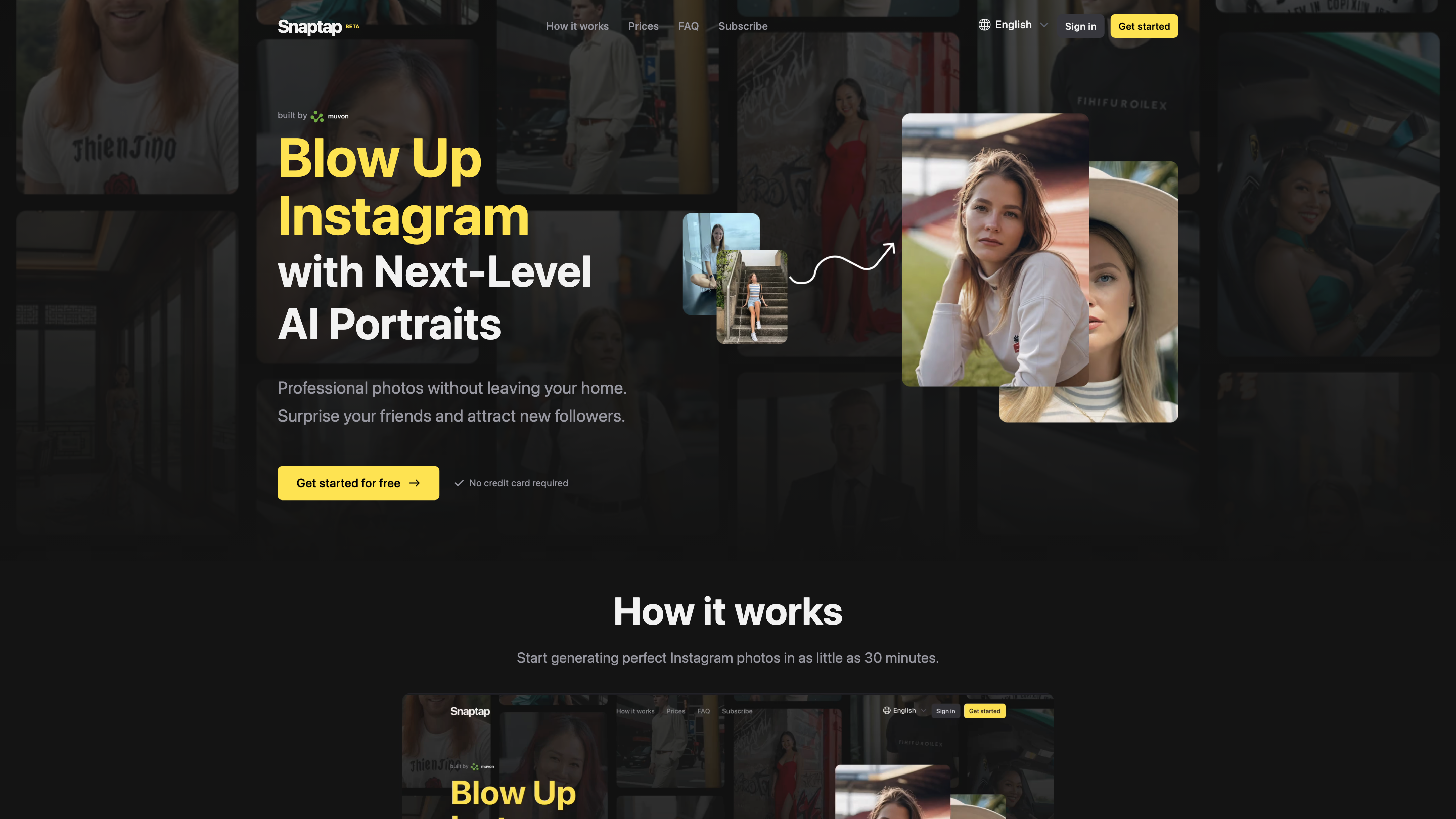Snaptap
Open siteImage Generation & Editing
Introduction
Create professional photos without leaving your home.
Featured
Snaptap Product Information
Snaptap: AI-Powered Photoshoots at Home for Instagram is a beta web-based platform that helps you generate professional-looking AI-assisted portrait photos without leaving your home. It emphasizes quick turnaround (start generating in as little as 30 minutes), customizable AI character creation, and tools to enhance your Instagram presence with high-quality, studio-like imagery. The service is aimed at individuals and creators who want consistently strong visuals for social media, with emphasis on ease of use and speed. The platform also highlights privacy considerations and a subscription model with various features and speeds to suit different needs.
How Snaptap Works
- Create your own AI character. Upload a diverse set of at least 5 photos to teach the AI character to recognize and replicate you. The character can then be used to generate photorealistic images in different prompts and scenarios.
- Generate AI photos. Use prompts to guide the AI in producing images featuring your AI character in a variety of outfits, settings, lighting, and compositions. The tool supports rapid generation and parallel processing for multiple prompts.
- Explore prompts and templates. Copy prompts for street photography vibes, fashion shoots, or cinematic looks to reproduce specific aesthetics (e.g., “walking New York street, shot on Fujifilm Superia 400, Clean Shaved Head, natural lighting, 32k, cinematic composition”).
- Inspect, refine, and download. Review the generated images, refine prompts as needed, and download final outputs for use on Instagram or other platforms.
Features and Capabilities
- AI character creation from a minimum set of 5 diverse photos
- Prompt-based generation for photorealistic portraits and scenes
- High-resolution outputs with cinematic composition and professional color grading options
- Parallel generation and batch-style prompts to accelerate content creation
- Public-facing examples and prompt templates to inspire new looks and shoots
- Copy-paste prompt examples to reproduce specific styles and settings
- Emphasis on rapid results suitable for social media publishing timelines
- Privacy-oriented approach with user-provided data used to train the AI character
- Integrations and support materials for Instagram-focused content strategies
How to Use Snaptap
- Upload 5+ diverse photos to train your AI character (include a range of places, outfits, lighting, and poses).
- Create prompts or use templates to define the look, setting, and vibe you want (e.g., street style, fashion shoot, cinematic portrait).
- Generate images (often in 30-40 seconds per shot, depending on load) and review results.
- Download and publish your best shots to Instagram or other platforms.
Safety and Best Practices
- Provide a wide variety of poses, outfits, and backgrounds to improve likeness and versatility.
- Be mindful of platform policies and consent if reproducing real people other than yourself.
- Expect occasional AI artefacts or imperfections typical of generative imaging and use prompts to minimize them.
Plans and Pricing
- Free start option available
- Paid plans unlock faster generations, more AI characters, advanced filters, and extra features
- Subscriptions can be canceled anytime via the billing portal
Why Snaptap for Instagram Creators
- Create professional-looking photos without traditional studio costs
- Rapid iteration enables testing multiple looks and posting more frequently
- AI-driven prompts let you craft distinctive, on-brand visuals that stand out on feeds
Core Features
- AI Character Creator: train a personalized AI likeness from at least 5 diverse photos
- Prompt Library and Templates: fashion-forward, cinematic, street-style prompts
- Rapid AI Photo Generation: fast render times for quick content cycles
- High-Resolution Outputs: photorealistic portraits suitable for social media
- Parallel Generations and Batch Processing: scale content production
- Privacy-Centric: user-uploaded data used to train the AI character; intent-based privacy emphasis
- Instagram-Focused Content: templates and prompts tailored for social media aesthetics
What People Say (Testimonials)
- Positive feedback emphasizes time saved, elevated visual quality, and ease of use for building a recognizable online presence.
Frequently Asked Questions (FAQs)
- How long does it take to create an AI character? Approximately 30 minutes.
- How long to take an AI photo? Approximately 40 seconds per shot; up to 4 photos can be processed in parallel.
- What about privacy? Your photos are used to create your AI character; privacy and data security are emphasized.
- Can I try outfits and hairstyles via prompts? Yes, you can describe outfits and hairstyles in prompts.
- How can I cancel my subscription? Use the Prices and Plans page to access Stripe’s billing portal for cancellations and invoices.
Implementation Notes
- Built on modern AI image generation techniques and prompt-driven workflows.
- The tool offers templates and prompts to approximate professional studio aesthetics using consumer hardware.
- Results may include AI artefacts depending on input quality and prompts; refining prompts can help reduce artefacts.
Target Audience
- Social media creators seeking high-quality visual content
- Personal brands building a consistent Instagram aesthetic
- Individuals looking for convenient at-home photoshoots without hiring photographers