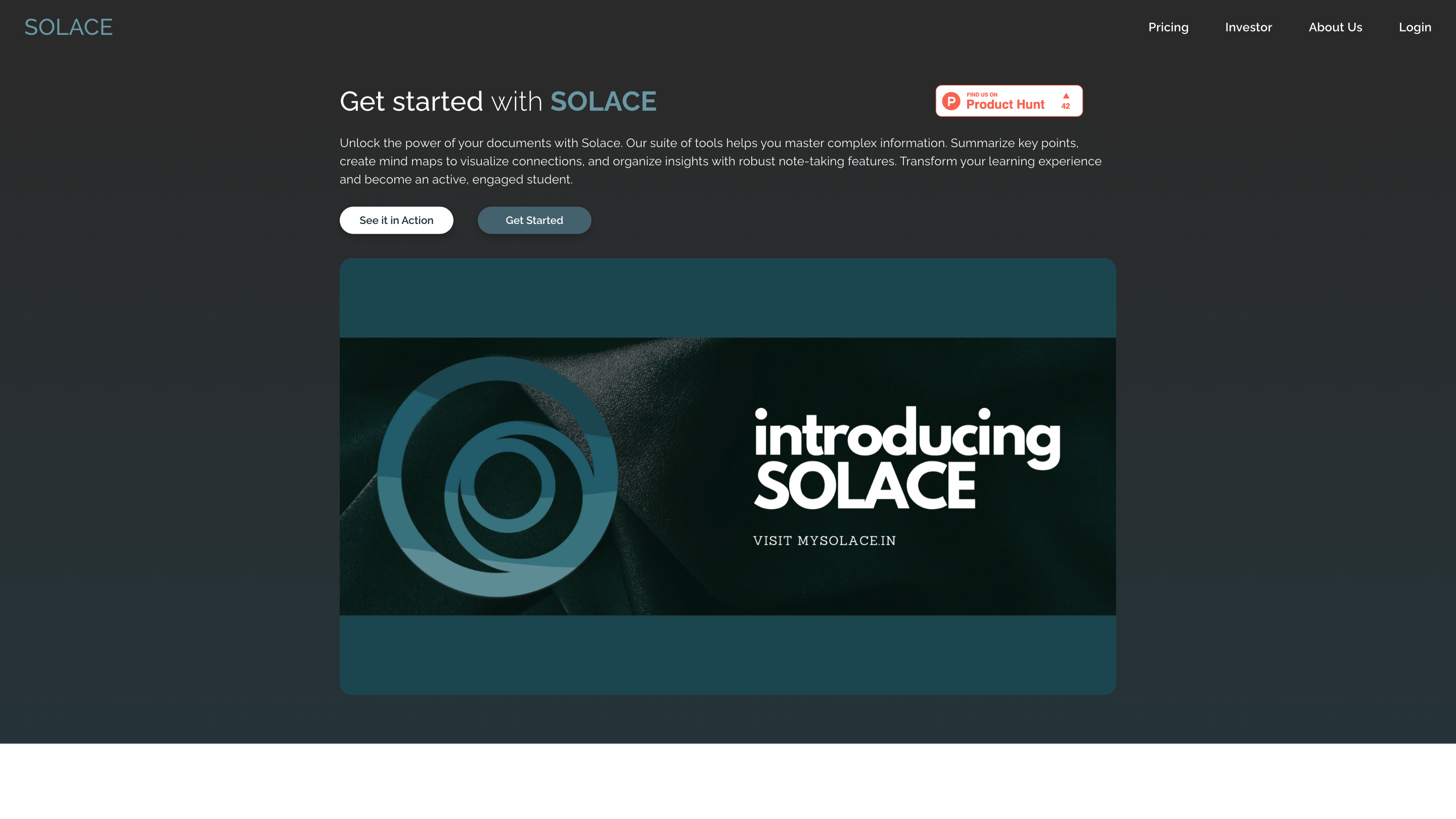Solace
Open siteIntroduction
AI tools for document interaction and analysis.
Solace Product Information
Solace AI — Revolutionizing Document Interaction with AI
Solace is an AI-powered document assistant designed to help you master complex information by summarizing key points, visualizing connections with mind maps, and organizing insights through robust note-taking features. It supports multi-format document management, multi-document integration, contextual explanations, and precise, content-bound answers to enhance learning and research workflows.
Key Capabilities
- Multi-format document management: Accepts PDFs, Word and other formats; extracts text and images; supports highlighting, commenting, and direct interaction with content.
- Automated summaries and key information extraction: Quickly surface essential ideas and data from documents.
- Multi-document integration & information retrieval: Work with multiple documents, cross-reference content, and perform efficient searches.
- Insightful analysis with context: Detailed summaries, explanations of concepts, and references tied to the source document context.
- Contextually-bound answers: Answers are strictly anchored to the uploaded documents to ensure accuracy and relevance.
- Rich interaction: Highlighting, commenting, and interactive annotation tools to engage with content.
How It Works
- Upload documents (PDF, Word, etc.).
- Interact with content by highlighting, commenting, or asking questions.
- Get automated summaries, key data, and explanations with references to the document context.
- Cross-reference across multiple documents for comprehensive answers and comparisons.
Use Cases
- Academic research and study aids
- Exam board and report preparation
- Complex project documentation review
- Cross-document analysis and synthesis
Highlights & Quality Assurance
- Adaptability: Customizable summarization styles, highlighting preferences, and explanation depth to match user needs.
- Durability & Security: Cloud-based with secure storage options to handle heavy workloads and protect sensitive data.
- User-friendly design: Intuitive interface with drag-and-drop, visual cues, and interactive annotations.
- Innovation: Advanced AI capabilities that pinpoint key ideas and provide context-aware explanations.
- Reliable support: Help via live chat, knowledge base, and onboarding resources.
- Precision: Rigorous checks to ensure summaries, highlights, and explanations are accurate and trustworthy.
Safety & Privacy Considerations
- Focus on content-bound responses to avoid irrelevant information.
- Privacy options include standard secure storage or private processing where documents are processed locally (no server data).
Core Features
- Multi-format document support (PDF, Word, etc.) with text and image extraction
- Highlight, annotate, and comment directly within documents
- Automated summaries and key information extraction
- Multi-document integration for cross-referencing and comparison
- Contextual explanations tied to document content
- Content-bound Q&A and analysis with accuracy guarantees
- Customizable summarization styles and depth
- Secure storage options: standard cloud vs. private/local processing
- Intuitive, user-friendly interface with annotation tools
How to Get Started
- Upload one or more documents (PDF, Word, etc.).
- Highlight, comment, or ask questions to interact with the content.
- Review generated summaries and insights, then export or share as needed.
What Our Users Say
(Quoted testimonials in the original content emphasize Solace’s ease of use, powerful capture-and-ask features for diagrams and charts, support for various formats and LLMs, and its suitability for students and professionals.)
Note: The original content includes multiple repetitions of features and testimonials; the above distills the core capabilities and usage for clarity.