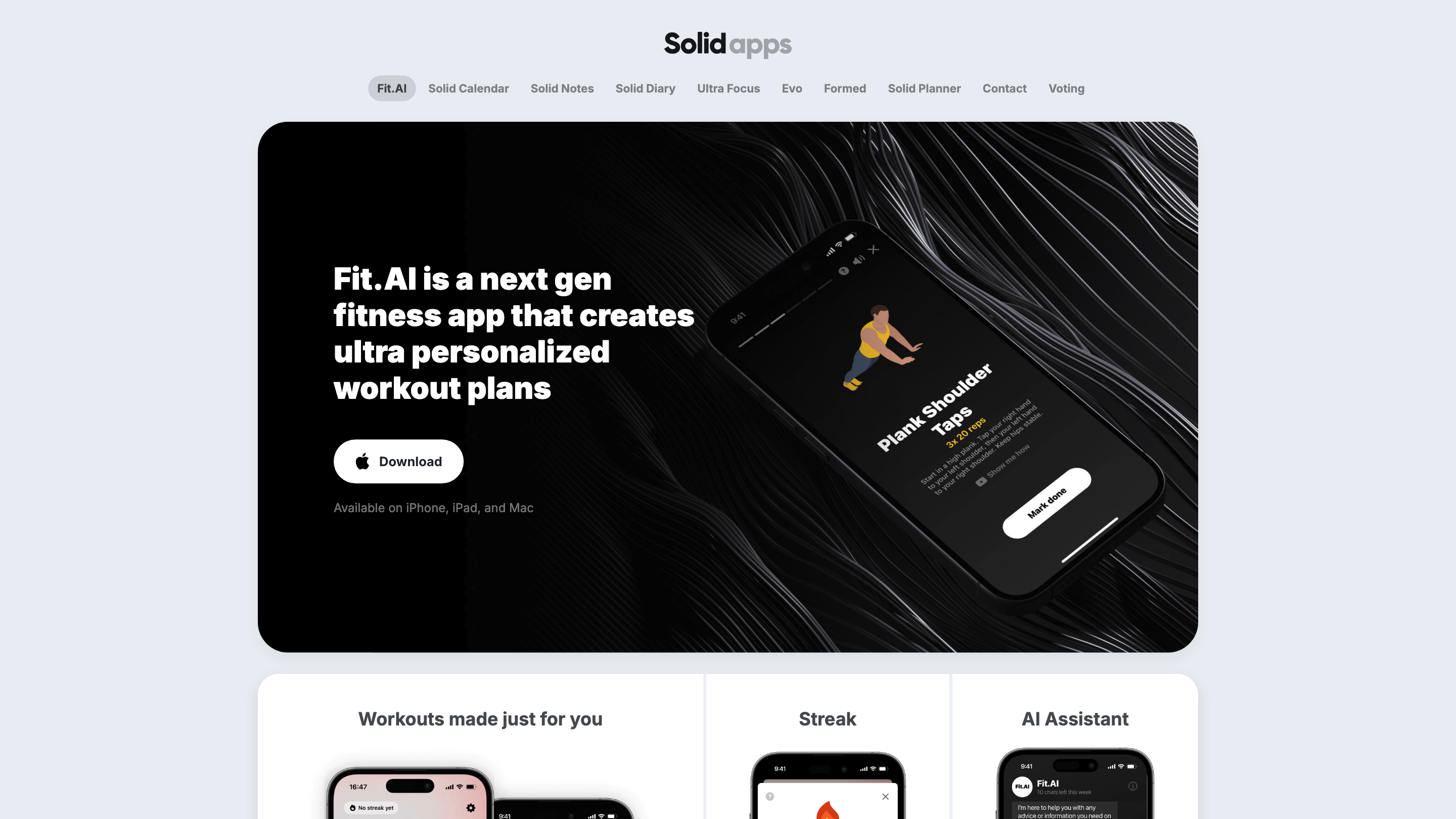Solid Apps
Open siteIntroduction
A suite of productivity and organization apps that boost users' productivity and organization.
Solid Apps Product Information
Solid Apps Suite Overview
Solid Apps offers a family of productivity apps focused on calendar, notes, diaries, focus, planning, and habit tracking. The lineup includes Fit.AI, Solid Calendar, Solid Notes, Solid Diary, Ultra Focus, Evo, Formed, Solid Planner, and a Contact option. The suite is designed for iOS, iPadOS, and macOS, with no Android support at this time. Data privacy is emphasized across the board with encryption and commitment to not sharing user data with advertisers or partners. Pricing is modular: buy apps individually or purchase a bundle at a discount. Prices vary by region.
All-in-one vs specialized apps:
- Evo: An all-in-one productivity app that combines core features from the other apps.
- The other apps are more specialized and include unique features not present in Evo.
Key differences explained:
- Solid Calendar: Rich layouts (Day, Week, Month, Timeline, Minimal, Reminders, etc.).
- Ultra Focus: Social features (global/national ranking), the ability to compete with friends, inspirational content, Lo-Fi radio in the focus timer.
- Formed: Negative habit tracking, commitments to friends with notifications, community stats, tips from users, distinct icons (color or black/white).
- Solid Diary: 3-pane and focused views on Mac, diary-oriented stats and achievements.
- Solid Notes: Waterfall layout and color-coded spaces to organize notes.
Usage and Community:
- Evo does not sync data with the other apps, preserving a separation between all-in-one vs separate specialized apps.
- Voting on new features is available via a dedicated board where users can upvote ideas or add their own suggestions.
- Getting in touch is supported via a contact form, email, or iMessage from within any app.
"What customers say" highlights are included in the real-user testimonials demonstrating satisfaction with design, value, and ease of use.
How to Use Solid Apps (General Guidance)
- Choose your app(s): decide between Evo for an all-in-one experience or select specialized apps based on your needs (Calendar, Notes, Diary, etc.).
- Install from the App Store (iOS/iPadOS/macOS).
- Sign in or set up local preferences; enable privacy and security settings.
- Use core features like calendar views, note organization, habit tracking, or focus sessions according to the app selected.
- If using Evo, explore unified timelines and cross-app insights; if using specialized apps, leverage each app’s unique features for maximum productivity.
- Stay engaged by visiting the feature voting board to propose or support enhancements.
Safety and Privacy
- Data is encrypted; no advertisers or trackers involved in data handling
- Privacy-focused design with local storage and user-controlled data usage
Pricing and Platform Details
- Platform: iOS, iPadOS, macOS
- Android support: not currently planned
- Pricing: individual app purchases or bundle with regional pricing
Core Features
- All-in-one Evo app combining core features from calendar, notes, diary, and focus tools
- Specialized apps with unique layouts and features (e.g., Calendar with multiple views, Diary with stats, Notes with color-coded spaces, Focus with Lo-Fi content and rankings)
- Ability to purchase apps individually or as a discounted bundle
- Regional pricing and availability in App Store
- Privacy-first approach with encryption and no advertising partners
- Feature voting board to influence future developments
- Direct support via in-app contact forms, Email, or iMessage
- No cross-app data syncing from Evo to other apps (data separation)