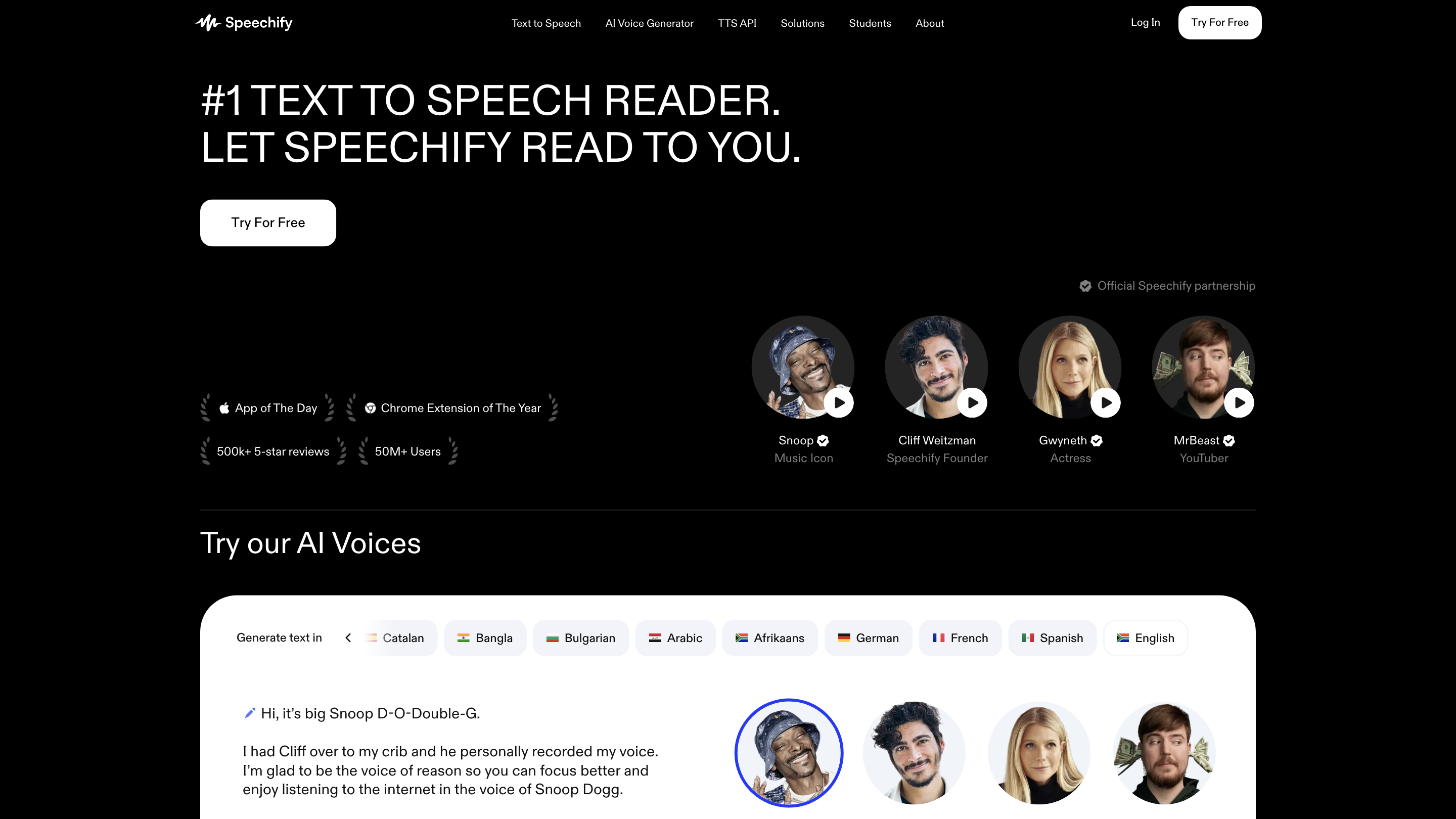Speechify
Open siteIntroduction
Speechify is a popular text-to-speech app for Chrome, iOS, and Android.
Speechify Product Information
Speechify — Free Text to Speech Reader is a comprehensive text-to-speech (TTS) platform that converts written content into natural-sounding audio across multiple devices and formats. With a broad ecosystem including iPhone/iPad apps, Android app, Mac/Windows web app, browser extensions, and a dedicated AI Voice Generator and Voice Cloning capabilities, Speechify targets students, professionals, educators, and developers who want to listen to PDFs, documents, emails, websites, books, and more. It emphasizes speed, accessibility, and scalable solutions for individuals and organizations, including schools and enterprises.
How to Use Speechify
- Choose your access point. Install the Speechify app on iOS, Android, or use the Web App on Mac/Windows, or install the Chrome/Edge extension.
- Input your text. Paste text, upload PDFs/docs, or use the browser to read aloud any web content.
- Pick a voice and speed. Select from 200+ voices across 60+ languages, adjust speaking rate, and enable features like instant AI summaries.
- Listen or export. Listen in real-time, or generate audio files for offline use; option to export audio for projects, education, or training.
- Optional advanced features. Use AI Voice Studio for business, AI Voice API integration, or voice cloning with proper permissions.
Disclaimer: Use in compliance with copyright and privacy laws. Obtain necessary permissions when reading proprietary or copyrighted content aloud.
Core Use Cases
- Personal listening: books, articles, PDFs, emails, and web pages.
- Education: assistive reading tools for students and schools.
- Business: voice overs, training materials, and content consumption at accelerated speeds.
- Developers: access TTS through Speechify API for integrations and custom workflows.
Voice and Language Capabilities
- 200+ human voices across 60+ languages and accents.
- Realistic voice cloning (with user consent) to reproduce familiar voices for accessibility and convenience.
- SSML support and emotional controllability via the API for expressive narration.
Platforms & Access
- iPhone & iPad Apps, Android App, Mac App, Web App
- Chrome Extension, Edge Add-on
- AI Voice Generator, Voice Cloning, Dubbing
- Text to Speech API (for developers)
- Enterprise and Education plans available
How the Speechify Text to Speech API Works
- Access to high-quality AI voices for streaming and on-demand audio generation.
- Includes instant voice cloning, multi-language support, SSML, emotional controls, and speech marks.
- Suitable for developers building reading experiences, accessibility tools, or content localization workflows.
Safety and Legal Considerations
- Use voices and cloning only with proper permissions. Respect copyright and privacy when converting text to speech.
Core Features
- Multi-platform access: iOS, Android, Web, Mac, Windows, and browser extensions
- 200+ natural voices in 60+ languages; fast, clear speech
- AI Voice Generator and Voice Cloning with permissions
- Text-to-speech for PDFs, docs, emails, articles, and web pages
- Instant AI summaries to capture key takeaways
- Speechify Studio for creators and businesses (voice overs, dubbing, templates)
- Text to Speech API for developers with extensive documentation
- Educational and enterprise plans for teams and schools