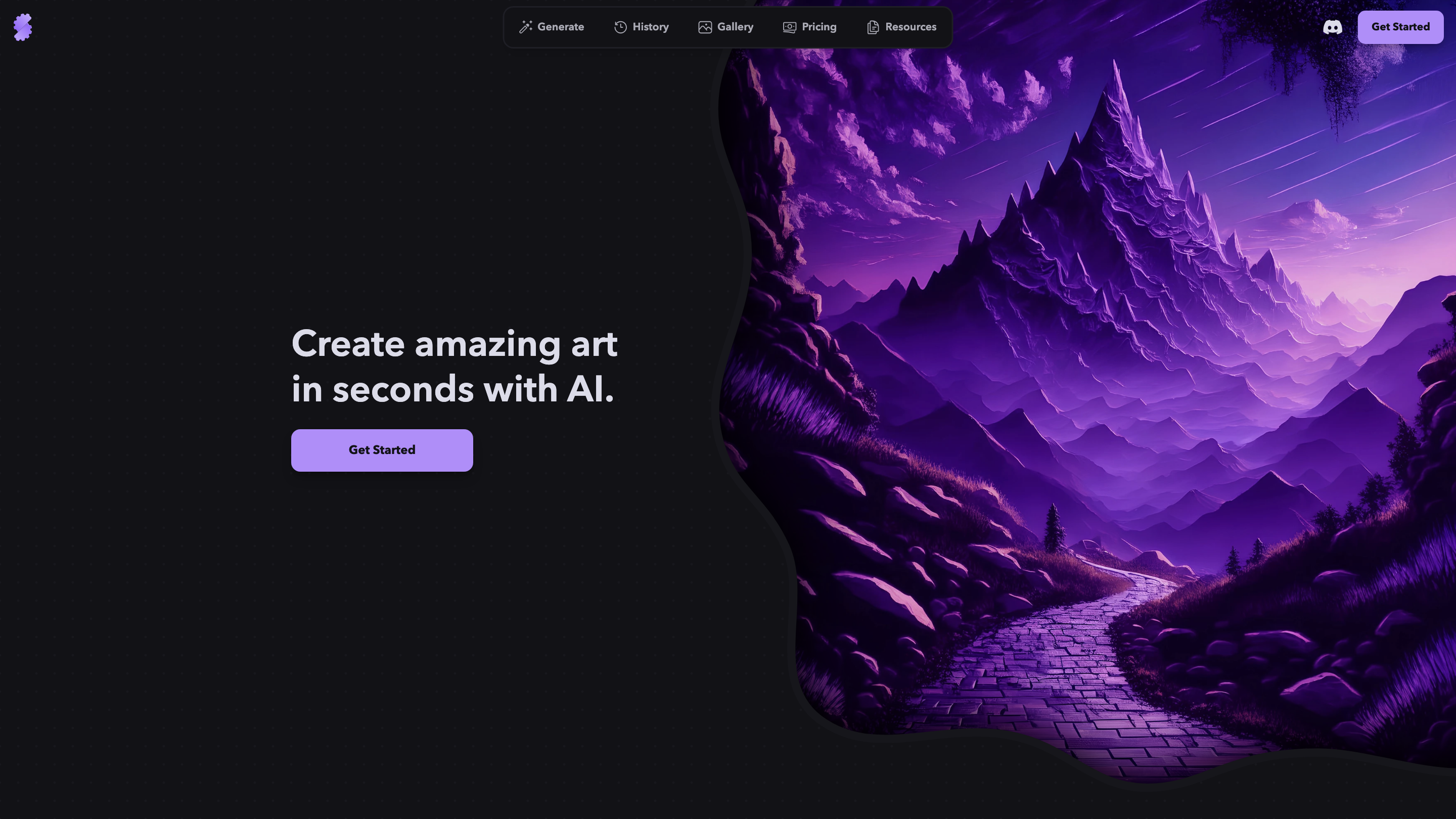Stablecog | AI Image Generator
Open siteImage Generation & Editing
Introduction
Simple, free & open source tool for AI generated images.
Stablecog | AI Image Generator Product Information
Stablecog | AI Image Generator is an AI-powered art creation platform that lets users generate images in seconds from text prompts or input images. It emphasizes rapid creativity, a wide variety of styles, and the ability to start for free with an easy, user-friendly interface. Users can describe anything in thousands of styles or provide an input image to generate new art based on that reference. The service invites users to try it without upfront costs and highlights a fast, accessible path to AI-generated visuals.
How to Use Stablecog AI Image Generator
- Describe your idea with text or start with an input image. Enter a prompt describing the scene, style, and details you want.
- Choose a style or let the AI interpret your prompt across thousands of styles. You can experiment with different aesthetics and techniques.
- Generate and refine. Generate the image in seconds and iterate if needed to reach your preferred result.
It’s free to try, and you can quickly create stunning art to explore ideas or spark inspiration.
Features
- Prompt-based image generation across thousands of styles
- Start from text prompts or upload an input image to base new art on
- Fast generation to explore ideas quickly
- Free-to-try access with easy onboarding
- Wide variety of styles and creative directions to choose from
- Simple, user-friendly interface designed for quick experimentation
How It Works
- User provides a text prompt or input image.
- The AI processes the input and generates art in seconds using a broad range of stylistic options.
- Users can iterate with different prompts or styles to refine the output.
- The platform emphasizes rapid creativity and accessibility, enabling fast experimentation for ideas, concepts, or entertainment.
Safety and Usage Considerations
- Use for personal inspiration and non-harmful creative projects.
- Respect copyright and avoid generating content that infringes on others’ rights.
- Review terms of service and privacy policy for data handling and usage rights.