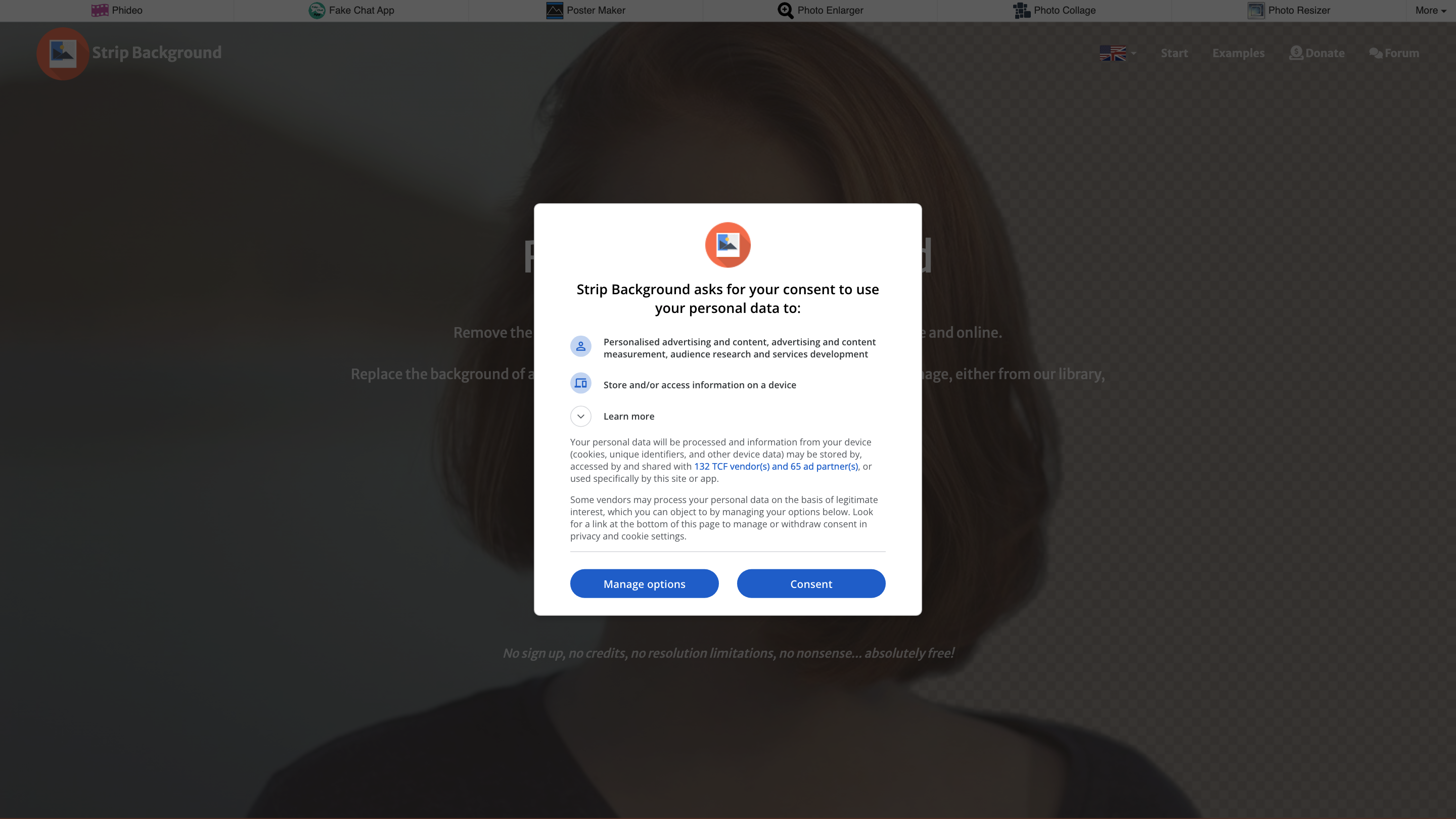StripBackground.com
Open siteImage Generation & Editing
Introduction
Automatic background removal for photos and images.
StripBackground.com Product Information
StripBackground.com - Free Online Background Removal and Replacement is a web-based image editing tool that automatically removes the background from photos and images and allows replacement with a solid color or another background image (from a library or your own). It emphasizes zero-cost, no-signup access, and quick, no-nonsense processing directly in the browser.
How to Use StripBackground.com
- Choose an input image. Drag & drop, upload from device, paste from clipboard, or try a sample image. Supported formats include JPG, WebP, PNG, AVIF, and GIF.
- Remove the background. The tool automatically isolates the subject and removes the background.
- Replace or customize the background. Pick a solid color or choose a new background image from the library (Pixabay) or upload your own.
- Edit and finalize. Apply background effects, adjust as needed, then save or share the result. Your uploaded files are removed immediately after processing.
Supported Background Replacement Options
- Solid color backgrounds
- Background images from the built-in library (Pixabay)
- Your own background images
- Various background effects and adjustments
Other Tools and Features Mentioned in the Platform
- Photo Collage
- Fake Chat App Image Conversion
- Annotation
- Photo Enlarger
- Word Clouds
- Poster Maker
- Toony Tool
- Coloring Tools
- YT Trimmer
- Map Route
- Mind Clouds
- Chartle
- File2Zip
- PDF Converter
How It Works
- Upload a photo and let the AI/algorithm detect and remove the background.
- Choose a replacement background (color or image) and apply it in real-time.
- Processed results can be downloaded or shared; privacy is emphasized by immediate removal of uploaded files from the server after processing.
Safety and Privacy Considerations
- Your uploaded files are removed from processing servers immediately after completion. No long-term storage is implied.
Core Features
- Free, no signup required for background removal and replacement
- Automatic background removal with quick processing
- Replace backgrounds with solid colors or images from the library or user uploads
- Supports multiple input formats: JPG, WebP, PNG, AVIF, GIF
- Instant results with no resolution limitations stated
- Privacy-conscious: uploaded files are removed after processing
- Additional online editing tools and utilities listed on the platform