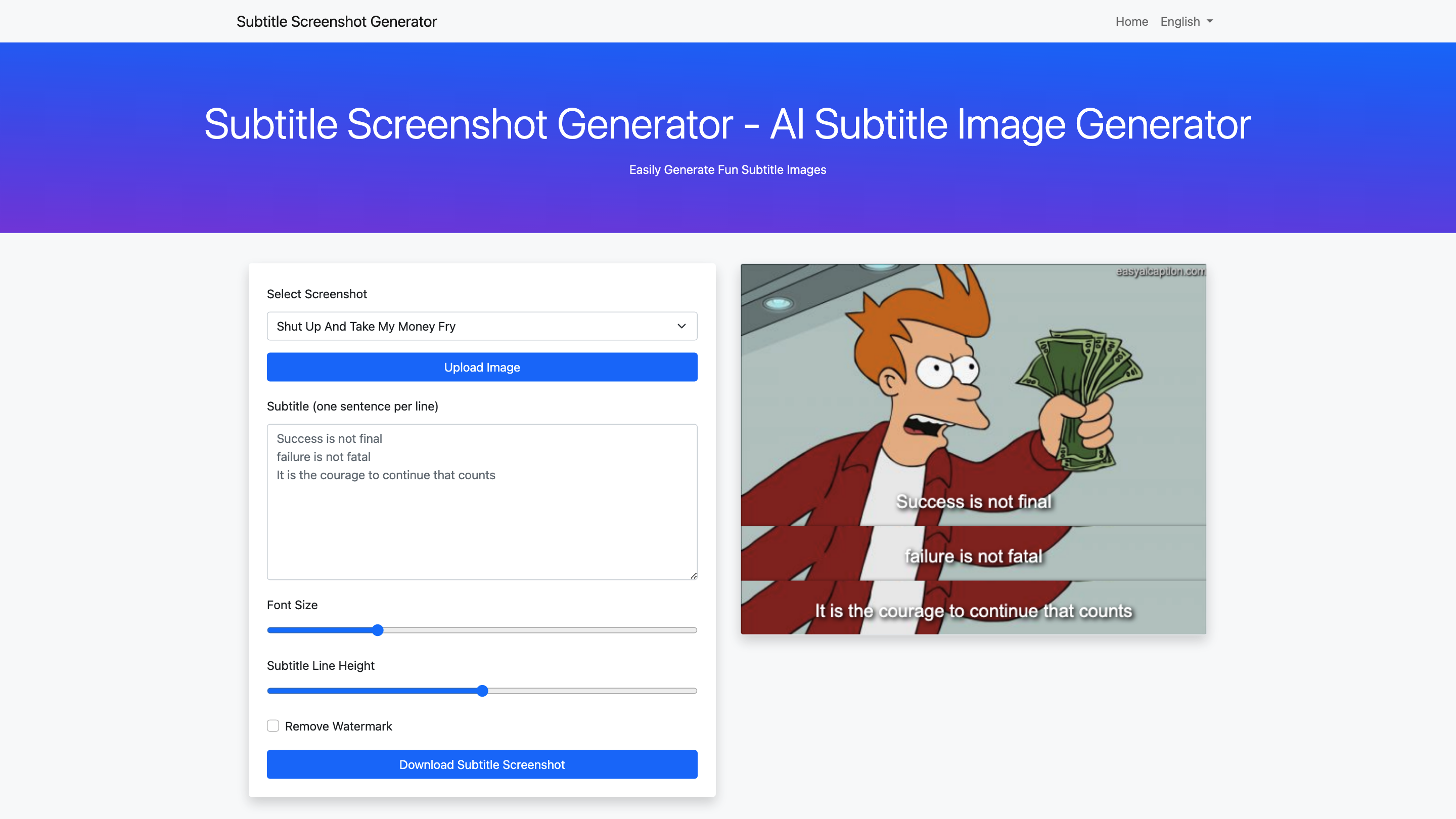Subtitle Screenshot Generator
Open siteIntroduction
Tool to create customizable subtitle images for social media.
Featured
Claudekit
Claude Code AI development toolkit
ElevenLabs
The voice of technology. Bringing the world's knowledge, stories and agents to life
Chatbase
Chatbase is an AI chatbot builder that uses your data to create a chatbot for your website.
Lovable
AI-powered platform for software development via chat interface.
Subtitle Screenshot Generator Product Information
Subtitle Screenshot Generator - AI Subtitle Image Generator is a tool that enables you to create realistic and customizable subtitle screenshots for memes, presentations, and social media content. It lets you personalize text, background, font size, and line height to produce authentic-looking fake subtitle images. You can upload or select a background, enter one sentence per line for subtitles, adjust typography, and download the final image for sharing across platforms.
How to Use Subtitle Screenshot Generator
- Enter subtitle text. Type the desired text, one sentence per line.
- Choose a background. Use a provided background image or upload your own.
- Customize styling. Adjust font size and line height to fit your needs.
- Download. Save the generated subtitle screenshot for use on social networks or other media.
What You Can Create
- Realistic subtitle screenshots for memes, tutorials, or commentary
- Engaging visuals for presentations and marketing content
- Content tailored for multiple social platforms (Twitter, Facebook, Instagram, WhatsApp, Reddit, TikTok, Line, WeChat, Weibo, Zhihu, Xiaohongshu, Douyin, Kuaishou)
How It Works
- Paste or type your subtitle text, line by line
- Pick or upload a background image
- Fine-tune font size and line height to achieve the desired look
- Download the final image for immediate use
Safety and Ethical Considerations
- Intended for entertainment, promotional content, or illustrative purposes. Avoid creating misleading content about real individuals without consent.
Core Features
- Simple, text-first subtitle screenshot creation
- Background customization with optional image upload
- Per-line text input to structure subtitles clearly
- Adjustable font size and line height for precise typography
- Direct download of generated images
- Broad platform sharing support for memes and promotions