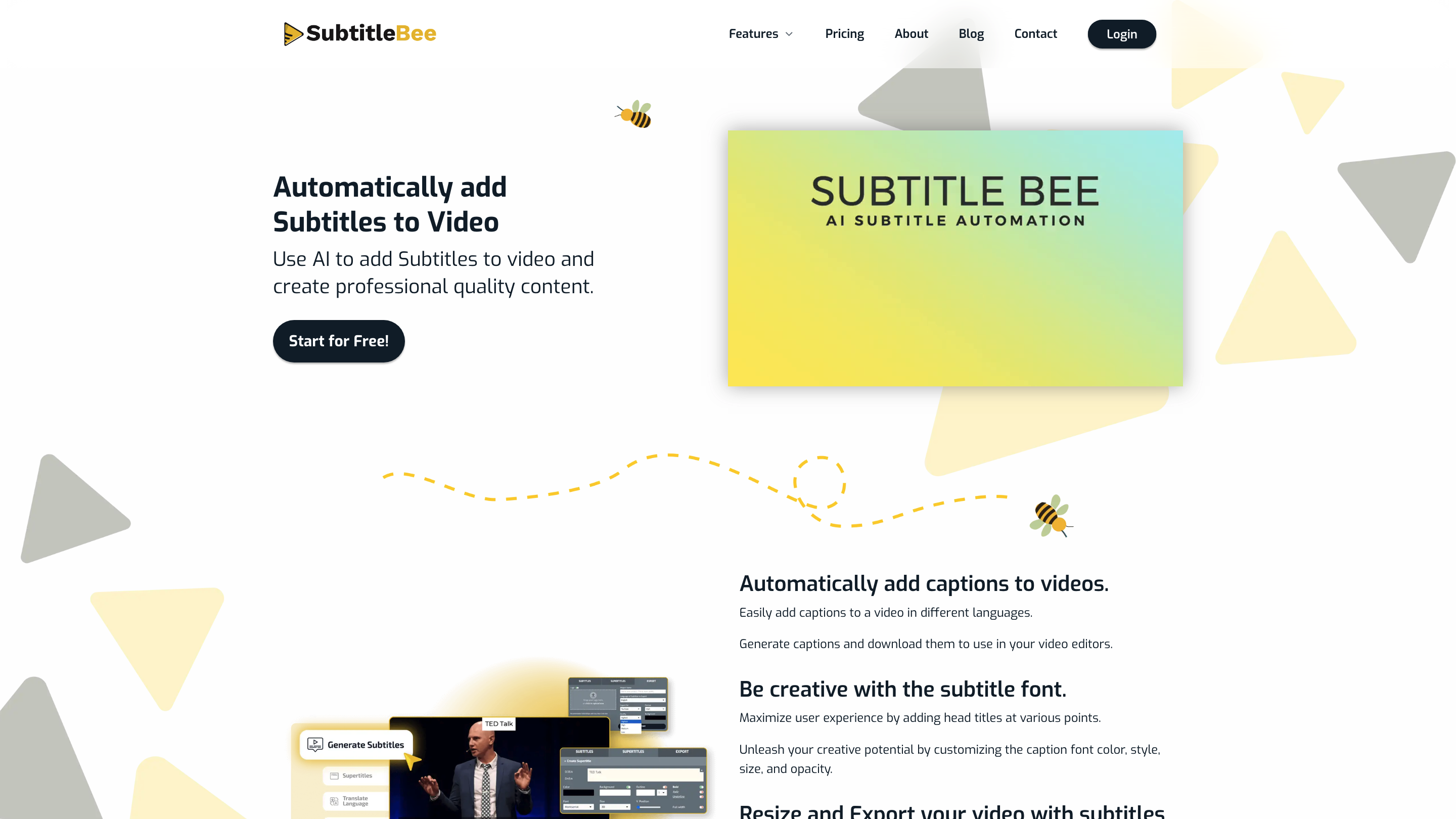SubtitleBee
Open siteVideo & Animation
Introduction
Easily add captions and subtitles to your videos online in minutes.
SubtitleBee Product Information
SubtitleBee — AI Subtitles, Transcripts, and Translations for Videos is an AI-powered subtitle generation tool that automatically creates, edits, and exports subtitles for videos in multiple languages. It enables users to generate captions, translate subtitles, transcribe audio, add text overlays, and customize styles for professional, accessible video content. The platform emphasizes quick, accurate subtitling, broad language support (120+ languages), and easy export to share across social channels. Users can upload videos or paste URLs, generate captions, edit styling, and export with embedded subtitles or separate subtitle files (.srt, .ass, .vtt, .txt).
How to Use SubtitleBee
- Upload your video or paste a link. Supports formats like MP4, MOV, WMV, AVI, WebM, up to 1GB for free.
- Auto-generate subtitles. Use the AI Subtitle Generator to create captions quickly and accurately.
- Edit and style. Adjust fonts, colors, sizes, positions, and add logos or supertitles/supertitles.
- Translate subtitles (optional). Translate to 120+ languages to reach a global audience.
- Export. Download the subtitled video with embedded captions or export subtitle files (.srt, .ass, .vtt, .txt) separately. Share to social media with one click.
Subtitling, Transcription, and Translation Features
- AI Subtitle Generator: Automatically generate and sync captions for videos.
- Subtitle Translator: Translate subtitles into 120+ languages.
- Audio Transcription: Convert audio to readable text for transcripts or notes.
- Text Overlay: Add customizable text overlays or suptitles to enhance messages.
- Branding & Customization: Logo overlays, progress bars, and font/color styling to match brand.
- Multi-format Exports: Burned-in subtitles or separate subtitle files in .srt, .ass, .vtt, or .txt.
- Privacy-Focused: Your content is yours; export options keep control with you.
- Cropping & Resize: Advanced video cropping to tailor subtitles for different platforms.
Why Use SubtitleBee
- Improves accessibility and engagement with captions and translations.
- Makes videos discoverable through full-text transcripts.
- Supports global audiences with multi-language translations.
- Flexible export options for creators and brands.
Core Features
- AI Subtitle Generator for automatic captions
- Subtitle Translation in 120+ languages
- Audio Transcription for transcripts and notes
- Supertitles and Text Overlays for personalized messaging
- Logo Customization and branding options
- Progress Bar customization
- Video Resize and Advanced Cropping
- Burned-in subtitles or separate subtitle files
- Cloud-based processing with free plan limits
- Social media-ready exports with one-click sharing