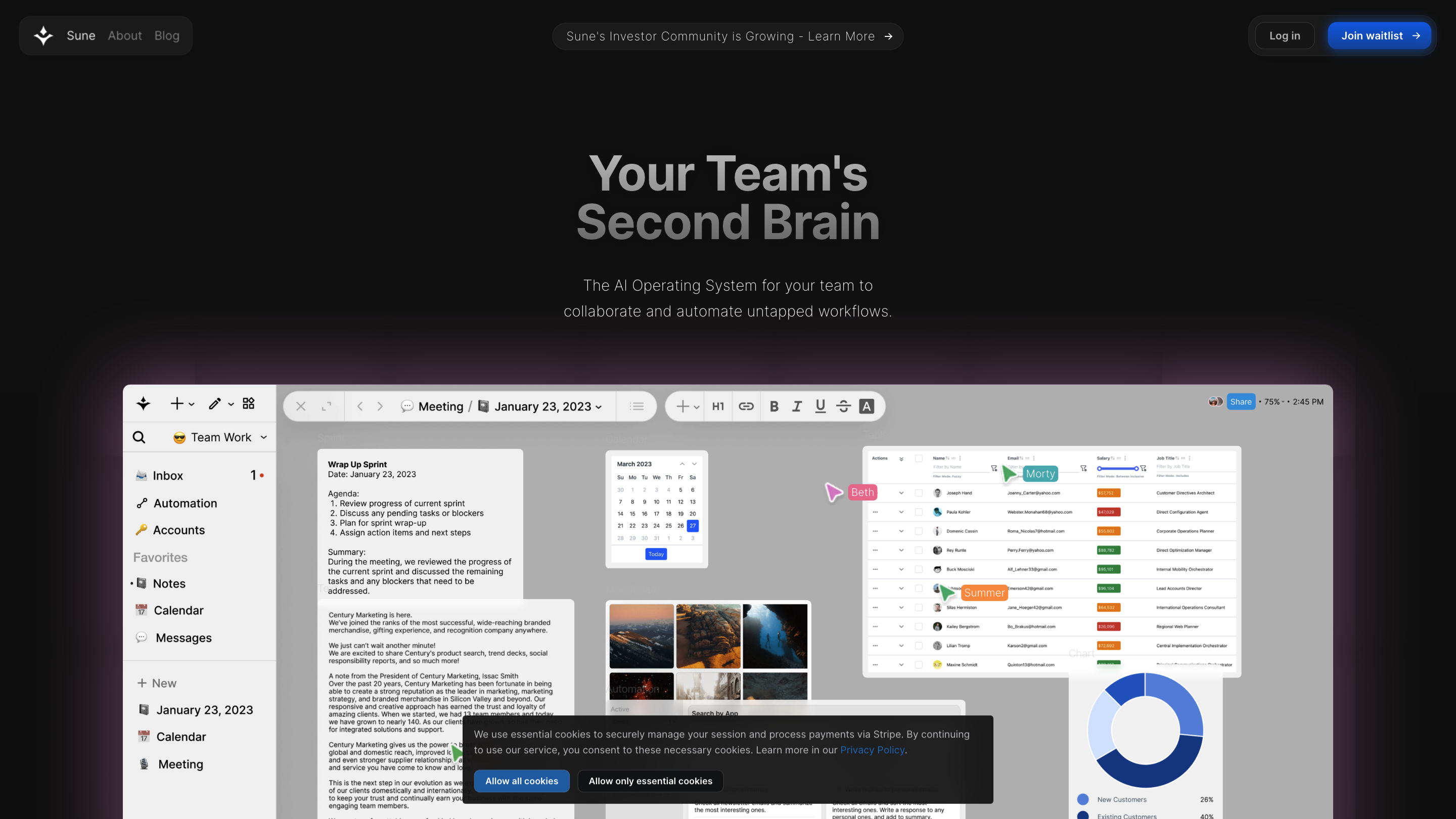Sune
Open siteIntroduction
AI-first workspace Sune offers infinite canvas for visual organization and enhanced productivity.
Sune Product Information
Sune AI - The Collaborative AI Operating System is an AI-powered platform designed to help teams collaborate, automate, and extend workflows across documents, sheets, projects, and integrations in real time. It centralizes work in one space and brings next-gen AI functions to identify latent details, assign tasks, build custom tools, and automate complex processes. The workspace supports native text, tables, images, kanban, calendars, sketches, and more, with centralized storage and easy sharing. It integrates with a wide ecosystem of services and offers a no-code/low-code tool builder, AI agents, and contextual automations to accelerate knowledge work.
How to Use Sune AI
- Onboard your team to create a shared workspace that contains docs, projects, storage, and integrations.
- Add and organize content (text, tables, images, kanban, calendars, sketches) within the workspace.
- Connect services you already use (Notion, Salesforce, Slack, Google Confluence, GitHub, HubSpot, Chrome, Airtable, Jira, Zendesk, Zapier, etc.) or add custom integrations.
- Define automations and tools using the node editor or natural language to build multi-step workflows that automate repetitive tasks.
- Leverage AI capabilities to analyze, assign tasks to agents, generate content, and derive insights across documents, sheets, and images.
- Run background AI agents for research, content creation, data analysis, and more.
- Share and collaborate in real time with team members, and reuse workflows across projects.
Key Capabilities
- Real-time collaboration across docs, sheets, projects, and integrations
- Centralized storage for important files and documents
- Rich workspace with text, tables, images, kanban, calendars, and sketches
- Extensive integrations with enterprise-grade compliance
- AI-driven analysis to reveal latent details across multiple documents
- AI agents that perform background tasks (research, content creation, data analysis)
- Drag-and-drop/Code-free tool builder (Tools) to convert multi-step workflows into quick actions
- Contextual automations with workspace-wide access for automating knowledge work
- Node Editor for natural language-based automation creation and refinement
- Unbreakable automations that minimize disruptions during updates
- Customizable automations across sheets, file names, and more
- Templates and presets through integrations and AI capabilities
How It Works
- The workspace aggregates all team content and integrations into a single environment.
- Users define tasks, automate steps, and build tools using the Tools builder and Node Editor.
- AI agents operate in the background to carry out tasks such as research, content creation, and data analysis, informed by the surrounding workspace context.
- Contextual automations leverage workspace data to perform complex knowledge-work tasks with minimal manual input.
- Security and compliance are built into integrations to support enterprise usage.
Getting Started
- Start by onboarding your team into a shared workspace.
- Connect your existing services and import documents, sheets, and projects.
- Use the Node Editor or natural language prompts to create automations.
- Introduce AI agents to handle repetitive tasks and extract insights.
- Collaborate in real time and scale automation across multiple workflows.
Safety and Privacy
- Ensure appropriate permissions when connecting external services.
- Define access controls within the workspace to protect sensitive information.
- Use AI capabilities to augment human work while maintaining governance over automations.
Core Features
- Real-time collaboration across docs, sheets, projects, and integrations
- Centralized storage for important files and documents
- Rich, multi-format workspace (text, tables, images, kanban, calendars, sketches)
- Extensive enterprise-grade integrations (Notion, Salesforce, Slack, Google Confluence, Github, Hubspot, Jira, Zendesk, Zapier, Chrome, Airtable, and more)
- AI-driven analysis to reveal latent details across images, documents, and sheets
- AI Agents for background tasks (research, content creation, data analysis, etc.)
- Tools builder to convert multi-step workflows into quick actions
- Node Editor for natural-language-driven automation creation
- Contextual Automations with workspace-wide access
- Unbreakable automations that resist service interruptions
- Customizable automations that span across sheets and file naming
- Onboarding flow and ongoing collaboration across teams