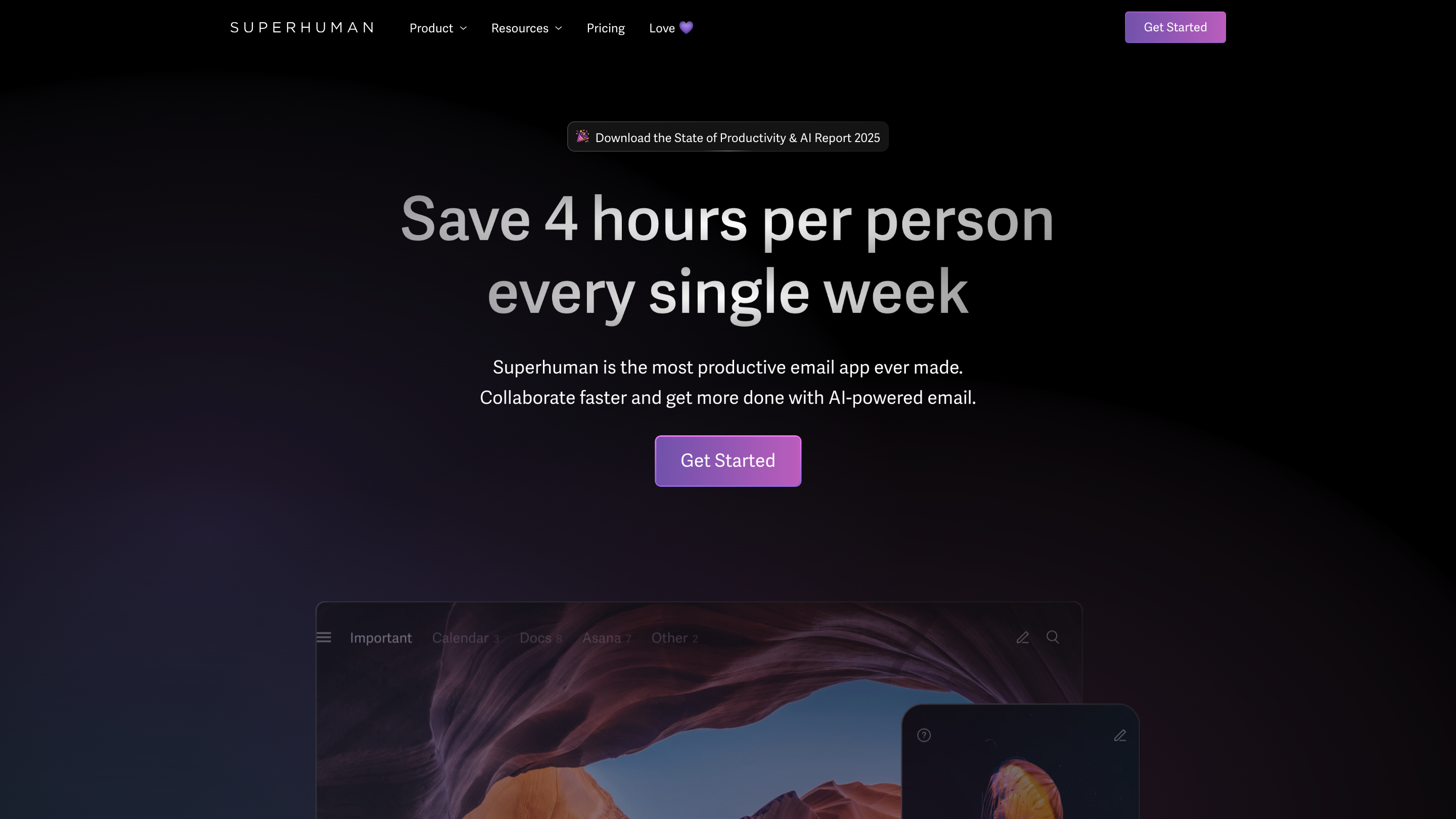Superhuman Email
Open siteOffice & Productivity
Introduction
AI-powered email for high-performing teams and individuals
Superhuman Email Product Information
Superhuman — The Most Productive Email App Ever Made
Superhuman is an AI-powered email client designed to boost productivity and collaboration for teams. It emphasizes speed, smart automation, and a streamlined workflow to help users read, draft, triage, schedule, and share emails faster. The platform positions itself as a comprehensive inbox assistant that integrates AI capabilities to handle repetitive tasks, enabling teams to respond faster and move work forward with fewer manual steps.
How it helps your team
- Fly through your email twice as fast and be more responsive to what matters
- Collaborate faster by sharing a live view of emails with your team, allowing comments even if teammates don’t use Superhuman
- Automate repetitive typing and outreach with reusable phrases, paragraphs, or whole emails
- See when recipients read your emails and tailor follow-ups with timing and read-status insights
- Keep teams aligned with visibility into when others are replying to important threads
- Integrate calendar and scheduling inside emails to create events instantly from messages
Key Features
- AI-powered inbox assistant that organizes your inbox and drafts emails on your behalf when desired
- Read statuses and per-message insights showing when and on which device a recipient opened your email
- Shared read statuses across the team to improve handoffs and collaboration
- Live email sharing with team comments to unblock progress without requiring everyone to use the app
- Snippets: automate typing by inserting phrases, paragraphs, or entire emails; supports attachments and CC/BCC
- Send Later and Instant Reply to manage timing and response efficiency
- Snooze, keyboard shortcuts, and Inbox Zero capabilities to maintain a clean workflow
- Read-status based follow-ups to ensure timely replies and reduce missed opportunities
- Calendar-aware features that display your schedule within the flow of composing or viewing emails, plus automatic email updates
- Schedule events from emails with one tap, including titles, descriptions, locations, attendees, and optimal times
- Social insights (LinkedIn, Facebook, X) embedded into workflows to personalize outreach
- Collision avoidance: visibility into when teammates are replying to avoid duplicate efforts
- Autocorrect-style typing improvements to speed up composition and reduce errors
- Snippet sharing across the team to promote consistent, high-quality messaging
How it Works
- Compose and manage email with an AI-assisted workflow that speeds up drafting and responses
- Use Read Status to decide optimal times for follow-ups and tailor messages to recipients
- Share emails and collaborate in real-time with teammates through live views and comments
- Use Snippets to standardize replies and scale outreach across teams
- Schedule events directly from emails and co-ordinate with teammates to find common free times
- Leverage social insights to personalize conversations and strengthen professional relationships
Safety and Best Practices
- Superhuman is designed for productivity and collaboration; ensure privacy and data governance policies align with your organization when sharing emails or utilizing AI drafting features
Core Features (Summary)
- AI-powered inbox assistant for organization and drafting
- Read statuses and device-tired insights to time follow-ups
- Shared read statuses for team coordination
- Live email sharing with team comments
- Snippets for faster typing and consistent messaging
- Send Later, Instant Reply, Snooze, and keyboard shortcuts
- Read-status driven follow-ups and collaboration tools
- Calendar-aware email interactions and automatic updates
- One-tap event creation from emails with attendee management
- Social insights for personalized outreach
- Collision avoidance to prevent duplicate replies
- Autocorrect-style typing speed improvements
- Snippet sharing across teams for consistency