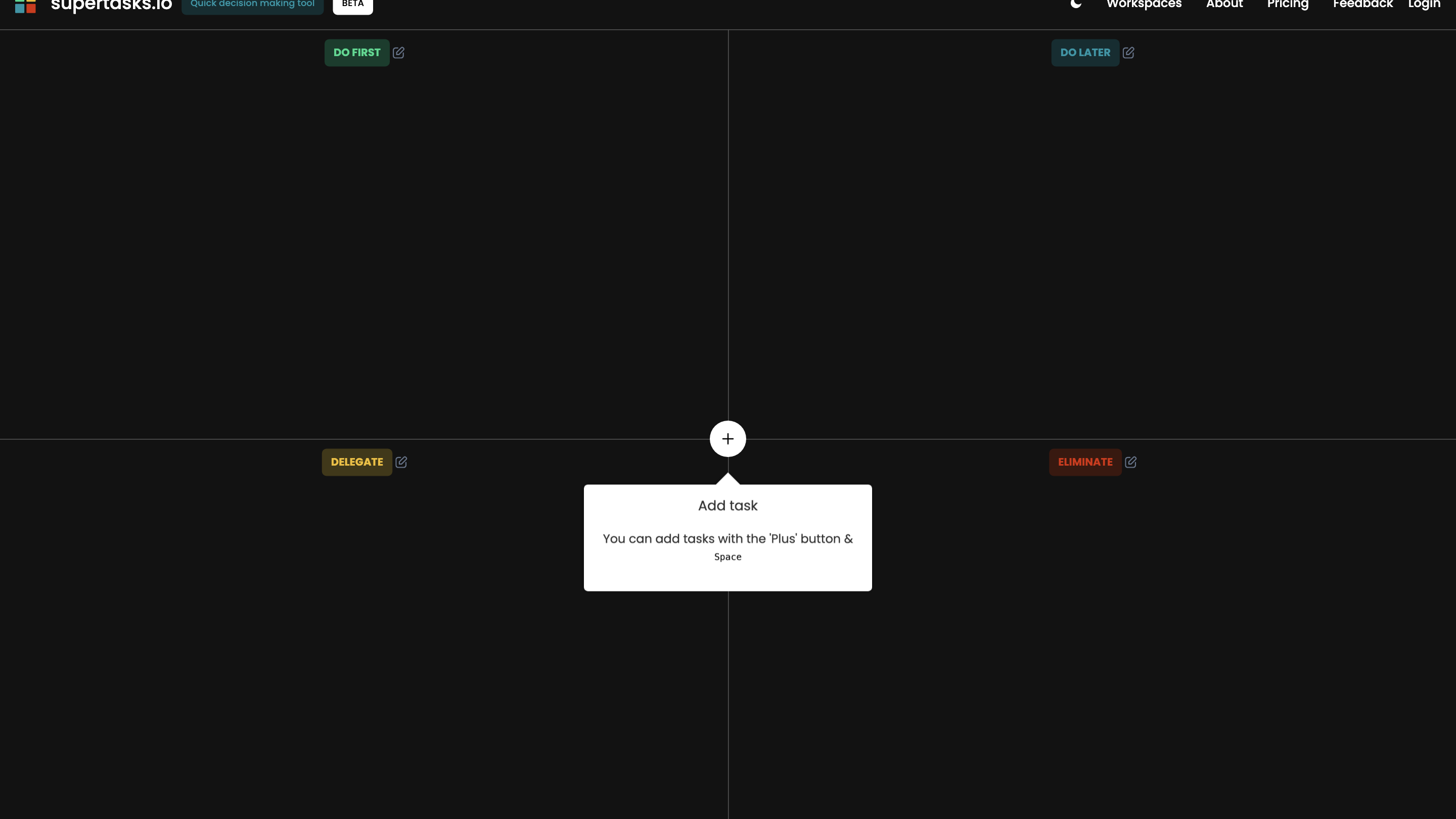SuperTasks.io
Open siteIntroduction
Boost productivity effortlessly
SuperTasks.io Product Information
Supertasks.io — Quick Decision Making Tool is a browser-based productivity assistant designed to help individuals and teams make fast, structured decisions. The interface emphasizes task creation, delegation, prioritization, and task lifecycle management with keyboard and drag-and-drop interactions. It supports task editing, delegation, elimination, and quick actions to streamline decision workflows. The tool is presented as a lightweight, iterative decision workflow system suitable for individual use or team collaboration, with a focus on speed and clarity in task handling.
How to Use Supertasks.io
- Create a Task: Use the Plus button or press the designated key to add a new task. Enter a concise task description.
- Decide When to Act: Use the options to Do first or Do later, guiding prioritization in real time.
- Delegate or Eliminate: Assign tasks to teammates or mark them for elimination when they’re no longer needed.
- Manage Tasks: Drag tasks to reorder using the on-screen instructions (space bar to start a drag, arrow keys to adjust position, Escape to cancel).
- Review & Update: Use Edit to modify task details. Use Update to save changes.
- Close & Archive: Close a task when completed or delete if necessary.
Note: The user interface hints at accessibility considerations like screen reader focus mode and keyboard shortcuts to facilitate faster interaction.
Task Lifecycle and Interactions
- Add task
- Do first / Do later (prioritization switches in real time)
- Delegate to teammates
- Eliminate tasks deemed unnecessary
- Drag-and-drop reordering
- Edit and Update task details
- Close and delete tasks with confirmation prompts
Safety and Usage Considerations
- Use the tool for personal productivity and team decision workflows.
- Be mindful of data privacy when sharing tasks or delegating to others in a team setting.
- Ensure clear ownership and deadlines to avoid ambiguity in delegated tasks.
Core Features
- Quick, keyboard-friendly task creation and editing
- Do first / Do later prioritization for rapid decision making
- Task delegation to teammates within the interface
- Task elimination to prune unnecessary items
- Drag-and-drop task reordering with keyboard accessibility
- Real-time updates and seamless task lifecycle management
- Lightweight UI designed for speed and clarity in decision workflows