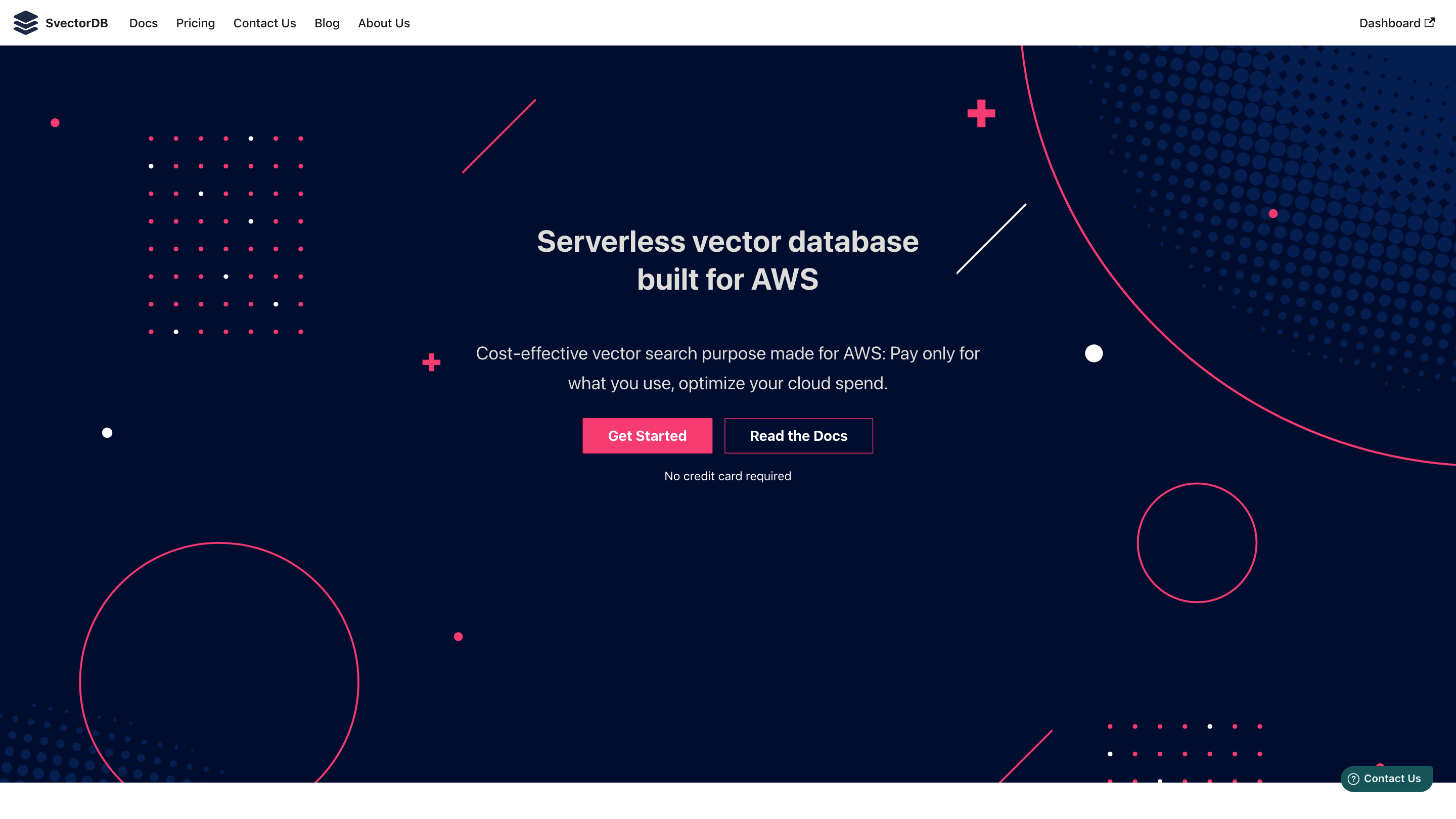SvectorDB
Open siteCoding & Development
Introduction
Serverless vector database in under 2 minutes
SvectorDB Product Information
SvectorDB is a serverless vector database built for AWS, designed for cost-effective vector search. It is pay-per-use and aims to simplify scaling from 1 vector to 1 million vectors with minimal operational overhead. The platform provides official language clients, an OpenAPI specification, built-in vectorizers, and seamless integration with CloudFormation.
How SvectorDB Works
- Create or update items by specifying a databaseId, key, value, and a vector.
- Query by vector to retrieve nearest neighbors or by key to find the closest existing vector.
- Offers both vector-based and key-based querying for flexible search strategies.
- Native serverless architecture means instant upserts and deletions with no provisioning or scaling concerns.
- Built-in vectorizers for text and images, or bring your own embeddings.
How to Use
- Use the JavaScript or Python client to set or update an item with a vector:
- setItem: { databaseId, key: 'abc', value: Buffer.from('Hello world!'), vector: [0.1, 0.1, 0.1, 0.1] }
- Query by vector:
- query: { databaseId, query: { vector: [0.5, 0.5, 0.5, 0.5] } }
- Or query by key (nearest to existing vector):
- query: { databaseId, query: { key: 'abc' } }
Use Cases
- Recommendation Engines: representing items and users as vectors to suggest relevant items.
- Document / Image Search: semantic and visual similarity-based search.
- Retrieval Augmented Generation: enhance generative models with contextual context.
Features
- Serverless, pay-per-request pricing with no provisioning
- Built-in vectorizers for text and images, or bring-your-own embeddings
- Hybrid search with key-value and vector filtering
- Instant updates (upserts and deletions) with no eventual consistency concerns
- CloudFormation integration for seamless AWS infrastructure management
- Official JavaScript and Python clients, plus an OpenAPI specification for any language
- Supports snapshots limitations and a 1 million record default limit per database
- Clear pricing structure (queries, writes, storage) with free tier options
Core Capabilities
- Hybrid Search: Filter results using key-value style queries alongside vector similarity
- Instant Updates: Upserts and deletions are reflected immediately
- Serverless: Pay per request with no provisioning or scaling
- CloudFormation Support: Integrate into existing AWS infrastructure templates
- Built-in Vectorizers: Use built-in models for embedding or bring your own embeddings
- Cross-Lamily Client Support: JavaScript, Python, and OpenAPI usage
Pricing Snapshot (as described)
- Storage: $0.25 / GB / month
- Queries: $5 / million
- Writes: $20 / million
- Free Tier: 5k records; create up to 10 free tier indexes of up to 5k records, with no time limit
- Example comparisons show SvectorDB generally offering lower ongoing costs relative to some competitors at similar vector scales
Limitations and Considerations
- Snapshots: Internal backups exist, but there is no explicit feature to create database snapshots
- Record Limits: Default limit is 1 million records per database; increasing requires contacting support
- Company Size: A micro-startup with a responsive approach; consider if a smaller team aligns with your needs
Supported Embeddings and Embedding Workflows
- Text embeddings with supported models (e.g., Wikipedia embeddings mentioned)
- Image embeddings using built-in vectorizers (e.g., CLIP-based paths)
- Bring-your-own-embeddings for advanced use cases
Language & Client Resources
- JavaScript client usage examples for set_item and query
- Python client usage examples for embedding and querying
- OpenAPI specification for language-agnostic integration
Quick Start Summary
- Create or update an item with a vector
- Query by vector or by key to retrieve nearest results
- Leverage built-in vectorizers or supply your own embeddings
- Benefit from serverless, pay-per-request pricing and AWS integration
Why Choose SvectorDB
- Cost efficiency through pay-per-use pricing and serverless architecture
- Strong AWS integration with CloudFormation support
- Flexible querying with hybrid search capabilities
- Easy onboarding with official clients and comprehensive docs
How to Get Started
Visit the official docs, install the JavaScript or Python client, and follow the quick start guide to create your first database, add items with vectors, and perform vector-based searches.