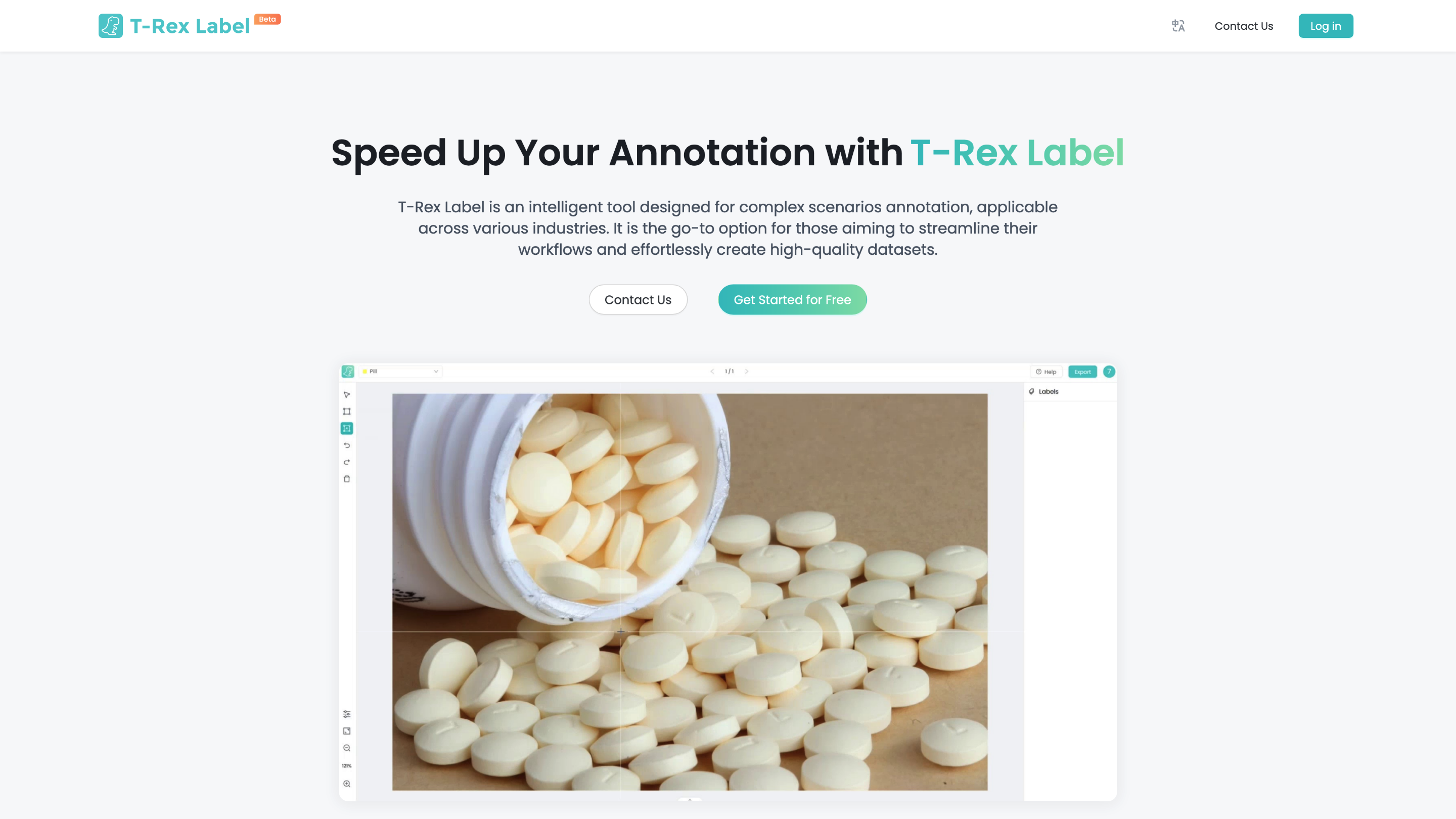T-Rex Label
Open siteIntroduction
AI-powered tool for automating data labeling and image annotation.
Featured
Chatbase
Chatbase is an AI chatbot builder that uses your data to create a chatbot for your website.
Hailuo AI
It's like a Hollywood studio in your pocket!
ElevenLabs
The voice of technology. Bringing the world's knowledge, stories and agents to life
Dora Studio
Transform your ideas into stunning motion graphics
T-Rex Label Product Information
T-Rex Label: One-Click to Transform Annotation is a smart labeling assistant designed to accelerate and simplify the data annotation workflow. It positions itself as a rapid, box-based labeling tool that aids in transforming and enriching bounding box annotations, with emphasis on speed, accuracy, and scalable labeling across diverse environments such as agriculture, industry, livestock monitoring, biology, medicine, OCR, retail, electronics, transportation, and logistics. The tool integrates visual and textual guidance to streamline annotation tasks, enabling quick setup, high-quality labeling, and efficient collaboration. The solution appears to leverage a combination of AI-assisted labeling capabilities and user-driven adjustments to optimize annotation pipelines, including support for rapid labeling under varying scene complexities and data modalities. It underscores privacy and productivity by enabling rapid annotation workflows and minimizing manual overhead.
How to Use T-Rex Label
- Start a New Annotation Project: Create a labeling project and import your dataset (images or videos).
- Configure Annotation Settings: Set up bounding box classes, labeling guidelines, and any preset templates to standardize annotations.
- One-Click Annotation Transform: Use the one-click transform feature to quickly generate or refine bounding boxes, leveraging AI-assisted suggestions and automated adjustments.
- Review and Edit: Inspect the suggested annotations, refine boxes, and confirm or adjust class labels as needed.
- Export Annotations: Export in common formats (e.g., COCO, VOC, YOLO) for downstream training and evaluation.
Core Capabilities
- AI-assisted annotation with one-click transform to speed up labeling
- Rapid transformation and refinement of bounding boxes to match scenes
- Support for multi-domain applications (agriculture, industry, livestock, biology, medicine, OCR, retail, electronics, transportation, logistics)
- Scalable labeling workflows suitable for large datasets
- Data-annotation guidance and quality control features to improve consistency
- Export-ready outputs in standard annotation formats
How It Works
- The system integrates visual prompts and language-guided cues to assist annotators in efficiently placing and adjusting bounding boxes.
- It emphasizes quick starting of labeling sessions and fast iteration to reach high-quality annotations with reduced manual effort.
- The platform is designed to facilitate fast and accurate labeling across diverse scenarios and object types, aiming to streamline dataset preparation for computer vision tasks.
Safety and Legal Considerations
- Ensure you have proper rights to annotate and process the data.
- Validate sensitive content handling and privacy guidelines when annotating personal or proprietary data.
Core Features
- One-Click to Transform Annotation: rapid, AI-assisted annotation transforms for faster labeling
- Quick setup and project-wide labeling guidelines to ensure consistency
- Bounding-box based labeling across multiple domains
- AI-assisted bounding box suggestions with quick refinement workflows
- Batch processing support for large datasets
- Export formats compatible with common CV training pipelines (COCO, VOC, YOLO, etc.)
- Scalable and privacy-conscious workflow designed for enterprise and research use
- Collaboration and team-oriented labeling features for coordinated projects