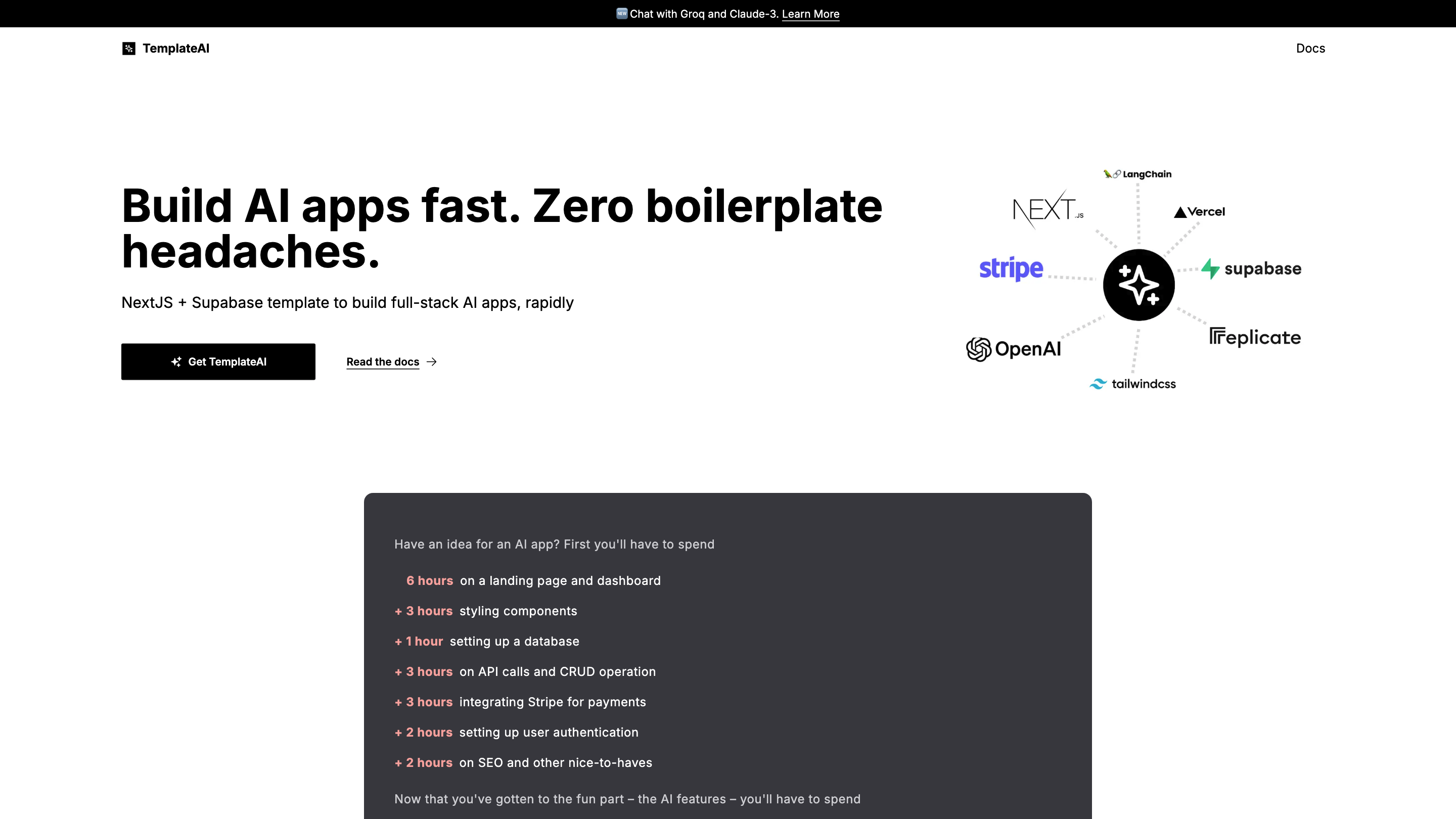TemplateAI
Open siteCoding & Development
Introduction
Build full-stack AI apps fast
Featured
TemplateAI Product Information
TemplateAI – NextJS + Supabase template for AI apps 🆕
TemplateAI is a Next.js 13 (App Router) + Supabase template designed to help developers build full-stack AI applications rapidly, with a strong emphasis on reducing boilerplate. It provides a complete starting point that includes frontend, authentication, database, payments, and AI capabilities, so you can focus on building killer AI features rather than infrastructure and boilerplate.
What it helps you do
- Rapidly bootstrap AI-powered web apps without spending hours on setup
- Integrate frontend, authentication, database, payments, and AI model calls in one cohesive template
- Support image and text generation, vector search, and retrieval-augmented generation (RAG) for docs search
- Launch quickly with a production-ready foundation and scalable components
What’s included
- Frontend app: Next.js 13 (App Router) with Tailwind CSS styling, dark mode, and 30+ themes
- Landing page components and dashboard pages for quick market fit
- API routes for server-side logic
- Database management via Supabase (database + storage)
- Authentication / User Management: Magic Link and Google OAuth
- Payments: Stripe payments and webhook integration
- Text Generation: Access to language models (OpenAI, Groq, Claude) for chat-like and other text tasks
- Image Generation: Image generation capabilities (e.g., Stable Diffusion or similar integrations)
- Vector search + LangChain + Supabase pgvector for advanced search and RAG
- Documentation-ready setup and launch-ready structure
- Support for deploying an end-to-end AI app with payments, authentication, and AI features
How to Use TemplateAI
- Set up the project using the TemplateAI template
- Configure authentication (Magic Link, Google OAuth) and connect Supabase for database/storage
- Integrate AI features (text generation, image generation, chat, etc.) using the included API routes
- Enable Stripe payments and configure webhooks for monetization
- Add vector search/RAG for your docs or data, using LangChain + pgvector
- Customize frontend components and launch
Feature Highlights
- Frontend app built with NextJS 13 (App Router) and Tailwind CSS
- Ready-to-use landing page components and dashboard pages
- Built-in authentication: Magic Link and Google OAuth
- Supabase-backed database and storage
- Stripe payments and webhook support
- Text generation with OpenAI, Groq, and Claude models
- Image generation capabilities
- Vector search with LangChain + Supabase pgvector
- Documentation and launch-ready boilerplate
- Minimal boilerplate overhead to focus on AI features