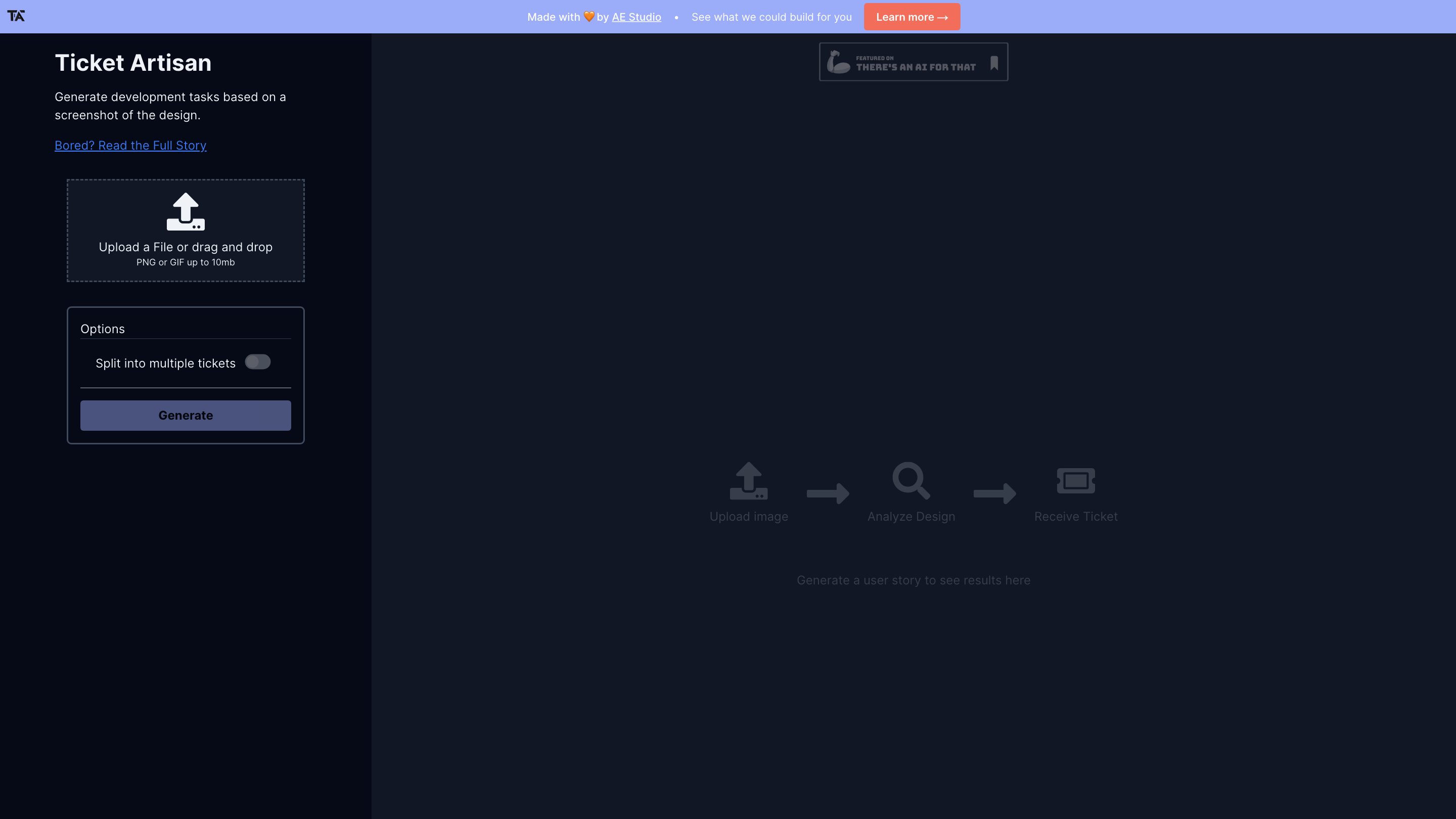Ticket Artisan
Open siteCoding & Development
Introduction
AI-powered tool turning UI designs into development tickets.
Ticket Artisan Product Information
Ticket Artisan - Turn Your Designs into Development Tickets by AE Studio. An AI-assisted tool that generates development tasks from a design screenshot, helping teams convert visuals into actionable tickets and user stories. Upload designs (PNG or GIF) up to 10 MB, and let the system split the work into multiple tickets, analyze the design, and generate corresponding tickets and user stories.
How to Use Ticket Artisan
- Upload a design file. Drag and drop or upload a PNG or GIF (maximum size 10 MB).
- Choose options. Opt to split the work into multiple tickets if needed.
- Generate. Let the tool analyze the design and generate development tickets.
- Review results. Receive a set of tickets and, if prompted, user stories to see ready-for-work outputs.
What It Produces
- A set of development tickets derived from the uploaded design
- User stories to align engineering efforts with product goals
- Structured tasks that map UI elements to implementation work
How It Works
- Upload a design image (PNG or GIF up to 10 MB).
- The AI analyzes layout, components, states, and interactions from the visual design.
- The system splits the design into multiple tickets if requested and generates detailed tickets with descriptions and acceptance criteria.
- Optionally generate associated user stories to provide context for developers and product teams.
Safety and Legal Considerations
- Use for legitimate product development and design handoffs; ensure you have rights to the provided design assets.
Core Features
- Upload PNG or GIF up to 10 MB
- Split design into multiple development tickets
- Generate detailed tickets from design analysis
- Auto-generate user stories to accompany tickets
- Quick handoff from design to development workflow
- Intuitive workflow tailored for design-to-development handoffs