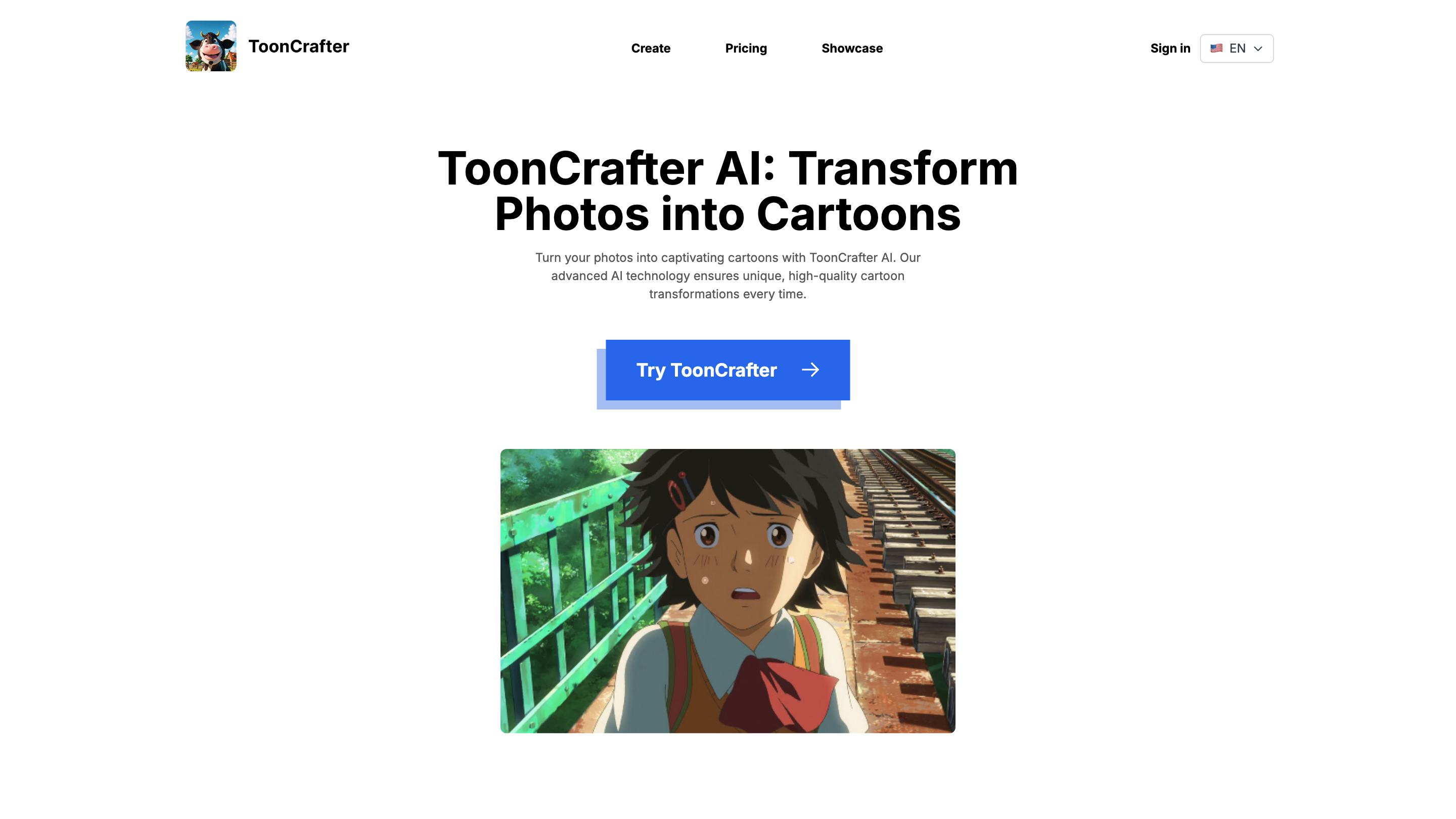ToonCrafter AI
Open siteIntroduction
AI tool for transforming static cartoons & photos
ToonCrafter AI Product Information
ToonCrafter AI: Transform Photos into Cartoons Turn your photos into captivating cartoons with ToonCrafter AI. Our advanced AI technology ensures unique, high-quality cartoon transformations every time.
How ToonCrafter AI Works
- Begin by selecting two key images that will anchor your animation sequence, defining the start and end points of your visual narrative.
- Input a descriptive prompt to guide ToonCrafter AI in generating a personalized cartoon that aligns with your artistic vision.
- With ToonCrafter's AI capabilities, your cartoon video will be ready in no time. Download it and share your unique creation to garner praise and admiration.
Showcases
Explore the incredible creations made possible by ToonCrafter AI. View starting frame, ending frame, and generated video samples to understand the interpolation results and visual style.
Creative Uses for ToonCrafter AI
ToonCrafter AI offers a wide range of applications for your creative projects:
- Sketch Interpolation: Create fluid transitions between various cartoon sketches.
- Sketch Colorization: Use reference images to colorize sketches accurately.
- Sketch-Guided Gen: Guide animations with sparse sketches, giving you enhanced control over the final result.
User Testimonials
"ToonCrafter AI is a game-changer for creating cartoons. It's so intuitive and the results are just fantastic!" — John Doe, Animation Enthusiast "ToonCrafter AI made my animation dreams come true. It's incredibly user-friendly and the output is top-notch." — Jane Smith, Independent Animator "ToonCrafter AI has revolutionized my animation workflow. The ease of use and quality of the animations are unmatched." — Alex Johnson, Creative Director "The personalized cartoons are simply amazing!" — Linda Chen, Content Creator
FAQ about ToonCrafter AI
- What is ToonCrafter AI? A generative cartoon interpolation tool that uses pre-trained image-to-video diffusion models to interpolate between two cartoon images, creating a fluid visual narrative.
- Who is behind it? A collaborative effort from The Chinese University of Hong Kong, City University of Hong Kong, and Tencent AI Lab, including Jinbo Xing, Hanyuan Liu, Menghan Xia, Yong Zhang, Xintao Wang, Ying Shan, and Tien-Tsin Wong.
- What can it be used for? Cartoon sketch interpolation, reference-based sketch colorization, and sparse sketch-guided generation.
- Are there limitations? It may struggle with semantically understanding image contents, which could lead to incorrect motion in some cases. It’s an open-source research tool and may not fit all commercial needs.
- How to get started locally? Use Anaconda to create a virtual environment, install required packages, and run provided scripts or a Gradio demo. Detailed setup guides are on the GitHub repository.
- Is it open-source? Yes, licensed under Apache-2.0.
- What resolution and performance can you expect? Up to 512x320 resolution with 16 frames; DDIM steps affect inference time.
- Community and contributions? Yes, via the ToonCrafter AI GitHub repository for questions, ideas, and contributions.
- Demo availability? A Gradio demo is available to try without local installation.
- System requirements? Requires a system capable of running Anaconda and the specified Python packages; see GitHub for details.
- Integration? Being open-source, it can be integrated into other software/workflows with the right technical setup.
- How are updates handled? Project is continuously updated; follow GitHub for new features.
How to Run ToonCrafter AI
- Download the pre-trained model and place it in the specified directory.
- Run the provided scripts or use the Gradio demo application for experimentation.
- For detailed steps, consult the GitHub repository and project page.
Core Features
- Two-keyframe animation interpolation between cartoon images
- Descriptive prompt guidance for personalized cartoon output
- High-quality, unique cartoon transformations
- Sketch interpolation and colorization capabilities
- Sparse sketch-guided generation for enhanced control
- Gradio demo for quick trials without local installation
- Open-source with Apache-2.0 license
- Community-driven with ongoing updates and improvements
- Works across a variety of creative use cases and styles