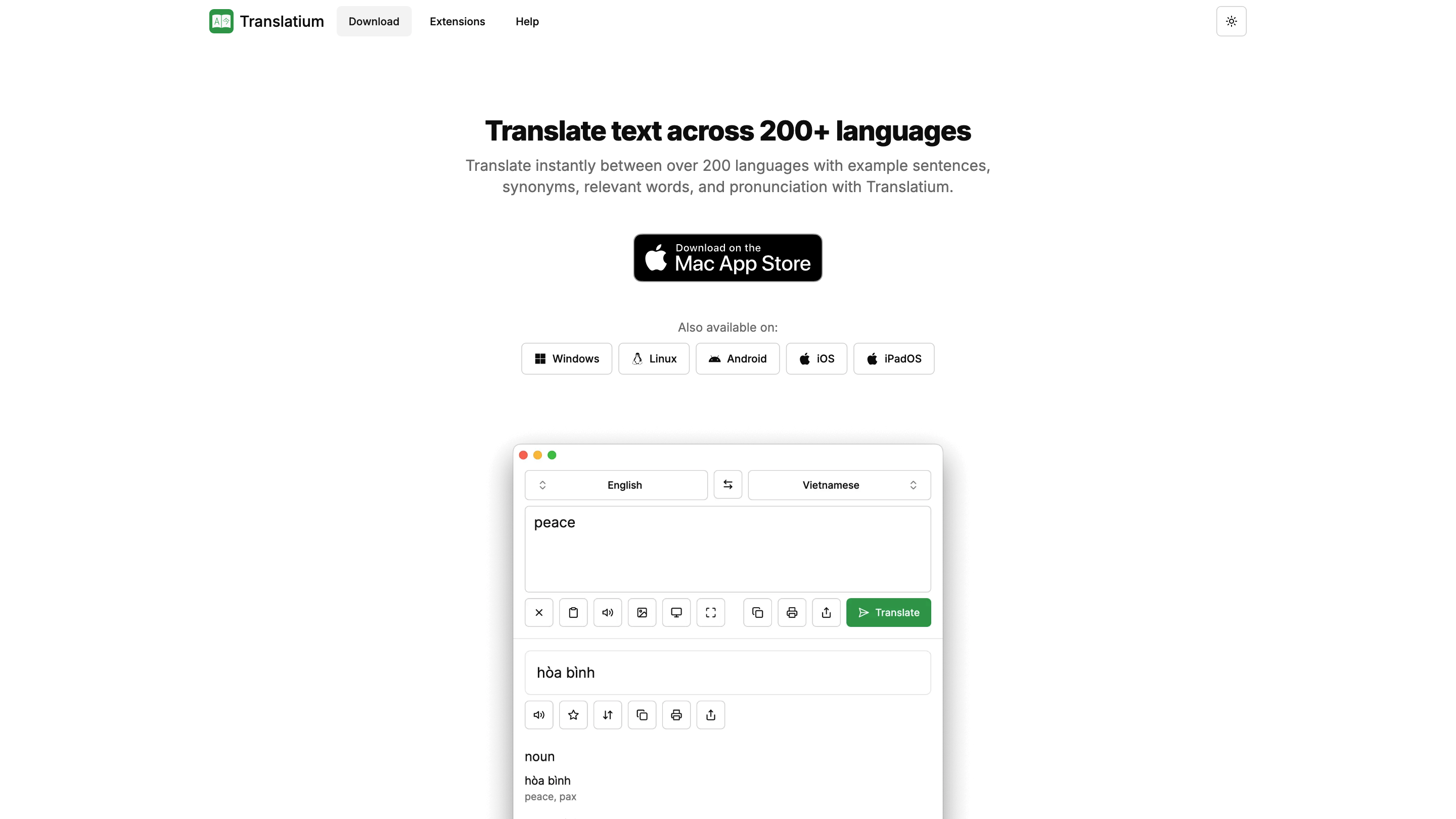Translatium
Open siteEducation & Translation
Introduction
Translation app for macOS and Windows.
Featured
Claudekit
Claude Code AI development toolkit
ElevenLabs
The voice of technology. Bringing the world's knowledge, stories and agents to life
Chatbase
Chatbase is an AI chatbot builder that uses your data to create a chatbot for your website.
Lovable
AI-powered platform for software development via chat interface.
Translatium Product Information
Translatium is a translation app that translates text across 200+ languages and dialects with high accuracy. It offers instant translations with example sentences, synonyms, related words, and pronunciation. It is available across platforms (Windows, macOS, Linux, Android, iOS) and supports a range of features designed for quick, on-device or cloud-based translation workflows.
How to Use Translatium
- Translate text: Enter or paste text to get instant translations in your target language. You can also view example sentences and related terms.
- Voice output: Listen to translations with pronunciation guidance.
- Phrasebook: Save translations to a personal history and favorite phrases for quick access later, even offline.
- Dictionary: Look up word definitions, synonyms, example sentences, and gender information where applicable.
- Tray/Menu bar integration: Access translation tools from your system tray or menu bar for quick, uninterrupted use.
- Browser extensions: Install extensions to translate selected text directly in your browser with a single click.
- Themes: Use Dark or Light themes to match your system appearance.
- Privacy: The app emphasizes privacy with no ads and no trackers.
Supported Languages
- 200+ languages and dialects, including major global languages and many regional varieties (e.g., Abkhaz, Arabic, Chinese variants, English, Spanish, French, German, Japanese, Korean, Russian, Hindi, Arabic, etc.).
Platforms
- Windows
- macOS
- Linux
- Android
- iOS
Key Benefits
- High-accuracy instant translations across numerous languages
- On-device phrasebook and dictionary features for quick reference
- Voice output for pronunciation and listening practice
- Browser extensions for quick web translations
- System-integrated tray/menu bar access for convenience
- Ad-free and tracker-free experience
Feature highlights
- 200+ languages and dialects with instant translations
- Voice output for pronunciation and listening
- Phrasebook to save history and favorites offline
- Dictionary with definitions, synonyms, examples, and gender (where applicable)
- Tray/menu bar integration for quick access
- Browser extensions to translate selected text
- Dark and light themes
- No ads or trackers; privacy-focused
- Cross-platform availability (Windows, macOS, Linux, Android, iOS)