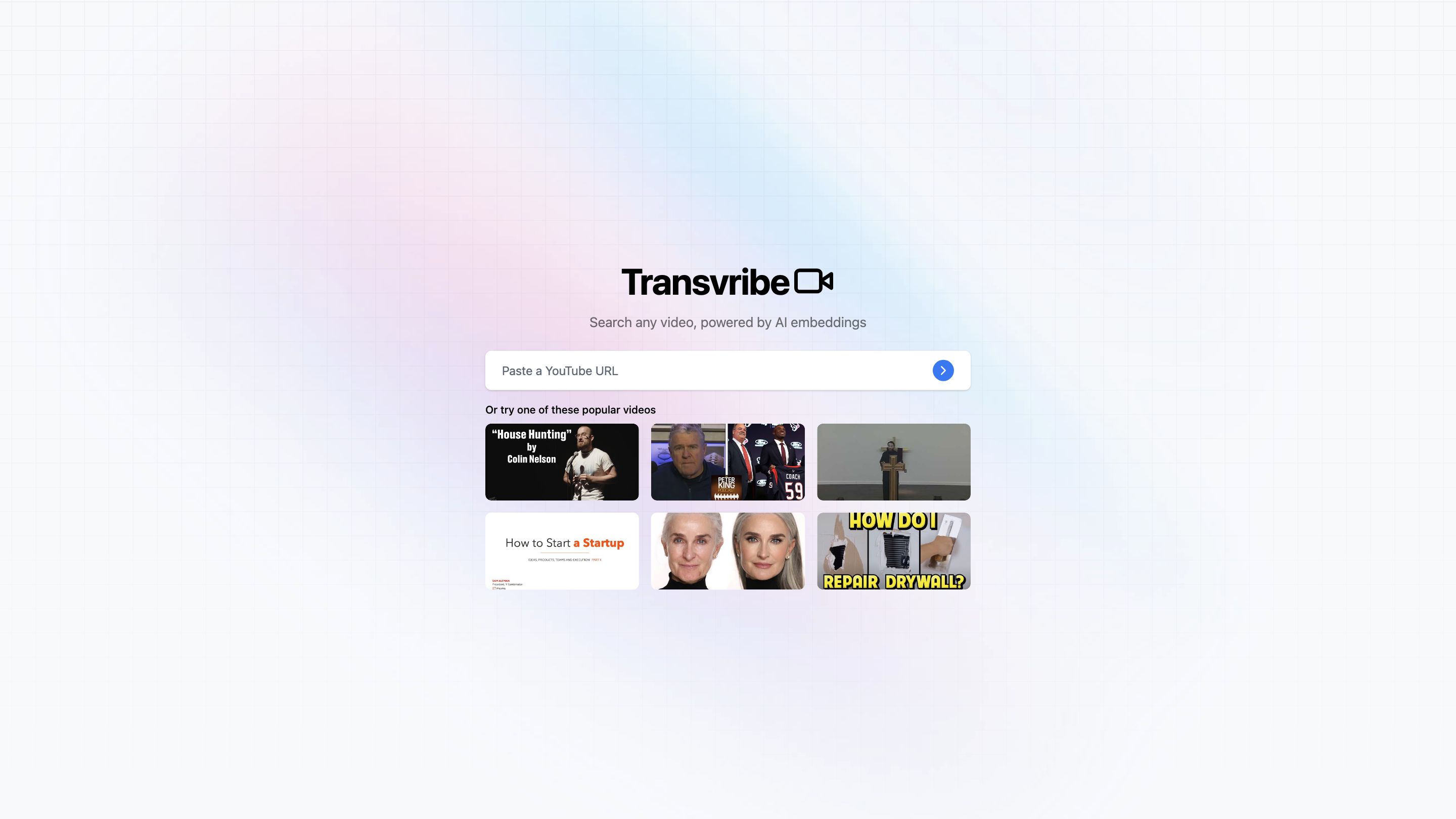Transvribe
Open siteResearch & Data Analysis
Introduction
Transvribe transcribes and searches videos using AI embeddings.
Transvribe Product Information
Transvribe is an AI-powered video question-and-answer tool that lets you ask questions about any video. It searches and analyzes video content using AI embeddings, enabling quick insights without watching the entire video. You can paste a YouTube URL or start from a list of popular videos to get contextual answers powered by the video’s content.
How to Use Transvribe
- Paste a YouTube URL or select from popular videos. The tool will load the video metadata and multimedia content for analysis.
- Ask questions about the video. Type questions such as "What is the main argument?", "Who is speaking at 02:15?", or "Summarize the key points." The AI uses embeddings to locate and extract relevant segments.
- Review the answers. Get concise responses with possible time anchors or context from the video. Refine questions if needed to improve precision.
Supported Workflows
- Quick QA on video content without full playback
- Extract key points, quotes, or timestamps
- Cross-reference multiple videos via embedded search
- Explore popular, trending, and example video sources for faster insights
How It Works
- Upload or link a video (via YouTube URL) for processing.
- The platform generates AI embeddings from the video content to enable semantic search and Q&A.
- Retrieve accurate, context-aware answers and references from the video material.
Safety and Legal Considerations
- Use for legitimate, non-infringing purposes and respect copyright; avoid distributing or reproducing copyrighted content beyond fair use.
- Be mindful of privacy and licensing when processing videos you don’t own.
Core Features
- Paste YouTube URL or choose from popular videos to start
- AI embeddings-powered video understanding for semantic QA
- Natural language questions with context-aware answers
- Quick extraction of summaries, quotes, and timestamps
- Supports rapid insights without watching the entire video
- Access to curated popular video examples for fast testing