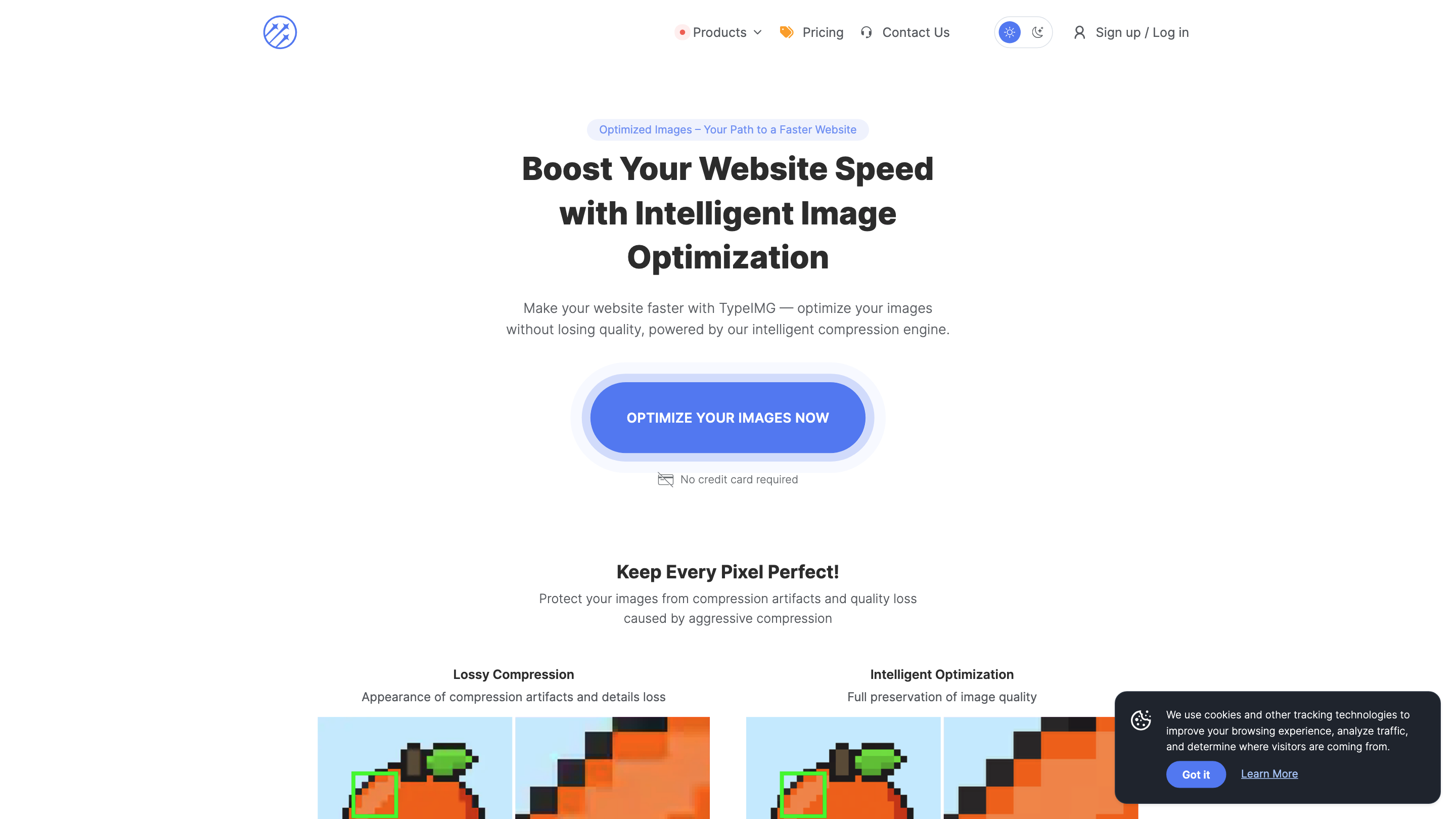TypeIMG
Open siteImage Generation & Editing
Introduction
AI-powered image optimization for faster websites.
TypeIMG Product Information
TypeIMG – Intelligent Image Optimization for Web (Web Interface, API Reference Coming Soon)
TypeIMG is an intelligent image optimization tool designed to speed up websites by compressing images without sacrificing visual quality. It features an adaptive compression engine, safe mode protections, resizing, batch uploads, and EXIF metadata management. The goal is faster page loads, better SEO, higher conversions, and a better user experience across devices, including mobile.
What You Get
- Faster page loads and improved SEO rankings
- Higher conversions and revenue due to faster, visually preserved images
- Better user experience and lower bounce rate across devices
- Safe Mode protection to prevent quality loss during optimization
- Optional resizing to fit your layout needs
- Batch image uploads (up to 50 images at once)
- EXIF metadata management to protect sensitive information
- A user-friendly web interface with quick start options
How It Works
- The intelligent optimization engine analyzes each image and dynamically adapts compression to preserve sharpness, color integrity, and visual detail.
- Safe Mode continuously monitors for artifacts, pixelation, or color issues. If detected, it re-optimizes; if quality cannot be preserved, it stops to prevent degradation.
- Optional image resizing lets you tailor dimensions to your site requirements.
- EXIF metadata can be kept or removed based on your privacy preferences.
- You can upload multiple images at once to streamline your workflow.
How to Use TypeIMG
- Upload images (up to 50 at a time) or use the integration options to optimize assets in bulk.
- Choose Safe Mode if you want automatic quality protection during optimization.
- Select whether to retain or strip EXIF metadata.
- Enable resizing to fit your target dimensions.
- Review preview results and implement optimized images on your site.
Formats and Performance
- WebP is highlighted as the most efficient web image format, supporting lossy/lossless compression, transparency, and animations, with superior compression and faster decoding than JPEG/PNG.
- The engine uses content-aware, selective compression to reduce file size while preserving sharpness and color integrity.
Plans and Access
- Start a free trial with zero credit card required
- Full access to all features with a 14-day money-back guarantee
Safety and Best Practices
- Use Safe Mode to prevent quality loss during optimization.
- Consider WebP for modern web performance advantages.
- Use EXIF metadata management to protect sensitive information when sharing images publicly.
Core Features
- Intelligent adaptive image compression that preserves quality
- Safe Mode to automatically re-optimize if artifacts or quality loss are detected
- Image resizing during optimization
- Batch uploads (up to 50 images at once)
- EXIF metadata management (keep or remove)
- User-friendly web interface for fast optimization
- Guidance on using WebP for web performance
- Zero-quality-loss free optimization trial